Understanding Support Ticketing Systems
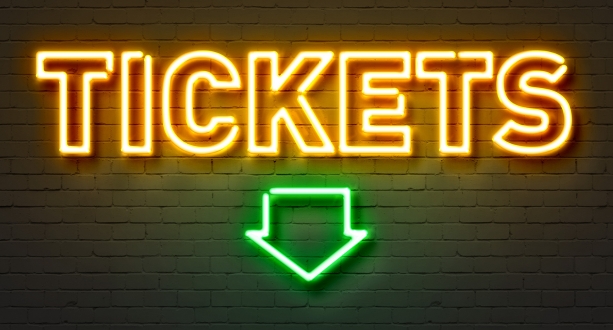
Definition and Evolution
Support ticketing systems, also known as help desk or issue tracking systems, are software platforms designed to streamline customer support operations by organizing and prioritizing incoming requests, commonly referred to as tickets. These tickets typically include customer inquiries, technical issues, service requests, or complaints.
The evolution of support ticketing systems can be traced back to the early days of customer support, where businesses relied on manual processes such as phone calls, emails, or physical tickets to track customer issues. As technology advanced, businesses began adopting digital solutions to manage support requests more efficiently. The first-generation ticketing systems were basic email-based platforms, followed by more sophisticated web-based systems that introduced features like ticket assignment, categorization, and tracking.
Today, modern support ticketing systems leverage advanced automation, artificial intelligence, and analytics to enhance efficiency and provide a seamless customer experience.
Core Components and Functionality
- Ticket Creation: Customers can create tickets via various channels such as email, web forms, chatbots, or phone calls. These tickets contain information about the issue, including description, priority, and contact details.
- Ticket Routing and Assignment: Tickets are automatically routed to the appropriate support agents or teams based on predefined rules, such as issue type, customer segment, or workload.
- Ticket Tracking: Support agents can track the status and progress of tickets throughout their lifecycle, from creation to resolution. This visibility helps ensure timely responses and prevents issues from falling through the cracks.
- Communication Tools: Ticketing systems often include built-in communication tools such as email integration, live chat, or internal messaging, enabling seamless collaboration between support teams and customers.
- Knowledge Base: Many ticketing systems offer a knowledge base or FAQ section where customers can find answers to common questions or troubleshoot issues independently, reducing the need for agent intervention.
- Reporting and Analytics: Advanced ticketing systems provide reporting and analytics dashboards that offer insights into support team performance, ticket volumes, resolution times, customer satisfaction, and trends. This data-driven approach allows businesses to identify areas for improvement and make informed decisions.
Importance of Ticketing Systems in Business Operations

- Streamlined Communication: By centralizing customer inquiries and support requests in a single platform, ticketing systems facilitate streamlined communication between customers and support teams. This reduces the risk of messages getting lost or overlooked and ensures prompt responses to customer issues.
- Improved Scalability: As businesses grow, managing customer support manually becomes increasingly challenging. Ticketing systems provide scalability by automating repetitive tasks, optimizing resource allocation, and accommodating growing ticket volumes without sacrificing quality of service.
- Enhanced Customer Experience: Quick response times, personalized interactions, and efficient issue resolution are essential components of a positive customer experience. Ticketing systems enable businesses to deliver consistent, high-quality support across multiple channels, fostering customer loyalty and satisfaction.
- Efficient Resource Allocation: By prioritizing and categorizing tickets based on urgency and complexity, ticketing systems help optimize resource allocation within support teams. This ensures that critical issues receive prompt attention while less urgent matters are addressed in a timely manner, maximizing efficiency and productivity.
- Data-Driven Insights: The reporting and analytics capabilities of ticketing systems provide valuable insights into customer behavior, support team performance, and overall business operations. By analyzing this data, businesses can identify patterns, trends, and pain points, enabling them to make informed decisions and implement targeted improvements.
Benefits of Integrating Ticketing Systems into ERP

- Unified Data Management: By integrating ticketing systems with ERP software, businesses can centralize customer data, support interactions, and transactional information in a single, cohesive platform. This unified approach enables seamless data sharing and collaboration across departments, improving visibility and decision-making.
- Streamlined Processes: ERP-integrated ticketing systems automate and streamline support processes by eliminating manual data entry, reducing duplication of effort, and improving workflow efficiency. This allows support teams to focus on high-value activities such as problem-solving and customer engagement.
- Enhanced Customer Insights: By leveraging ERP data alongside support ticket information, businesses gain deeper insights into customer preferences, purchase history, and interactions with the company. This comprehensive view enables more personalized and targeted support, driving customer satisfaction and loyalty.
- Optimized Resource Allocation: Integrating ticketing systems with ERP solutions enables businesses to optimize resource allocation by aligning support activities with broader business objectives, inventory levels, and production schedules. This ensures that support resources are allocated efficiently to meet customer demand while minimizing costs and maximizing profitability.
- Seamless Order Fulfillment: By integrating support ticketing systems with ERP modules such as order management and inventory control, businesses can streamline order fulfillment processes and proactively address customer inquiries related to shipping, delivery, or product availability. This seamless integration enhances the overall customer experience and reduces order processing times.
Features of Support Ticketing Systems
Ticket Creation and Assignment:
Support ticketing systems allow users to create tickets to report issues, inquiries, or requests for assistance. These tickets typically include details such as the nature of the problem, its severity, and any relevant information.
Tickets are often automatically assigned to specific agents or teams based on predefined criteria such as expertise, workload, or availability.
Workflow Automation:
Workflow automation streamlines the handling of tickets by automating repetitive tasks and predefined processes.
For example, automation rules can be set up to prioritize tickets based on urgency, escalate unresolved issues after a certain period, or send automated responses to acknowledge receipt of a ticket.
Knowledge Base Integration:
Many support ticketing systems integrate with knowledge bases or FAQs (Frequently Asked Questions) to provide agents with quick access to relevant information.
Agents can easily search for solutions to common issues or access predefined responses to provide timely assistance to customers.
Communication Channels:
Support ticketing systems typically support multiple communication channels to accommodate diverse customer preferences.
Common channels include email, live chat, web forms, and social media platforms. Some systems also support phone integration for voice support.
Analytics and Reporting Capabilities:
Support ticketing systems offer robust analytics and reporting features to track key metrics and performance indicators.
Managers can gain insights into ticket volume, resolution times, customer satisfaction ratings, agent productivity, and other relevant metrics to identify trends and areas for improvement.
Integration with Other Business Systems:
Integration with other business systems enhances the functionality and efficiency of support ticketing systems.
For instance, integration with CRM (Customer Relationship Management) systems enables agents to access customer data and history, while integration with project management tools facilitates collaboration and task management across teams.
Implementing Support Ticketing Systems in ERP
Assessment of Business Needs and Objectives
Before embarking on the journey of implementing a support ticketing system within an ERP framework, it’s imperative to conduct a thorough assessment of the organization’s specific requirements and objectives. This involves engaging with key stakeholders across departments to understand pain points, identify bottlenecks in the current support processes, and ascertain the desired outcomes of the implementation.
By gaining a comprehensive understanding of business needs and objectives, organizations can tailor their approach to selecting and configuring the most suitable ERP and ticketing system, ensuring alignment with strategic goals and operational requirements.
Selection of Suitable ERP and Ticketing System
Choosing the right ERP platform and ticketing system is a critical decision that significantly impacts the success of the implementation. It’s essential to evaluate various options based on factors such as scalability, flexibility, integration capabilities, user-friendliness, and cost-effectiveness.
Collaboration between IT professionals, department heads, and end-users is crucial during the selection process to ensure that the chosen systems align with the organization’s unique requirements and technological infrastructure. Additionally, considering future growth and evolving business needs is essential to selecting a solution that can adapt and scale along with the organization.
Customization and Configuration
Once the ERP and ticketing systems are selected, customization and configuration come into play to tailor the solution to the organization’s specific workflows and processes. This stage involves working closely with software vendors or in-house IT teams to customize fields, workflows, user interfaces, and automation rules to align with the organization’s requirements.
Customization should be approached strategically, balancing the need for personalized functionality with the maintenance of system integrity and upgradeability. Through effective customization and configuration, organizations can optimize efficiency, enhance user adoption, and ensure seamless integration with existing systems and processes.
Data Migration and Integration
Data migration is a critical phase in the implementation process, involving the transfer of existing support tickets, customer data, and relevant information from legacy systems to the new ERP and ticketing environment. This requires meticulous planning, data cleansing, and validation to ensure data integrity and consistency across the platform.
Integration with other business systems, such as CRM software, inventory management systems, and communication tools, is also essential to enable seamless data exchange and workflow automation. APIs (Application Programming Interfaces) and middleware solutions play a crucial role in facilitating smooth integration between disparate systems, enabling real-time data synchronization and process optimization.
Training and Change Management
Effective training and change management are key drivers of successful ERP and ticketing system implementations. As employees adapt to new workflows and technologies, providing comprehensive training programs and ongoing support is essential to foster user adoption and minimize resistance to change.
Training sessions should be tailored to different user roles and proficiency levels, covering system functionalities, best practices, and troubleshooting techniques. Additionally, fostering a culture of continuous learning and knowledge sharing can empower employees to leverage the full potential of the new systems and drive organizational innovation.
Testing and Deployment Strategies
Before deploying the ERP and ticketing system across the organization, rigorous testing is essential to identify and address any potential issues or discrepancies. This includes functionality testing, integration testing, performance testing, and user acceptance testing to ensure that the system meets quality standards and fulfills business requirements.
Deployment strategies should be carefully planned to minimize disruption to daily operations and maximize efficiency. This may involve phased rollouts, pilot programs, or parallel testing environments to gradually transition from legacy systems to the new platform while mitigating risks and ensuring a smooth transition.
Best Practices for Optimizing Support Ticketing Systems
-
Clear Ticket Categorization and Prioritization:
This involves setting up a well-defined categorization system for incoming tickets based on factors like the type of issue, urgency, and department or team responsible for resolution.
Prioritization ensures that critical issues are addressed promptly, preventing any significant impact on customers or operations.
-
Establishment of Service Level Agreements (SLAs):
SLAs define the level of service a customer can expect, including response times, resolution times, and escalation procedures.
Clear SLAs help manage customer expectations and ensure that support teams are accountable for meeting defined service standards.
-
Proactive Communication with Customers:
Keeping customers informed throughout the ticket resolution process is crucial for maintaining transparency and building trust.
Proactive communication involves providing timely updates on ticket status, anticipated resolution times, and any relevant troubleshooting steps.
-
Continuous Monitoring and Performance Evaluation:
Regularly monitoring ticket metrics such as response times, resolution rates, and customer satisfaction scores helps identify areas for improvement.
Performance evaluation enables support teams to adjust strategies, allocate resources effectively, and address any bottlenecks in the ticket resolution process.
-
Regular System Updates and Maintenance:
Ensuring that the support ticketing system is up-to-date with the latest software patches, security fixes, and performance enhancements is essential for smooth operation.
Regular maintenance helps prevent system downtime, data loss, and security vulnerabilities that could disrupt support operations.
-
Feedback Loop and Continuous Improvement Initiatives:
Actively soliciting feedback from customers and support staff provides valuable insights into the effectiveness of the ticketing system and support processes.
Implementing continuous improvement initiatives based on feedback helps refine workflows, enhance customer satisfaction, and optimize overall support operations.
Future Trends and Innovations in Support Ticketing Systems
Artificial Intelligence and Machine Learning Applications
Artificial intelligence and machine learning are transforming the landscape of customer support. AI-powered support ticketing systems can automate repetitive tasks, analyze large volumes of data to identify patterns, and provide personalized responses to customer inquiries. Machine learning algorithms can learn from past interactions to improve response accuracy and efficiency over time. By leveraging AI and ML, businesses can enhance the speed and accuracy of issue resolution, leading to higher customer satisfaction rates and lower support costs.
Predictive Analytics for Proactive Issue Resolution
Predictive analytics enables businesses to anticipate and address customer issues before they escalate. By analyzing historical data, customer behavior, and support ticket trends, predictive analytics algorithms can identify potential issues and trigger proactive interventions. For example, a support ticketing system equipped with predictive analytics capabilities can detect patterns indicative of an impending service outage and alert technicians to take preventive action. By addressing issues proactively, businesses can minimize downtime, reduce support costs, and improve overall customer satisfaction.
Omni-Channel Support for Seamless Customer Experience
Today’s consumers expect seamless support experiences across multiple channels, including phone, email, chat, social media, and self-service portals. Omni-channel support ticketing systems integrate these channels into a unified platform, allowing customers to interact with businesses through their preferred channels seamlessly. For example, a customer can initiate a support request via email and continue the conversation through a chatbot without having to repeat information. By providing a consistent and cohesive support experience across channels, businesses can enhance customer satisfaction and loyalty.
Integration with IoT Devices and Sensor Data
The Internet of Things (IoT) has enabled the proliferation of connected devices that generate vast amounts of data. Support ticketing systems can leverage IoT integration to gather real-time data from IoT devices and sensors, enabling proactive support and predictive maintenance. For example, a smart home appliance manufacturer can integrate its support ticketing system with IoT devices to remotely diagnose issues, order replacement parts, or schedule repairs automatically. By harnessing IoT data, businesses can streamline support processes, reduce downtime, and improve product reliability.
Blockchain Technology for Enhanced Security and Transparency
Blockchain technology offers a secure and transparent way to record and track support interactions. By storing support ticket data on a decentralized ledger, businesses can ensure the integrity and immutability of support records. Blockchain-based support ticketing systems also enhance transparency by providing customers with visibility into the status and history of their support requests. Additionally, blockchain technology can facilitate secure transactions and data exchanges between customers, support agents, and third-party service providers. By leveraging blockchain technology, businesses can enhance security, trust, and accountability in their support operations.
The Emergence of Self-Service and Chatbot Solutions
Self-service and chatbot solutions are becoming increasingly popular in customer support. Self-service portals empower customers to find answers to their questions and troubleshoot issues independently, reducing the need for human intervention. Chatbots, powered by AI and natural language processing (NLP), can engage customers in real-time conversations, provide instant assistance, and escalate complex issues to human agents when necessary. By incorporating self-service and chatbot solutions into support ticketing systems, businesses can improve efficiency, reduce support costs, and provide round-the-clock support to customers worldwide.
Future Trends and Innovations in Support Ticketing Systems
Artificial Intelligence and Machine Learning Applications
Artificial intelligence and machine learning are transforming the landscape of customer support. AI-powered support ticketing systems can automate repetitive tasks, analyze large volumes of data to identify patterns, and provide personalized responses to customer inquiries. Machine learning algorithms can learn from past interactions to improve response accuracy and efficiency over time. By leveraging AI and ML, businesses can enhance the speed and accuracy of issue resolution, leading to higher customer satisfaction rates and lower support costs.
Predictive Analytics for Proactive Issue Resolution
Predictive analytics enables businesses to anticipate and address customer issues before they escalate. By analyzing historical data, customer behavior, and support ticket trends, predictive analytics algorithms can identify potential issues and trigger proactive interventions. For example, a support ticketing system equipped with predictive analytics capabilities can detect patterns indicative of an impending service outage and alert technicians to take preventive action. By addressing issues proactively, businesses can minimize downtime, reduce support costs, and improve overall customer satisfaction.
Omni-Channel Support for Seamless Customer Experience
Today’s consumers expect seamless support experiences across multiple channels, including phone, email, chat, social media, and self-service portals. Omni-channel support ticketing systems integrate these channels into a unified platform, allowing customers to interact with businesses through their preferred channels seamlessly. For example, a customer can initiate a support request via email and continue the conversation through a chatbot without having to repeat information. By providing a consistent and cohesive support experience across channels, businesses can enhance customer satisfaction and loyalty.
Integration with IoT Devices and Sensor Data
The Internet of Things (IoT) has enabled the proliferation of connected devices that generate vast amounts of data. Support ticketing systems can leverage IoT integration to gather real-time data from IoT devices and sensors, enabling proactive support and predictive maintenance. For example, a smart home appliance manufacturer can integrate its support ticketing system with IoT devices to remotely diagnose issues, order replacement parts, or schedule repairs automatically. By harnessing IoT data, businesses can streamline support processes, reduce downtime, and improve product reliability.
Blockchain Technology for Enhanced Security and Transparency
Blockchain technology offers a secure and transparent way to record and track support interactions. By storing support ticket data on a decentralized ledger, businesses can ensure the integrity and immutability of support records. Blockchain-based support ticketing systems also enhance transparency by providing customers with visibility into the status and history of their support requests. Additionally, blockchain technology can facilitate secure transactions and data exchanges between customers, support agents, and third-party service providers. By leveraging blockchain technology, businesses can enhance security, trust, and accountability in their support operations.
The Emergence of Self-Service and Chatbot Solutions
Self-service and chatbot solutions are becoming increasingly popular in customer support. Self-service portals empower customers to find answers to their questions and troubleshoot issues independently, reducing the need for human intervention. Chatbots, powered by AI and natural language processing (NLP), can engage customers in real-time conversations, provide instant assistance, and escalate complex issues to human agents when necessary. By incorporating self-service and chatbot solutions into support ticketing systems, businesses can improve efficiency, reduce support costs, and provide round-the-clock support to customers worldwide.
Conclusion
In conclusion, support ticketing systems integrated within ERP platforms represent a pivotal advancement in modern business operations. By centralizing communication, automating workflows, and providing actionable insights, these systems empower organizations to deliver unparalleled customer service, optimize resource utilization, and foster long-term growth and success.