Introduction
In today’s digital era, iOS application development stands at the forefront of technological innovation, driving immense significance across various industries. With the proliferation of smartphones and tablets, iOS apps have become integral tools for businesses, revolutionizing the way they engage with customers and operate internally. As the demand for seamless mobile experiences continues to soar, the need for skilled iOS developers has never been more pronounced.
The growing demand for iOS apps is a testament to their unparalleled impact on businesses worldwide. From enhancing brand visibility to streamlining operations, iOS applications offer a myriad of benefits that translate into tangible results. Whether it’s facilitating e-commerce transactions, enabling remote collaboration, or providing personalized customer experiences, iOS apps empower businesses to stay competitive in today’s fast-paced market landscape.
As we delve deeper into the realm of iOS application development, it becomes evident that harnessing the power of Apple’s ecosystem opens doors to endless possibilities. From startups to multinational corporations, organizations across diverse sectors are leveraging iOS apps to drive growth, innovation, and customer satisfaction. In this dynamic landscape, understanding the nuances of iOS development is essential for unlocking the full potential of mobile technology and staying ahead of the curve.
Basics of iOS App Development
This section delves into the fundamentals of iOS app development, exploring the iOS ecosystem, its user base, the Swift programming language, and Xcode, the primary development environment.
- Understanding the iOS Ecosystem and its User Base
The iOS ecosystem encompasses all Apple devices running the iOS operating system, including iPhones, iPads, and iPod Touches. This ecosystem is known for its:
- High-quality hardware: Apple devices are renowned for their sleek design, powerful processors, and high-resolution displays, offering an optimal user experience for mobile apps.
- Strict quality control: Apple enforces stringent app review guidelines, ensuring a consistent and high-quality user experience on the App Store.
- Loyal user base: iOS users are known for their brand loyalty and willingness to spend money on apps, making it a potentially lucrative market for developers.
Understanding the iOS user base is crucial for developing successful apps. Here are some key characteristics to consider:
- Demographics: iOS users tend to skew slightly younger and have higher incomes compared to the average smartphone user. However, this is not a universal truth, and successful apps can cater to diverse demographics.
- Tech-savvy: The iOS user base is generally considered tech-savvy and expects a polished and user-friendly experience.
- Value-driven: While iOS users may be willing to spend money on apps, they prioritize value and are unlikely to pay for low-quality or poorly designed apps.
By understanding the specificities of the iOS ecosystem and its user base, developers can create apps that cater to the needs and preferences of their target audience, increasing their chances of success.
- Introduction to Swift Programming Language
Swift is the primary programming language used for developing iOS apps. It was introduced by Apple in 2014 and has become widely adopted due to its:
- Readability: Swift’s syntax is clear and concise, making it easier to learn and maintain compared to older languages like Objective-C.
- Safety: Swift incorporates features like type safety and memory management, which help prevent common programming errors and improve code reliability.
- Performance: Swift is known for its efficiency and can generate highly optimized code, leading to smoother and faster app performance.
Here are some key concepts to grasp when starting with Swift:
- Variables and constants: Like any programming language, Swift allows you to store data using variables and constants.
- Data types: Swift supports various data types like integers, strings, and booleans, each representing different kinds of information.
- Functions: Functions are reusable blocks of code that perform specific tasks, promoting code organization and reusability.
- Control flow: Control flow statements like loops and conditionals allow you to control the execution flow of your code based on specific conditions.
By learning the fundamentals of Swift, aspiring iOS developers can lay the groundwork for building functional and robust mobile applications.
- Overview of Xcode as the Primary Development Environment
Xcode is Apple’s integrated development environment (IDE) specifically designed for building software for Apple platforms, including iOS. It provides a comprehensive set of tools for the entire development lifecycle, including:
- Code editing: Xcode offers a powerful code editor with syntax highlighting, code completion, and debugging tools to streamline the coding process.
- Interface Builder: This visual design tool allows you to create the user interface (UI) of your app by dragging and dropping pre-built UI elements and customizing their properties.
- Simulator: Xcode includes a built-in simulator that allows you to test your app on a virtual iOS device without needing a physical device.
- Debugger: The debugger helps identify and fix errors in your code, allowing you to pinpoint the source of any issues and resolve them efficiently.
- App Store Connect: This platform facilitates uploading your app to the App Store for distribution and managing its presence in the store.
While Xcode offers a comprehensive solution for iOS development, it requires a Mac computer to run. This can be a barrier to entry for some aspiring developers who may not have access to a Mac. However, Apple provides extensive documentation and tutorials to help newcomers learn Xcode and Swift, making it a valuable resource for anyone interested in developing iOS apps.

Getting Started with Your First iOS App
Now that you have a basic understanding of the iOS ecosystem and its tools, let’s dive into building your first iOS app! This section will guide you through setting up Xcode, creating a new project, understanding the basic structure of an iOS app, and introducing you to Interface Builder for crafting user interfaces.
- Setting Up Xcode and Creating a New Project
- Download Xcode: Before you begin, ensure you have the latest version of Xcode downloaded and installed on your Mac. You can download it from the Mac App Store.
- Launch Xcode: Once downloaded, open Xcode.
- Create a New Project: Click on “Create a new Xcode project” in the Welcome window.
- Choose a Template: Select “App” from the project template options.
- Configure the Project: Enter a product name (your app’s name), organization identifier (usually your name or company name), and choose a suitable language (Swift is recommended).
- Interface Builder Storyboard or SwiftUI: You will be presented with two interface options: “Storyboard” or “SwiftUI.”
- Storyboard: This is the traditional approach, using a visual editor to design your app’s interface.
- SwiftUI: This is a newer, declarative approach where you write code to describe the user interface. For beginners, Storyboard might be easier to grasp initially.
- Choose your Interface and Devices: Select the desired interface (e.g., iPhone) and any other devices you want to support initially (e.g., iPad).
- Create Project: Click “Next” and choose a location to save your project. Xcode will create the project structure and files.
- Exploring the Basic Structure of an iOS App
An iOS app project in Xcode consists of various files and folders that work together to create the final product. Here’s a brief overview of some key elements:
- Project Folder: This folder contains the overall project settings and configuration files.
- Source Code Files: These files contain the actual code written in Swift, defining the app’s functionality.
- Storyboards or SwiftUI Files: These files visually represent the app’s user interface elements and their arrangement.
- Assets.xcassets: This folder holds various resources used by the app, such as images, icons, and sounds.
- Supporting Files: These files may include launch images, configuration files, and other supporting data for your app.
Understanding the basic structure of an iOS app helps you navigate the project and locate specific elements you need to modify.
- Introduction to Interface Builder for Designing User Interfaces
Interface Builder (IB) is a visual tool within Xcode that allows you to design the user interface (UI) of your app. It provides a drag-and-drop interface where you can:
- Add UI elements: Drag and drop various pre-built UI components like buttons, labels, text fields, and images onto the canvas.
- Customize properties: Edit the properties of each element to change its appearance, behavior, and functionality. For example, you can change the text of a label, the size of an image, or the action triggered when a button is pressed.
- Connect elements to code: Link UI elements in IB to corresponding code in your Swift files to define their behavior and data interactions.
While IB offers a visual approach to design, you can also directly write code using SwiftUI to create the UI. However, for beginners, IB can be a good starting point to get familiar with the basic UI elements and their properties.
By setting up Xcode, understanding the project structure, and getting comfortable with Interface Builder, you are now prepared to start building the user interface for your first iOS app! Remember, these are just the initial steps, and further exploration and learning will be necessary as you delve deeper into app development.
IOS Application : Swift Programming Language
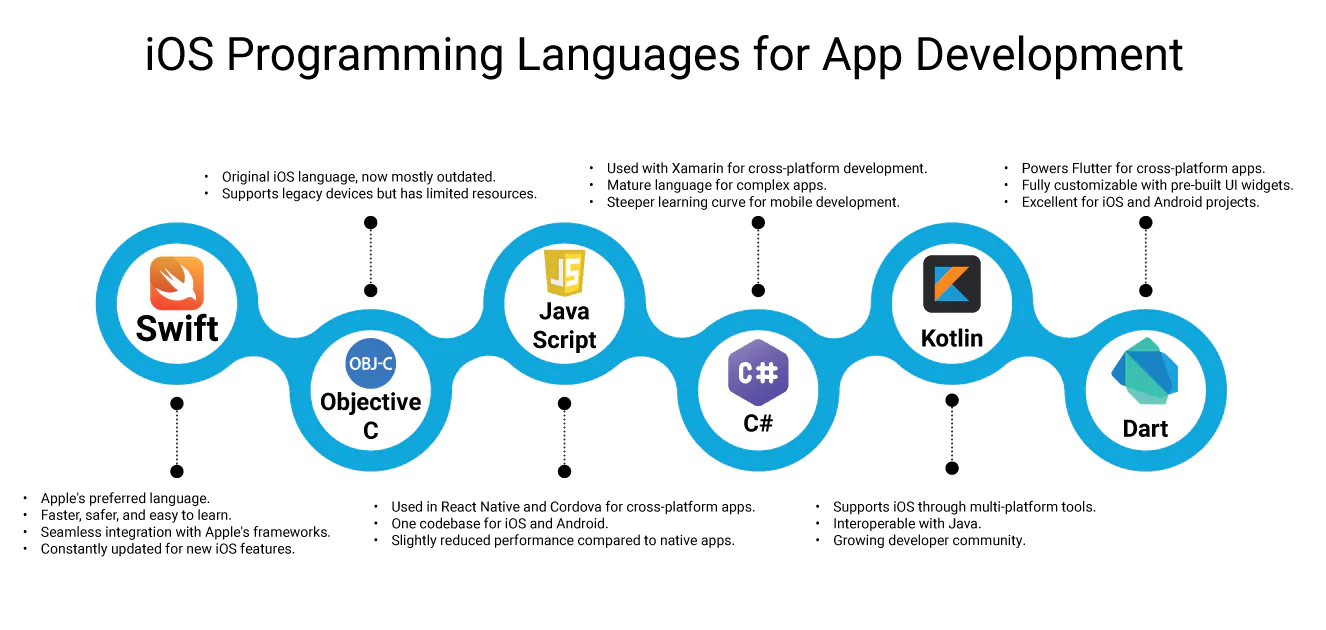
Having grasped the fundamentals of the iOS development environment, let’s delve deeper into Swift, the programming language at the heart of iOS app development. This section will explore Swift’s key features and advantages, introduce you to basic syntax and data types, and touch upon some common programming constructs you’ll encounter.
- Key Features and Advantages of Swift
Swift offers numerous advantages that make it a popular choice for iOS development:
- Readability: Swift’s syntax is clear and concise, resembling natural language in many ways. This makes it easier to learn, understand, and maintain compared to older languages like Objective-C.
- Safety: Swift incorporates features like type safety and automatic memory management. Type safety ensures that variables always hold the expected data type, preventing common errors. Automatic memory management eliminates the need for manual memory allocation and deallocation, reducing the risk of memory leaks and crashes.
- Performance: Swift is known for its efficiency and can generate highly optimized code, leading to smoother and faster app performance.
- Modern features: Swift embraces modern programming concepts like closures, generics, and functional programming, empowering developers to write cleaner and more expressive code.
These features, combined with Apple’s ongoing development and support, make Swift a powerful and reliable language for building robust and efficient iOS applications.
- Basics of Swift Syntax and Data Types (350 words)
Syntax: Swift syntax follows a clear and consistent structure, making it easier to read and write code. Here are some key elements:
- Variables and constants: Variables store data that can change, while constants hold fixed values. They are declared using keywords like var and let, followed by the variable/constant name and its data type.
- Data types: Swift supports various data types to represent different kinds of information, such as:
Int: Whole numbers (e.g., 1, -5)
Double: Floating-point numbers (e.g., 3.14, -10.25)
Bool: Boolean values (true or false)
String: Textual data (e.g., “Hello, world!”)
- Operators: Operators perform operations on data, such as arithmetic operations (+, -, *, /), comparison operators (==, !=, <, >), and logical operators (&&, ||, !).
- Control flow: Statements like if, else, and for loops control the execution flow of your code based on specific conditions and repetitions.
Understanding these fundamental syntax elements and data types forms the foundation for building more complex programs in Swift.
- Common Programming Constructs in Swift
As you progress in your learning journey, you’ll encounter various programming constructs that form the building blocks of your code:
- Functions: Reusable blocks of code that perform specific tasks. You can define functions with parameters and return values, promoting code organization and reusability.
- Classes and objects: Classes are blueprints for creating objects, which are instances of those classes. Classes encapsulate data (properties) and functionality (methods) related to a specific concept.
- Optionals: A special data type in Swift that can hold a value or be empty (nil). Optionals help handle situations where a variable might not always have a value, preventing crashes and unexpected behavior.
- Closures: Self-contained blocks of code that can capture variables from their surrounding context and perform specific operations. Closures offer a concise way to pass functionality as arguments to other parts of your code.
These are just a few examples, and as you delve deeper into Swift, you’ll discover a rich set of features and techniques that empower you to create sophisticated and functional iOS applications.
UI/UX Design Principles for iOS Apps

In the competitive world of mobile apps, a user-friendly and visually appealing interface (UI) is crucial for success. This section highlights the importance of UI/UX design in iOS apps, introduces Apple’s Human Interface Guidelines (HIG), and offers tips for creating effective user experiences.
- Importance of User-Friendly Design in iOS Apps
A well-designed UI/UX plays a critical role in the success of an iOS app. It can:
- Enhance user experience: A clear, intuitive, and aesthetically pleasing interface makes it easier for users to navigate the app, find what they need, and complete tasks efficiently. This leads to higher user satisfaction and engagement.
- Increase user retention: If users find an app difficult or frustrating to use, they are less likely to return. A user-friendly design encourages users to come back and become regular users.
- Boost brand perception: A well-designed app reflects positively on your brand, conveying professionalism, attention to detail, and a commitment to user experience. This can improve brand perception and build trust with users.
Investing time and effort in crafting a user-centric UI/UX design is vital for creating an iOS app that stands out in the crowded app store and attracts a loyal user base.
- Overview of Apple’s Human Interface Guidelines (HIG)
Apple provides comprehensive Human Interface Guidelines (HIG) that serve as a roadmap for designing iOS apps that adhere to the platform’s look and feel. These guidelines cover various aspects of UI design, including:
- Visual design: This includes guidance on typography, color palettes, iconography, and layout principles.
- Interaction design: This covers best practices for user interaction patterns, gestures, and animations.
- Accessibility: The HIG emphasizes the importance of designing apps that are accessible to users with disabilities.
Following the HIG ensures your app feels familiar and intuitive to users within the iOS ecosystem, contributing to a positive user experience.
- Tips for Creating Visually Appealing and Intuitive Interfaces
Here are some general tips for crafting effective UI/UX for your iOS app:
- Keep it simple and clear: Avoid cluttering the interface with unnecessary elements. Focus on presenting information and functionality in a straightforward and easy-to-understand manner.
- Maintain consistency: Use consistent visual elements, layout patterns, and interaction paradigms throughout the app. This creates a sense of familiarity and reduces the learning curve for users.
- Prioritize usability: Design the app with the user in mind. Consider user flows, mental models, and how users will interact with the app to complete their desired tasks.
- Pay attention to aesthetics: Invest in creating a visually appealing interface that aligns with your brand identity. However, ensure aesthetics don’t compromise usability or functionality.
By following these principles and leveraging the resources provided by Apple, you can create an iOS app that boasts a user-friendly and visually captivating UI/UX, ultimately leading to a successful application.
Core iOS App Components
This section introduces essential building blocks of iOS apps: View Controllers, Model-View-Controller (MVC) architecture, Navigation Controllers, and Tab Bar Controllers.
- View Controllers
View Controllers act as the central unit managing a single screen or view within your app. They handle:
- Displaying the UI: Each view controller manages a hierarchy of UI elements like buttons, labels, and images, defining the visual content of the screen.
- Responding to user interactions: View controllers handle user interactions with the UI elements, such as button presses or text input, and trigger appropriate actions within the app.
- Data management: View controllers often interact with the app’s data model to retrieve, update, and display relevant information on the screen.
Understanding view controllers is fundamental to building well-structured and organized iOS apps.
- Model-View-Controller (MVC) Architecture
MVC is a widely used software design pattern that separates an app into three distinct layers:
- Model: Represents the data and core logic of the app.
- View: Represents the visual elements and user interface.
- Controller: Acts as the intermediary, handling user interactions and updates between the model and the view.
View controllers play a crucial role in the MVC architecture, acting as the bridge between the user interface and the underlying data model.
- Navigation Controllers and Tab Bar Controllers
These controllers manage the navigation flow within your app:
- Navigation Controller: Manages a stack of view controllers, enabling users to navigate forward and backward through different screens in a hierarchical manner, often used for drill-down navigation.
- Tab Bar Controller: Presents a tab bar at the bottom of the screen, allowing users to switch between different top-level views of the app, often used for quick access to frequently used sections.
By understanding and utilizing these core components effectively, you can create well-structured and user-friendly iOS applications.
Data Management in iOS Apps

Managing data effectively is crucial for many iOS apps. Here’s a glimpse into some common approaches:
- Core Data:
- Local Database: Core Data is Apple’s built-in framework for managing persistent data on the device itself, acting as a local database.
- Flexibility: Core Data offers flexibility in modeling your data and defining relationships between entities, allowing complex data structures.
- Trade-off: While convenient, Core Data can add complexity to your app and require additional learning.
- User Preferences and Settings:
- NSUserDefaults: This built-in framework allows you to store and retrieve simple data like user preferences (e.g., language) and settings (e.g., font size) on the device.
- Simplicity: UserDefaults offers a straightforward way to handle basic data storage needs.
- Limitations: It’s not suitable for complex data structures or frequent updates.
- iCloud:
- Cloud Storage: iCloud provides a cloud-based storage solution for syncing data across various Apple devices associated with the same user account.
- Benefits: iCloud enables users to access their data on different devices and ensures data persistence even if they switch devices.
- Complexity: Implementing iCloud integration requires additional setup and managing user authentication.
Choosing the appropriate data management technique depends on your app’s specific needs and the complexity of the data you need to store and manage.
Integrating APIs and Networking
Connecting your app to external data sources often involves APIs (Application Programming Interfaces) and networking functionalities. Here’s a brief overview:
- URLSession:
Core Framework: Apple’s URLSession framework allows you to send and receive data over the internet by making HTTP requests to web services.
- JSON Parsing:
Data Format: Many APIs use JSON (JavaScript Object Notation) to exchange data. Swift provides built-in mechanisms to decode and prse JSON data into usable objects within your app.
- RESTful API Calls:
Standardized Approach: REST (REpresentational State Transfer) is a common architectural style for APIs. By understanding REST principles, you can effectively interact with various web services using URLSession and handle data exchange in your iOS app.
Mastering these concepts empowers you to retrieve and integrate data from external sources, enriching the functionality and capabilities of your iOS apps.
Implementing Advanced Features

As you delve deeper into iOS app development, you can explore advanced features to enhance user experience and functionality:
- Push Notifications:
Delivering Updates: Send timely messages and updates to users even when they are not actively using the app, prompting engagement and keeping them informed.In-App Purchases:
Monetization: Offer additional features, content, or subscriptions within the app through secure in-app purchase mechanisms.
- Geolocation Services:
Location-aware Features: Leverage location data to personalize user experiences, offer location-based services, or display nearby points of interest within the app.
These are just a few examples, and numerous advanced features and functionalities are available within the iOS development ecosystem. Continuously learning and exploring will equip you to build feature-rich and innovative iOS applications.
Future Trends in iOS App Development
The iOS development landscape constantly evolves, with new technologies and trends emerging. Staying informed about these advancements can empower you to create future-proof and innovative apps. Here are some key areas to watch:
- Augmented Reality (AR): ARKit, Apple’s framework for building AR experiences, continues to evolve, opening doors for immersive and interactive applications across various industries.
- SwiftUI: As Apple’s modern and declarative UI framework, SwiftUI is gaining traction, offering a more efficient and streamlined approach to designing user interfaces.
- Artificial intelligence (AI) and Machine learning (ML): Integrating AI and ML capabilities into your apps can unlock possibilities for personalized experiences, intelligent recommendations, and enhanced functionality.
By keeping an eye on these and other emerging trends, you can leverage the latest advancements to create engaging and impactful iOS apps that cater to the evolving needs of users and the ever-changing tech landscape.
Conclusion
In wrapping up our exploration of iOS application development, it becomes evident that the journey from novice to proficient developer is both exhilarating and rewarding. We’ve navigated the fundamental landscape, understanding the iOS ecosystem, mastering Swift, and becoming acquainted with the indispensable Xcode environment.
Embarking on the creation of your first iOS app, we’ve set the stage by guiding you through the essential steps—from project inception to designing user interfaces. As we delved into data management, Core Data emerged as a powerful ally, ensuring seamless database operations.
iOS development is not merely about coding; it’s about crafting engaging user experiences and contributing to the ever-evolving digital landscape. By embracing best practices, staying abreast of industry trends, and harnessing the power of Apple’s ecosystem, you are poised to make a significant impact in the dynamic realm of iOS application development.
As you embark on your coding endeavors, remember that innovation knows no bounds, and with iOS, you hold the key to unlocking a world of possibilities. May your coding journey be filled with discovery, creativity, and the realization of groundbreaking apps that leave an indelible mark on the iOS landscape. Happy coding!
iOS application development involves creating software applications for Apple’s mobile devices, such as iPhones and iPads, using programming languages like Swift.
Swift is preferred for its safety, speed, and expressiveness, providing a modern and efficient language for building robust iOS apps.
Xcode is Apple’s integrated development environment (IDE) that facilitates iOS app creation, offering tools and resources crucial for the development process.
Core Data is a framework that simplifies data management, enabling efficient storage and retrieval of app data, enhancing overall performance.
iCloud provides seamless data synchronization across Apple devices, ensuring a consistent user experience by keeping data up-to-date and accessible.