Understanding the Need for Custom Applications
The Limitations of Off-the-Shelf Solutions

Off-the-shelf software, while convenient and readily available, often falls short in meeting the diverse needs of businesses. These pre-packaged solutions are designed with a one-size-fits-all approach, catering to a broad spectrum of users. Consequently, they may lack the flexibility and customization options required to accommodate the intricacies of individual organizations. Businesses frequently encounter challenges such as redundant features, irrelevant functionalities, and compatibility issues when deploying off-the-shelf software. Moreover, updates and upgrades may not align with specific business requirements, leading to inefficiencies and frustrations.
Tailoring Software to Fit Unique Business Processes
Custom applications offer a compelling alternative by providing tailor-made solutions crafted to suit the precise needs of businesses. Unlike off-the-shelf software, custom applications undergo a thorough analysis of the organization’s workflows, challenges, and objectives. This deep understanding enables developers to design and implement features that seamlessly integrate with existing processes, enhancing operational efficiency and effectiveness. By aligning software functionalities with specific business requirements, custom applications empower organizations to automate tasks, streamline operations, and drive innovation.
Moreover, custom applications facilitate scalability, allowing businesses to adapt and evolve in tandem with changing demands and growth trajectories. Whether it’s accommodating new workflows, incorporating advanced technologies, or expanding user bases, bespoke solutions can be easily customized and scaled to meet evolving needs. This scalability fosters agility and resilience, enabling organizations to stay ahead in dynamic market environments.
Addressing Industry-Specific Challenges
Every industry has its unique set of challenges and regulatory requirements that demand specialized solutions. Off-the-shelf software may lack the industry-specific functionalities and compliance measures necessary to address these challenges adequately. Custom applications, on the other hand, offer a tailored approach to overcoming industry-specific hurdles.
For instance, in highly regulated sectors such as healthcare or finance, custom applications can be designed to ensure compliance with stringent regulations while maintaining data security and privacy. In manufacturing, custom software can optimize production processes, manage supply chains, and enhance quality control measures. Similarly, in retail, personalized applications can offer robust inventory management, customer relationship management (CRM), and analytics capabilities tailored to the nuances of the retail landscape.
By addressing industry-specific challenges with precision and expertise, custom applications empower businesses to operate more effectively within their respective domains, fostering innovation and competitive advantage.
Enhancing Efficiency and Productivity

At the heart of the custom application paradigm lies the pursuit of efficiency and productivity gains. By tailoring software to fit unique business processes and requirements, organizations can streamline operations, minimize manual interventions, and optimize resource utilization. Custom applications eliminate the need to adapt workflows to accommodate software limitations, enabling seamless integration and automation across departments and functions.
Furthermore, custom applications empower businesses with actionable insights derived from data analytics and reporting functionalities. By harnessing the power of data, organizations can make informed decisions, identify opportunities for improvement, and drive strategic initiatives. Whether it’s optimizing resource allocation, predicting market trends, or enhancing customer experiences, custom applications serve as invaluable tools for unlocking business potential.
Moreover, the agility and responsiveness afforded by custom applications enable organizations to stay ahead of the curve in today’s rapidly evolving business landscape. By rapidly iterating on software updates, incorporating user feedback, and embracing emerging technologies, businesses can maintain a competitive edge and drive continuous innovation.
The need for custom applications has never been more pronounced in the contemporary business environment. By transcending the limitations of off-the-shelf solutions, custom applications offer tailored functionalities that align precisely with the unique requirements and workflows of businesses. Whether it’s addressing industry-specific challenges, enhancing efficiency and productivity, or fostering innovation, bespoke software solutions play a pivotal role in unlocking business potential.
Exploring the Capabilities of Odoo’s Application Builder
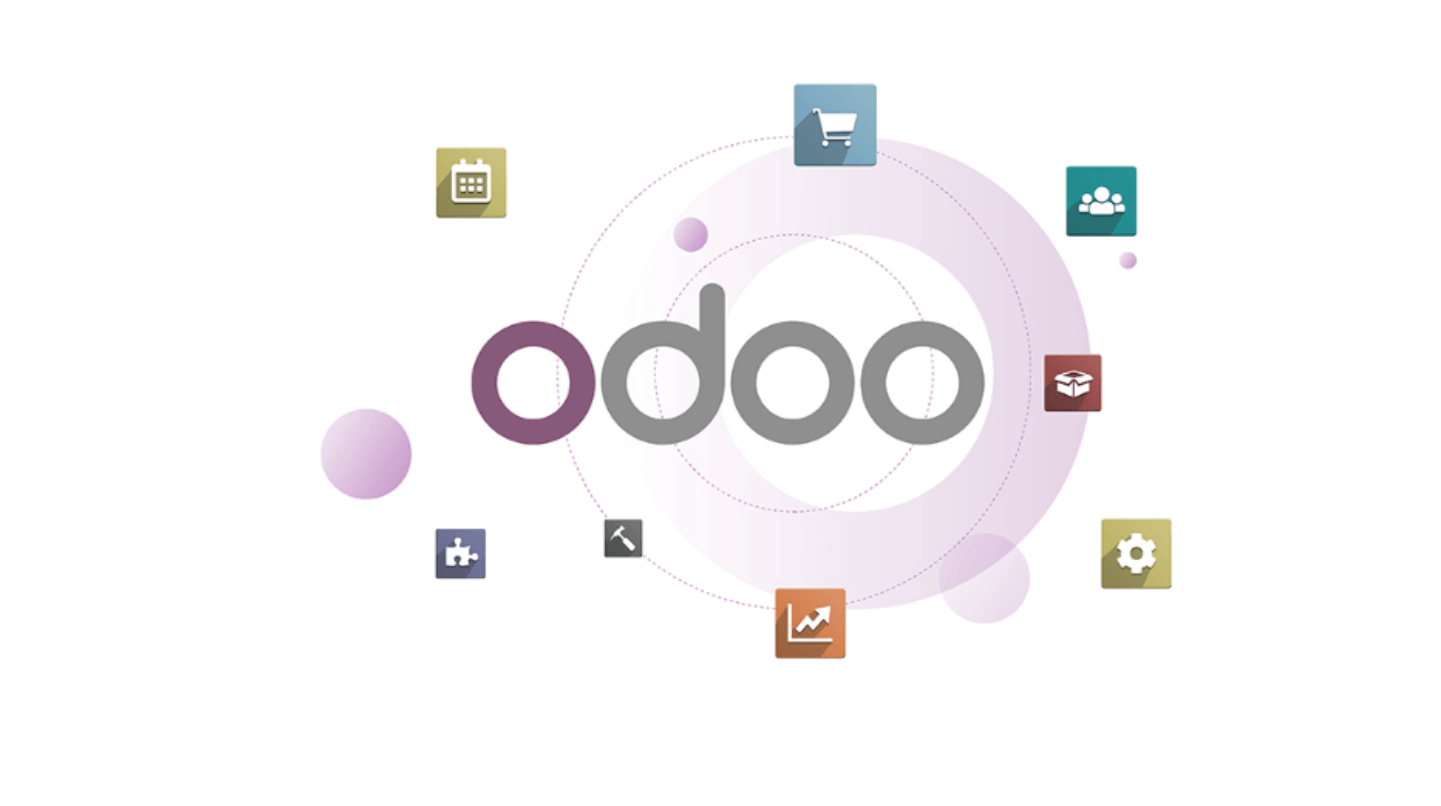
Understanding Odoo’s Modular Architecture
At the heart of Odoo lies its modular architecture, which allows businesses to tailor their ERP (Enterprise Resource Planning) systems to their specific needs. Each module addresses a particular aspect of business operations, such as CRM (Customer Relationship Management), accounting, inventory management, and more. The modular structure ensures scalability and flexibility, enabling businesses to start with basic functionalities and seamlessly expand as their requirements evolve.
Introduction to Odoo Studio: Empowering Custom Application Development
One of the standout features of Odoo’s Application Builder is Odoo Studio, a powerful tool that empowers users to create custom applications without extensive coding knowledge. Odoo Studio offers a user-friendly interface equipped with drag-and-drop functionality, making it accessible to users with varying levels of technical expertise. With Odoo Studio, businesses can unleash their creativity and build tailored applications to streamline their processes and boost productivity.
Designing Applications with Drag-and-Drop Ease
Gone are the days of complex coding and intricate development processes. Odoo’s Application Builder simplifies the application design process with its intuitive drag-and-drop interface. Users can effortlessly arrange elements, define workflows, and customize layouts to align with their unique business requirements. This intuitive approach not only accelerates the development process but also fosters collaboration among teams, as stakeholders can actively participate in designing applications tailored to their needs.
Seamlessly Integrating with Existing Odoo Modules
Odoo’s strength lies in its seamless integration capabilities, and the Application Builder is no exception. Whether businesses are leveraging Odoo’s built-in modules or have existing systems in place, the Application Builder seamlessly integrates with various components of the Odoo ecosystem. This integration ensures data consistency, eliminates silos, and provides a unified platform for managing diverse business functions.
Customizing Workflows, Forms, and Reports for Enhanced Efficiency
Flexibility is key in adapting software solutions to meet evolving business needs, and Odoo’s Application Builder delivers on this front. Users can customize workflows, forms, and reports to match their unique processes and preferences. Whether it’s automating approval workflows, designing user-friendly forms, or generating insightful reports, the Application Builder empowers businesses to optimize their operations and drive efficiency across the board.
Identifying Business Requirements
-
Conducting a Thorough Analysis of Existing Workflows:
Efficient workflows are the backbone of any successful business operation. Conducting a thorough analysis involves examining current processes, understanding how tasks flow from one stage to another, and identifying areas for improvement. This analysis may entail mapping out processes visually using flowcharts or diagrams to gain a comprehensive understanding of the workflow. By scrutinizing each step in the process, businesses can uncover inefficiencies, redundancies, and bottlenecks that hinder productivity.
-
Identifying Pain Points and Inefficiencies:
Pain points and inefficiencies within workflows can impede business performance and hinder growth. These pain points may manifest as delays, errors, or unnecessary manual tasks that consume valuable time and resources. Identifying these pain points requires input from employees who are directly involved in executing tasks within the workflow. Surveys, interviews, and observation techniques can be utilized to gather insights into the challenges faced by employees on a day-to-day basis. By pinpointing pain points, organizations can prioritize areas for improvement and allocate resources effectively.
-
Gathering Requirements from Stakeholders:
Stakeholder input is invaluable when defining business requirements as it provides diverse perspectives and ensures alignment with organizational goals. Stakeholders may include employees, managers, customers, and external partners who have a vested interest in the outcome of the project. Engaging stakeholders through workshops, focus groups, or one-on-one meetings facilitates the exchange of ideas and fosters collaboration. During these interactions, it’s essential to solicit feedback on current processes, desired outcomes, and any specific requirements or constraints that need to be addressed.
-
Defining Objectives and Success Criteria:
Clear objectives and success criteria are fundamental to guiding project initiatives and measuring outcomes. Objectives should be specific, measurable, achievable, relevant, and time-bound (SMART) to provide clarity and direction. Success criteria outline the benchmarks that indicate whether the project goals have been achieved satisfactorily. This may include metrics such as cost savings, productivity improvements, customer satisfaction scores, or qualitative feedback from stakeholders. By establishing clear objectives and success criteria upfront, businesses can track progress, make informed decisions, and ensure that the project delivers tangible benefits.
Identifying business requirements is a critical step in driving organizational success and fostering continuous improvement. By conducting a thorough analysis of existing workflows, identifying pain points, gathering input from stakeholders, and defining clear objectives and success criteria, businesses can streamline processes, enhance efficiency, and achieve their strategic goals. Moreover, embracing a collaborative approach that engages stakeholders throughout the process fosters buy-in and promotes a culture of innovation and adaptability.
Planning and Designing Custom Applications
-
Creating a Roadmap for Application Development:
Developing a custom application begins with a clear roadmap that outlines the project’s objectives, scope, and milestones. This roadmap serves as a guiding light, aligning the efforts of development teams and stakeholders towards a common vision. It encompasses aspects such as project timelines, resource allocation, and budget considerations, laying a solid foundation for the journey ahead.
-
Defining Data Models and Relationships:
Central to the success of any application is its underlying data structure. During the planning phase, meticulous attention is devoted to defining data models and establishing relationships between different data entities. This involves understanding the intricacies of the business domain and identifying the most effective way to organize and store information. By architecting robust data models, custom applications can efficiently handle data manipulation and retrieval, ensuring accuracy and consistency throughout the system.
-
Designing User Interfaces for Optimal Usability:
User experience lies at the heart of custom application design. Crafting intuitive and visually appealing user interfaces is essential for engaging end-users and enhancing productivity. Designers collaborate closely with stakeholders to understand user requirements and preferences, translating them into seamless interface designs. Through the thoughtful arrangement of elements, intuitive navigation pathways, and responsive layouts, user interfaces are optimized for usability, empowering users to accomplish tasks with ease and efficiency.
-
Incorporating Feedback from Stakeholders:
Feedback serves as a compass, guiding the iterative refinement of custom applications. Throughout the development process, stakeholders provide valuable insights and perspectives that shape the evolution of the application. Regular feedback loops foster collaboration and transparency, enabling developers to address concerns, implement enhancements, and ensure alignment with stakeholders’ expectations. By actively incorporating feedback, custom applications evolve into solutions that truly resonate with end-users and fulfill their evolving needs.
-
Ensuring Scalability and Future-Proofing:
A custom application’s lifespan extends far beyond its initial deployment. To withstand the test of time and accommodate future growth, scalability and future-proofing are paramount considerations. Architects anticipate potential scalability challenges and design the application architecture to accommodate increasing user loads and expanding functionalities. Moreover, technologies and frameworks are carefully chosen to align with industry standards and anticipate future trends, ensuring that the application remains relevant and adaptable in the ever-evolving digital landscape.
Developing Custom Applications in Odoo
-
Configuring Application Settings and Permissions
The first step in developing custom applications in Odoo involves configuring application settings and defining user permissions. Odoo provides a user-friendly interface for administrators to manage various aspects of the application, including access control, data security, and system preferences. Administrators can create user roles with specific privileges, granting or restricting access to modules, features, and data based on organizational hierarchy and job responsibilities. By fine-tuning settings and permissions, organizations can enforce data confidentiality, maintain data integrity, and optimize user experience within the application.
-
Creating Custom Modules Using Odoo Studio
Odoo Studio empowers users to build custom modules without writing a single line of code, making application development accessible to business analysts and power users. With its intuitive drag-and-drop interface, Odoo Studio allows users to design custom data models, forms, views, and workflows effortlessly. Developers can customize existing modules or create new ones to meet unique business requirements, such as CRM pipelines, inventory management workflows, or project tracking systems. By leveraging Odoo Studio’s visual tools, organizations can accelerate the development process, reduce reliance on IT resources, and iterate rapidly based on user feedback.
-
Implementing Business Logic with Python Programming
While Odoo Studio offers a low-code approach to application development, there are instances where custom business logic or complex functionality requires Python programming. Odoo’s modular architecture is built on top of the Python programming language, providing developers with a robust framework for extending core functionality and implementing custom features. Developers can write Python code to define business rules, automate processes, and integrate with external systems via APIs. Whether it’s implementing advanced algorithms for resource allocation or orchestrating data synchronization across multiple platforms, Python programming in Odoo offers unparalleled flexibility and scalability for custom application development.
-
Integrating with Third-Party Systems and APIs
In today’s interconnected ecosystem, seamless integration with third-party systems and APIs is essential for optimizing business processes and leveraging existing infrastructure. Odoo provides robust integration capabilities, allowing developers to connect with external databases, web services, payment gateways, and IoT devices. Whether it’s synchronizing customer data with a CRM system, processing online payments through a payment gateway, or integrating with IoT sensors for real-time monitoring, Odoo’s flexible architecture supports a wide range of integration scenarios. By harnessing the power of APIs, organizations can unlock new opportunities for innovation, collaboration, and business growth within the Odoo ecosystem.
-
Testing Applications for Functionality and Usability
Testing is a critical phase in the software development lifecycle, ensuring that applications meet functional requirements, perform reliably, and deliver a seamless user experience. Odoo provides comprehensive testing tools and methodologies to validate custom applications at various levels, including unit testing, integration testing, and user acceptance testing. Developers can leverage built-in testing frameworks such as PyUnit and Selenium to automate test cases, validate business logic, and simulate user interactions. By conducting thorough testing iterations, organizations can identify and address potential issues early in the development cycle, minimizing risks and enhancing the overall quality of custom applications deployed in Odoo.
Deploying and Implementing Custom Applications
Planning the Deployment Strategy:
Effective planning forms the cornerstone of successful deployment and implementation of custom applications. It involves meticulous assessment of organizational requirements, identification of key stakeholders, setting clear objectives, and defining the scope of the project. Prioritizing tasks, allocating resources, and establishing a timeline are critical components of the deployment strategy. Additionally, organizations need to evaluate factors such as scalability, security, and compliance to ensure that the deployment plan aligns with long-term business goals.
Migrating Data from Existing Systems:
Smooth migration of data from legacy systems to new applications is essential for minimizing disruption and maintaining data integrity. This process entails comprehensive data mapping, cleansing, and validation to ensure accurate transfer of information. Data migration tools and techniques such as Extract, Transform, Load (ETL) processes or automated migration scripts facilitate seamless transition while minimizing downtime. Thorough testing and validation are imperative to identify and rectify any discrepancies before fully transitioning to the new system.
Training End-Users on New Applications:
User adoption is a critical determinant of the success of any application deployment. Therefore, investing in comprehensive training programs is essential to familiarize end-users with the functionalities and features of the new applications. Training sessions should be tailored to the specific needs and skill levels of different user groups, ensuring that they are equipped to leverage the full potential of the custom applications. Employing a variety of training methods such as workshops, online tutorials, and interactive demos enhances engagement and knowledge retention among end-users.
Monitoring Performance and User Feedback:
Continuous monitoring of performance metrics and soliciting user feedback are integral components of the deployment process. Establishing key performance indicators (KPIs) enables organizations to gauge the effectiveness of the custom applications and identify areas for improvement. Real-time monitoring tools provide insights into system performance, resource utilization, and user behavior, allowing proactive intervention to address issues and optimize performance. Additionally, collecting user feedback through surveys, focus groups, or feedback mechanisms within the application facilitates ongoing refinement based on user preferences and requirements.
Iterative Improvements Based on User Experience:
The journey towards optimal application deployment does not end with the initial rollout. Instead, it is an iterative process driven by continuous improvement based on user experience and feedback. Leveraging agile methodologies such as Scrum or Kanban enables organizations to prioritize and implement incremental changes effectively. Regular retrospectives and feedback loops foster a culture of collaboration and innovation, empowering development teams to iteratively enhance the functionality, usability, and performance of custom applications in response to evolving business needs.
Best Practices for Maintaining Custom Applications
- Regular Updates and Maintenance:
Keeping your applications up-to-date is paramount. Regularly update both the core application and any custom modules to leverage new features, enhancements, and bug fixes provided by the developers. This not only ensures compatibility but also improves performance and security.
- Monitoring Performance and Bugs:
Implement robust monitoring tools to keep a close eye on your application’s performance. Identify and address any bottlenecks, slow queries, or resource constraints promptly. Likewise, establish efficient bug tracking and resolution processes to tackle issues as they arise, preventing them from escalating into larger problems.
- Implementing Security Best Practices:
Security should be a top priority when maintaining custom applications. Employ industry-standard security measures such as data encryption, access controls, and regular security audits. Keep abreast of emerging threats and vulnerabilities, and promptly apply patches and updates to mitigate risks.
- Documenting Changes and Customizations:
Comprehensive documentation is invaluable for maintaining custom applications over time. Document all changes, customizations, configurations, and integrations thoroughly. This includes code comments, system architecture diagrams, API documentation, and user manuals. Clear documentation streamlines troubleshooting, onboarding new team members, and ensuring continuity in case of personnel changes.
- Engaging with the Odoo Community:
Leverage the power of community support and collaboration offered by Odoo. Engage with forums, user groups, and online communities to seek assistance, share insights, and collaborate on solutions. The Odoo community is a valuable resource for troubleshooting issues, accessing tutorials, and staying informed about the latest developments and best practices.
Conclusion
Custom applications in Odoo offer businesses the flexibility and agility they need to thrive in today’s competitive landscape. By understanding their requirements, planning meticulously, and leveraging Odoo’s powerful tools, businesses can create tailored solutions that drive efficiency, innovation, and growth. With the right approach and mindset, the possibilities are endless in harnessing the full potential of custom applications in Odoo.
Faqs
- How can I develop a custom application in Odoo?
Custom applications in Odoo can be developed using Odoo’s modular framework and its built-in development tools such as the Odoo Studio for rapid development or by writing custom modules using Python.
- What are the steps involved in developing a custom application in Odoo?
The steps typically involve requirement gathering, analysis, design, development, testing, deployment, and maintenance. Each phase requires collaboration between stakeholders and developers.
- Can I customize existing Odoo modules instead of creating a new application?
Yes, you can customize existing Odoo modules to a certain extent by modifying their views, adding new fields, or extending their functionalities using Odoo Studio or by writing custom modules.
- Is it possible to integrate custom applications with existing Odoo modules?
Yes, custom applications can be seamlessly integrated with existing Odoo modules using Odoo’s modular architecture and APIs, ensuring smooth data flow and interoperability.
- What are the costs associated with developing a custom application in Odoo?
The costs depend on various factors such as the complexity of the application, the expertise of the developers, the duration of the project, and any additional services required such as customization, training, and support.
- How long does it take to develop a custom application in Odoo?
The development time varies based on the scope and complexity of the application. Simple applications may take a few weeks, while more complex ones could take several months.
- Can I migrate existing custom applications to newer versions of Odoo?
Yes, existing custom applications can be migrated to newer versions of Odoo by updating the codebase, ensuring compatibility with the latest version, and testing for any potential issues.
- Do I need technical expertise to manage a custom application in Odoo?
While technical expertise is beneficial for managing and customizing custom applications, Odoo’s user-friendly interface and documentation make it accessible for non-technical users as well.
- What kind of support is available for custom applications in Odoo?
Odoo provides various support options including community forums, documentation, and paid support services for troubleshooting, maintenance, and upgrades of custom applications.
- Can I sell or distribute custom applications developed in Odoo?
Yes, you can sell or distribute custom applications developed in Odoo, either through the Odoo Apps Store or through other channels, depending on your licensing and distribution agreements.
- Are there any limitations or constraints in developing custom applications in Odoo?
While Odoo offers extensive customization capabilities, there may be certain limitations or constraints imposed by the framework or the underlying architecture, which may require workarounds or custom development.