What is Odoo ERP?

Defining Odoo ERP
Odoo ERP, formerly known as OpenERP, is an open-source suite of business applications that seamlessly integrate various aspects of an organization’s operations. From accounting and inventory management to CRM and human resources, Odoo ERP provides a unified platform to manage all core business functions efficiently. Developed using Python programming language, Odoo ERP offers a modular approach, allowing users to customize and tailor the system according to their specific requirements.
The Architecture of Odoo ERP
At its core, Odoo ERP operates on a modular architecture, comprising numerous interconnected modules that cater to different business processes. These modules can be seamlessly integrated to create a cohesive system tailored to the organization’s needs. Additionally, Odoo ERP supports both cloud-based and on-premise deployment options, providing flexibility and scalability to businesses of all sizes.
Key Features of Odoo ERP
- Modular Structure
One of the defining features of Odoo ERP is its modular structure, which allows organizations to select and deploy only the modules they require. Whether it’s sales, procurement, inventory, or project management, Odoo offers a diverse range of modules that can be seamlessly integrated to create a customized ERP solution.
- User-Friendly Interface
Odoo ERP boasts an intuitive and user-friendly interface that enhances usability and promotes adoption across the organization. With a clean design and intuitive navigation, users can easily access and navigate through various modules, thereby streamlining workflow and improving productivity.
- Customization Options
Flexibility is a hallmark of Odoo ERP, thanks to its extensive customization options. From custom fields and workflows to personalized dashboards and reports, organizations can tailor Odoo ERP to align with their unique business processes and requirements.
- Integration Capabilities
Integration is seamless with Odoo ERP, allowing for seamless connectivity with third-party applications and systems. Whether it’s accounting software, e-commerce platforms, or CRM systems, Odoo ERP can be easily integrated to create a unified ecosystem that enhances efficiency and data accuracy.
- Mobile Accessibility
In today’s fast-paced business environment, mobility is key. Odoo ERP offers robust mobile applications that enable users to access critical business data and perform key tasks on the go. Whether it’s approving purchase orders, managing inventory, or tracking project progress, users can stay connected and productive from anywhere, at any time.
Benefits of Implementing Odoo ERP in Project Management

- Enhanced Collaboration and Communication
Odoo ERP facilitates seamless collaboration and communication across project teams, enabling real-time sharing of information and updates. With features such as shared calendars, discussion forums, and document sharing, teams can collaborate more effectively, leading to improved project outcomes and client satisfaction.
- Streamlined Project Planning and Execution
With its comprehensive project management module, Odoo ERP simplifies project planning and execution. From defining project milestones and tasks to allocating resources and tracking progress, organizations can manage every aspect of their projects efficiently within a single platform. Automated reminders and notifications ensure that deadlines are met, and project timelines are adhered to, resulting in smoother project execution and delivery.
- Centralized Data Management
Odoo ERP serves as a centralized repository for all project-related data, eliminating the need for disparate systems and manual data entry. Whether it’s project budgets, resource allocations, or client communications, all information is stored securely within the ERP system, ensuring data integrity and accessibility across the organization.
- Real-Time Reporting and Analytics
With built-in reporting and analytics capabilities, Odoo ERP empowers organizations to gain valuable insights into their project performance and profitability. Customizable dashboards and reports provide real-time visibility into key metrics such as project costs, resource utilization, and profitability margins, enabling informed decision-making and strategic planning.
- Scalability and Flexibility
As businesses evolve and grow, Odoo ERP scales effortlessly to accommodate changing needs and requirements. Whether it’s expanding into new markets, adding new project teams, or integrating additional modules, Odoo ERP offers the scalability and flexibility to adapt to evolving business dynamics, ensuring long-term sustainability and success.
Odoo ERP emerges as a powerful ally in the realm of project management, offering a comprehensive suite of features and benefits that streamline operations, enhance collaboration, and drive business growth. With its modular architecture, user-friendly interface, and robust functionality, Odoo ERP empowers organizations to optimize their project management processes and achieve greater efficiency and profitability.
Projects Module in Odoo

Overview of the Projects Module
Odoo’s Projects Module serves as a centralized hub for planning, executing, and monitoring projects. It provides users with a comprehensive set of tools to organize tasks, allocate resources, track progress, and facilitate collaboration among team members. With its intuitive interface and customizable features, the Projects Module adapts to the unique requirements of different industries and project types.
Project Dashboard and Navigation
Upon entering the Projects Module, users are greeted with a user-friendly dashboard that provides an overview of ongoing projects, upcoming deadlines, and key performance metrics. From the dashboard, users can navigate seamlessly between different projects, access relevant documents and discussions, and stay informed about the latest developments. The intuitive navigation ensures that users can easily find what they need without getting lost in a maze of menus and submenus.
Creating and Managing Projects
Creating a new project in Odoo is a breeze. Users can define project parameters such as name, description, start and end dates, and allocated budget. Additionally, users can categorize projects based on criteria such as department, client, or project type, allowing for easy organization and retrieval of information. Once a project is created, users can add tasks, set deadlines, assign responsibilities, and establish dependencies to ensure smooth project execution.
Assigning Tasks and Responsibilities
Effective task allocation is essential for maximizing productivity and ensuring that projects are completed on time. In Odoo’s Projects Module, users can assign tasks to team members, specify deadlines, and set priorities to ensure that everyone knows what needs to be done and when. Moreover, users can track the progress of individual tasks, monitor resource utilization, and make adjustments as needed to keep the project on track.
Tracking Progress and Milestones
Monitoring the progress of a project is crucial for identifying bottlenecks, mitigating risks, and making informed decisions. Odoo’s Projects Module offers a range of tools for tracking progress and milestones, including Gantt charts, kanban boards, and customizable reports. These tools provide real-time visibility into project status, allowing stakeholders to identify potential issues early on and take corrective action to keep the project on course.
Collaborative Tools and Communication Channels
Effective communication is the cornerstone of successful project management. In Odoo’s Projects Module, collaboration is made easy with built-in communication channels such as chat, email, and discussion threads. Team members can share ideas, ask questions, and provide updates in real-time, fostering a culture of transparency and teamwork. Additionally, users can attach documents, link related tasks, and schedule meetings directly within the platform, streamlining communication and reducing the need for external tools.
Project Planning and Scheduling:
Before delving into specific techniques, it’s crucial to grasp the fundamental principles of project planning and scheduling. At its core, project planning involves defining project objectives, identifying tasks, estimating resources, and creating a roadmap for execution. Scheduling, on the other hand, entails assigning timeframes to tasks, establishing deadlines, and allocating resources efficiently. By meticulously planning and scheduling each aspect of a project, teams can mitigate risks, optimize resource utilization, and improve overall project outcomes.
Gantt Charts and Timeline Views:
One of the most widely used tools for project scheduling is the Gantt Chart. A Gantt Chart provides a visual representation of project tasks, their durations, and dependencies. By plotting tasks along a timeline, project managers can easily identify critical path activities, track progress, and manage timelines effectively. Modern project management software often offers interactive Gantt Chart features, allowing users to drag and drop tasks, adjust timelines, and visualize project milestones with ease. Additionally, timeline views provide a high-level overview of project schedules, enabling stakeholders to understand project timelines at a glance.
Resource Allocation and Workload Management:
Effective resource allocation is essential for ensuring that projects are adequately staffed and resourced to meet objectives. Project managers must carefully balance the allocation of human resources, equipment, and budgetary resources to optimize project performance. Workload management tools help teams distribute tasks evenly, prevent resource bottlenecks, and identify potential overloads. By leveraging resource allocation and workload management techniques, project managers can maximize productivity, minimize resource wastage, and maintain team morale throughout the project lifecycle.
Setting Deadlines and Prioritizing Tasks:
Setting realistic deadlines is crucial for keeping projects on track and ensuring timely delivery. However, striking the right balance between aggressive timelines and achievable goals can be challenging. Project managers must consider various factors such as task dependencies, resource availability, and project complexity when establishing deadlines. Additionally, prioritizing tasks based on their importance and urgency helps teams focus on high-impact activities and avoid wasting time on trivial tasks. By adopting a systematic approach to setting deadlines and prioritizing tasks, project managers can optimize project timelines and enhance overall efficiency.
Integrating with Calendar and Email for Scheduling:
In today’s digital age, integration with calendar and email systems is essential for seamless project scheduling. By syncing project schedules with calendar applications such as Google Calendar, Outlook, or iCal, team members can stay informed about upcoming deadlines, meetings, and milestones. Email integration allows project managers to communicate project updates, schedule reminders, and share important documents directly from their email clients. Moreover, automated notifications help team members stay on top of their tasks and collaborate more effectively. By harnessing the power of calendar and email integration, project teams can streamline communication, reduce administrative overhead, and improve overall productivity.
Resource Management
-
Human Resource Allocation:
This involves assigning the right people to the right tasks or projects based on their skills, expertise, and availability. Human resource allocation aims to maximize productivity and efficiency by matching employees’ strengths with the requirements of specific projects or roles. Effective human resource allocation also involves forecasting future needs, considering employee development and career progression, and ensuring equitable distribution of workload.
-
Equipment and Material Management :
This aspect focuses on efficiently managing physical resources such as machinery, tools, technology, and materials required for operations. It includes tasks like procurement, inventory management, maintenance scheduling, and disposal of obsolete equipment. Effective equipment and material management aim to minimize downtime, reduce waste, optimize inventory levels, and ensure that necessary resources are available when needed without overstocking or underutilizing.
-
Budgeting and Cost Control :
Budgeting involves allocating financial resources to different activities or departments within an organization. It encompasses estimating costs, setting financial goals, and creating budgets for various projects or operational needs. Cost control involves monitoring expenditures, identifying areas of overspending or inefficiency, and implementing measures to reduce costs while maintaining quality and productivity. Effective budgeting and cost control are essential for financial stability, profitability, and long-term sustainability of an organization.
-
Monitoring Resource Utilization and Efficiency :
This involves tracking and evaluating the usage of resources (both human and non-human) against predefined benchmarks or performance indicators. It includes analyzing productivity, efficiency, and effectiveness of resource utilization to identify areas for improvement and optimization. Monitoring resource utilization helps in identifying bottlenecks, reallocating resources as needed, and making informed decisions to enhance overall organizational performance.
Odoo for Service-based Industries
- Healthcare Management: In the healthcare sector, efficient patient management is crucial for providing quality care. Odoo provides tools for managing patient records, appointments, and healthcare services effectively. With Odoo, hospitals and clinics can streamline appointment scheduling, track patient information securely, manage medical histories, and optimize resource allocation for better patient care. For instance, doctors and staff can easily access patient records, schedule appointments, and coordinate care plans, leading to improved patient satisfaction and operational efficiency.
- Education Sector Solutions: Educational institutions face complex challenges in managing student records, course schedules, and administrative tasks. Odoo offers solutions to streamline these processes, enabling schools, colleges, and universities to efficiently manage student enrollments, academic records, course schedules, and administrative workflows. With Odoo, educational institutions can automate tasks such as student registration, grading, attendance tracking, and course planning, ultimately enhancing the learning experience for students and improving administrative efficiency for staff.
- Professional Services Automation: Consulting firms, agencies, and other professional service providers rely on efficient management of service contracts, project billing, and resource allocation to deliver value to clients. Odoo’s professional services automation features help streamline these processes, allowing organizations to effectively manage service contracts, track project progress, allocate resources based on availability and skills, and generate accurate billing reports. By centralizing project management, resource allocation, and billing processes, Odoo enables professional service providers to optimize project delivery, improve client satisfaction, and maximize profitability.
Odoo Implementation Process
Implementing Odoo ERP within an organization involves a systematic approach to ensure a smooth transition and effective utilization of the software. While the specifics may vary depending on the unique requirements of each business, the general implementation process typically follows these fundamental steps:
- Requirement Analysis:
The first step in any Odoo implementation project is to conduct a thorough analysis of the organization’s requirements. This involves identifying pain points, defining objectives, and determining the modules and features of Odoo that align with the business needs.
- Planning and Strategy:
Once the requirements are identified, a detailed implementation plan and strategy are developed. This includes defining project timelines, allocating resources, and establishing key milestones to track progress throughout the implementation process.
- Installation and Configuration:
The next step involves installing Odoo on the organization’s servers or opting for cloud-based deployment. After installation, the system is configured according to the specific needs of the business, including setting up modules, workflows, user permissions, and customization options.
- Data Migration:
Data migration is a critical aspect of Odoo implementation, as it involves transferring existing data from legacy systems or spreadsheets into the new ERP system. This process requires careful planning and validation to ensure data accuracy and integrity.
- Training and User Adoption:
Proper training and user adoption initiatives are essential to maximize the benefits of Odoo within the organization. Training sessions are conducted to familiarize users with the software’s functionality, features, and best practices for efficient utilization.
- Testing and Quality Assurance:
Before going live, thorough testing and quality assurance are conducted to identify and rectify any issues or discrepancies. This includes functional testing, integration testing, performance testing, and user acceptance testing to validate the system’s reliability and stability.
- Deployment and Go-Live:
Once testing is successfully completed and stakeholders are confident in the system’s readiness, Odoo is deployed into production, and the organization officially transitions to using the new ERP system for day-to-day operations.
- Ongoing Support and Maintenance:
Even after the implementation phase, ongoing support and maintenance are crucial to ensure the continued effectiveness and efficiency of Odoo. This includes providing technical support, addressing user queries, and implementing software updates and patches as needed.
Odoo for Human Resources and Employee Management
Recruitment and Onboarding with Odoo
One of the most critical stages in HR is recruitment and onboarding. Odoo simplifies this process with its comprehensive HR modules, providing tools for managing job postings, applicant tracking, and seamless onboarding experiences. The recruitment module allows HR professionals to create job vacancies, customize job descriptions, and publish them across multiple platforms.
With Odoo’s applicant tracking system, recruiters can efficiently manage candidate profiles, track their progress through various stages of the hiring process, and collaborate with hiring managers seamlessly. The system also enables communication with candidates, scheduling interviews, and gathering feedback, streamlining the entire recruitment workflow.
Once the right candidate is selected, Odoo’s onboarding module comes into play, ensuring a smooth transition for new hires. From document management and orientation schedules to training materials and employee handbooks, everything can be centralized within Odoo, facilitating a hassle-free onboarding process that sets the stage for success.
Performance Management Made Easy
Effective performance management is essential for aligning employee goals with organizational objectives, providing feedback, and fostering continuous improvement. Odoo offers robust features for performance appraisal, goal setting, and employee feedback, making the process transparent, objective, and actionable.
With Odoo’s performance appraisal module, managers can define performance criteria, set measurable goals, and conduct regular evaluations. The system allows for self-assessment, peer reviews, and manager assessments, providing a holistic view of employee performance. Performance metrics and KPIs can be tracked in real-time, enabling data-driven decisions and performance improvement initiatives.
Additionally, Odoo facilitates ongoing feedback and coaching conversations between managers and employees through its intuitive interface. Managers can provide constructive feedback, recognize achievements, and identify areas for development, fostering a culture of continuous learning and growth within the organization.
Training and Development Excellence
Investing in employee training and development is key to building a skilled and adaptable workforce. Odoo offers robust capabilities for managing training programs, skill development initiatives, and learning management, empowering organizations to nurture talent and drive innovation.
With Odoo’s training module, HR professionals can design, schedule, and track employee training programs with ease. Whether it’s compliance training, leadership development, or technical skills workshops, the system allows for the creation of customized training courses tailored to specific job roles and competencies.
Furthermore, Odoo’s learning management system (LMS) enables employees to access training materials, courses, and resources anytime, anywhere. The platform supports multimedia content, quizzes, and assessments, ensuring engaging and interactive learning experiences. Employees can track their progress, earn certifications, and acquire new skills to enhance their professional growth and contribute effectively to the organization.
Conclusion:
As businesses continue to evolve and adapt to changing market dynamics, the role of ERP systems like Odoo becomes increasingly pivotal. Through this comprehensive exploration, we’ve witnessed the transformative power of Odoo across various industries and domains. Whether it’s streamlining operations, enhancing collaboration, or driving innovation, Odoo remains at the forefront of ERP solutions, empowering businesses to thrive in the digital age.
Faqs
- Can Odoo Projects handle multiple projects simultaneously?
Yes, Odoo Projects allows users to manage multiple projects concurrently. Each project can have its own tasks, teams, deadlines, and resources.
- Is it possible to assign tasks to specific team members in Odoo Projects?
Absolutely. Odoo Projects enables users to assign tasks to individual team members or groups, facilitating clear responsibility allocation and task ownership.
- How does Odoo Projects track project progress?
Odoo Projects provides various tools for tracking project progress, including Gantt charts, progress bars, and milestone tracking. Users can visualize task dependencies and monitor overall project timelines.
- Can I integrate Odoo Projects with other Odoo modules?
Yes, Odoo Projects seamlessly integrates with other Odoo modules such as Sales, CRM, Inventory, and Human Resources, enabling a holistic approach to project management within the ERP system.
- Does Odoo Projects support collaboration among team members?
Absolutely. Odoo Projects includes features for real-time collaboration, such as discussion threads, file attachments, and activity feeds, fostering communication and teamwork among project participants.
- How does Odoo Projects handle resource allocation?
Odoo Projects allows users to allocate resources such as employees, equipment, and materials to specific tasks and projects. Resource availability and workload can be managed effectively within the system.
- Can I track time spent on tasks in Odoo Projects?
Yes, Odoo Projects includes a built-in timesheet feature that enables users to track the time spent on each task. Timesheets can be submitted for approval and integrated with payroll and billing processes.
- Does Odoo Projects offer reporting and analytics capabilities?
Yes, Odoo Projects provides comprehensive reporting and analytics tools to assess project performance, track key metrics, and identify areas for improvement. Users can generate customizable reports and dashboards.
- Is Odoo Projects suitable for agile project management methodologies?
Yes, Odoo Projects supports agile project management methodologies such as Scrum and Kanban. Users can create sprints, backlog items, and user stories, and visualize project progress using agile boards.
- Can Odoo Projects be accessed remotely?
Yes, Odoo Projects is accessible remotely through web browsers and mobile devices, allowing users to manage projects, collaborate with team members, and track progress from anywhere with internet connectivity.
- Is there a limit to the number of users or projects in Odoo Projects?
The scalability of Odoo Projects depends on the edition and hosting environment. While there may be limits based on the chosen plan, Odoo is designed to accommodate businesses of various sizes and project complexities.
- Can I customize Odoo Projects to suit my specific business needs?
Yes, Odoo Projects is highly customizable, allowing users to configure workflows, fields, and processes to align with their unique business requirements. Customization options are available through the Odoo Studio tool or with the help of Odoo partners.