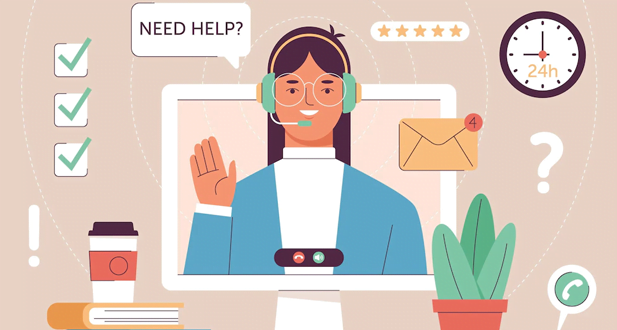submit their issues, and support agents can efficiently track, prioritize, and resolve them. Support ticketing systems often incorporate various communication channels such as email, web forms, live chat, and phone calls to capture customer queries from multiple touchpoints.
Importance of Support Ticketing System In Odoo

In the competitive landscape of modern business, providing exceptional customer service is not just a nicety but a necessity. Support ticketing systems play a pivotal role in achieving this goal by offering several key benefits:
- Efficient Issue Management: Support ticketing systems streamline the process of managing customer issues by centralizing all inquiries in one platform. This enables support teams to prioritize tasks, assign them to the appropriate personnel, and track their progress from initiation to resolution.
- Enhanced Customer Experience: Quick response times and effective resolution of customer issues are essential for fostering positive customer experiences. Support ticketing systems facilitate prompt responses and ensure that no customer query falls through the cracks, thereby enhancing overall satisfaction and loyalty.
- Data-driven Insights: By capturing and analyzing data on customer inquiries, ticketing systems provide valuable insights into common issues, trends, and areas for improvement. Businesses can leverage this data to optimize their products, services, and support processes, ultimately driving greater efficiency and customer satisfaction.
- Scalability and Flexibility: As businesses grow, so do their customer support needs. Support ticketing systems are highly scalable and can adapt to accommodate increasing volumes of inquiries without compromising efficiency or quality of service. Additionally, they often offer customizable workflows and automation features to streamline repetitive tasks and adapt to evolving business requirements.
- Consistency and Accountability: By standardizing support processes and providing clear documentation of interactions, ticketing systems ensure consistency in service delivery and accountability among support teams. This fosters trust and confidence in the brand and helps maintain high service standards across all customer touchpoints.
Challenges Faced Without a Proper Ticketing System
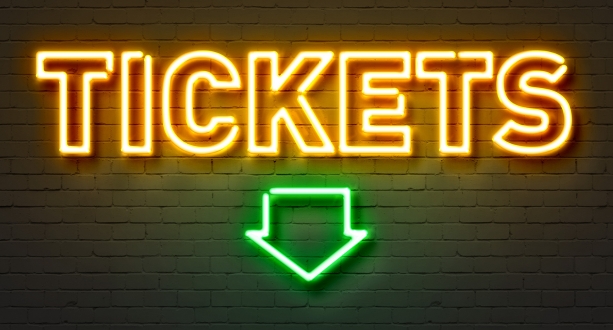
The absence of a proper support ticketing system can pose significant challenges for businesses, including:
- Disorganized Communication: Without a centralized platform for managing customer inquiries, communication channels may become fragmented, leading to delays, oversights, and inefficiencies in issue resolution.
- Lack of Accountability: In the absence of clear documentation and tracking mechanisms, it can be challenging to hold support teams accountable for their actions, leading to inconsistencies in service delivery and potential customer dissatisfaction.
- Difficulty in Prioritization: Managing customer inquiries manually makes it difficult to prioritize tasks effectively, resulting in delays in addressing critical issues and potentially damaging the customer experience.
- Limited Insights and Analysis: Without a system for capturing and analyzing customer data, businesses miss out on valuable insights that could inform strategic decision-making and improve overall operational efficiency.
- Inability to Scale: As customer support needs grow, manual processes become increasingly unsustainable, leading to overwhelmed support teams, longer response times, and a decline in service quality.
Overview of Common Features in Support Ticketing Systems

While specific features may vary depending on the provider and the needs of the business, common features found in support ticketing systems include:
- Ticket Management: Centralized platform for creating, assigning, tracking, and resolving customer inquiries, often including features such as customizable ticket statuses, priority levels, and tagging.
- Multi-channel Support: Integration with various communication channels such as email, web forms, live chat, and phone calls to capture customer queries from multiple touchpoints.
- Automation and Workflow Management: Tools for automating repetitive tasks, setting up predefined workflows, and routing tickets to the appropriate personnel based on criteria such as issue type or urgency.
- Knowledge Base: Repository of articles, FAQs, and troubleshooting guides to empower customers to find answers to common questions and issues on their own, reducing the burden on support teams.
- Reporting and Analytics: Built-in reporting tools to track key metrics such as response times, resolution rates, and customer satisfaction scores, providing valuable insights for performance monitoring and optimization.
- Integration Capabilities: Ability to integrate with other business systems such as CRM software, help desk solutions, and collaboration tools to streamline processes and enhance cross-functional collaboration.
- Customization and Scalability: Flexibility to customize workflows, ticket forms, and user permissions to align with specific business requirements, as well as scalability to accommodate growth and evolving support needs.
Introduction to Odoo
Overview of Odoo:
Odoo, formerly known as OpenERP, is a suite of open-source business applications designed to streamline and automate various business processes. It offers a comprehensive set of modules covering everything from customer relationship management (CRM) and sales to inventory management, accounting, human resources, and beyond. With Odoo, businesses can consolidate their operations onto a single platform, eliminating the need for disparate systems and reducing complexity.
Modular Structure and Customization:
One of Odoo’s key strengths lies in its modular structure. The software is comprised of numerous modules, each addressing specific business functions. This modular approach allows organizations to tailor Odoo to their unique requirements by selecting and integrating only the modules they need. Whether it’s managing sales pipelines, tracking inventory, or running payroll, users can customize Odoo to suit their workflows seamlessly. Moreover, Odoo’s open-source nature means that businesses have the flexibility to further extend and customize the software to meet evolving needs.
Why Choose Odoo for Support Ticketing?
Efficiently managing customer support is vital for businesses looking to maintain high levels of customer satisfaction and loyalty. Odoo’s support ticketing module offers a compelling solution for organizations seeking to streamline their customer service operations. Here’s why Odoo stands out in this regard:
- Centralized Communication: Odoo’s support ticketing module centralizes all customer inquiries, complaints, and requests in one place, providing support agents with a unified view of customer interactions. This centralized approach eliminates the need to juggle between multiple platforms, ensuring a seamless and consistent support experience.
- Automation and Workflow Management: With Odoo, businesses can automate repetitive support tasks and define custom workflows to route tickets to the appropriate teams or agents based on predefined criteria. By automating routine processes, organizations can improve efficiency, reduce response times, and enhance overall customer satisfaction.
- Integration with Other Modules: Odoo’s support ticketing module seamlessly integrates with other core modules such as CRM, sales, and inventory management. This integration enables support agents to access relevant customer information, purchase history, and product details directly from the ticketing interface, empowering them to provide personalized and informed assistance.
- Scalability and Flexibility: Whether you’re a small startup or a large enterprise, Odoo’s support ticketing module scales with your business. As your support operations grow, you can easily add more agents, customize ticketing workflows, and adapt the system to accommodate changing requirements.
Features of Odoo’s Support Ticketing System
1. Ticket Creation and Assignment:
At the heart of any support ticketing system lies the ability to create and assign tickets efficiently. Odoo’s platform excels in this aspect by providing users with intuitive interfaces for ticket creation, enabling agents to swiftly capture essential details such as customer information, issue description, and priority level. Moreover, the system facilitates automated ticket assignment based on predefined rules or manual assignment by supervisors, ensuring that each ticket is promptly routed to the most appropriate agent for resolution.
2. Prioritization and Categorization of Tickets:
Recognizing the varying degrees of urgency and importance associated with different customer issues, Odoo’s Support Ticketing System offers robust tools for prioritizing and categorizing tickets. Users can define custom ticket categories and priority levels tailored to their specific business needs, allowing agents to triage incoming tickets effectively. This ensures that critical issues receive immediate attention, while less pressing matters are addressed in a timely manner, thereby optimizing resource allocation and improving overall response times.
3. Communication Tools for Seamless Collaboration:
Effective collaboration among support team members is essential for resolving complex issues and delivering exceptional customer service. Odoo’s Support Ticketing System fosters seamless communication through integrated messaging tools, enabling agents to collaborate in real-time, share insights, and coordinate efforts towards resolving customer inquiries efficiently. Additionally, the platform supports the attachment of relevant documents, screenshots, or product images directly within tickets, facilitating clearer communication and reducing response times.
4. Integration with Other Odoo Modules:
A key advantage of Odoo’s Support Ticketing System lies in its seamless integration with other modules within the Odoo ecosystem, including CRM, Sales, Inventory, and more. This integration enables a holistic view of customer interactions and history, empowering support agents with comprehensive insights into customer preferences, purchase history, and previous interactions. By leveraging this integrated approach, organizations can deliver personalized support experiences, anticipate customer needs, and foster long-term customer relationships.
5. Automated Notifications and Escalations:
Timely communication is paramount in the realm of customer support, and Odoo’s Support Ticketing System excels in this regard by offering automated notifications and escalations. Users can configure triggers and workflows to automatically notify relevant stakeholders about ticket updates, status changes, or impending deadlines. Furthermore, the system supports escalations mechanisms to ensure that unresolved issues are promptly escalated to higher tiers of support or management, thereby preventing bottlenecks and minimizing customer dissatisfaction.
6. Reporting and Analytics for Performance Tracking:
Continuous improvement is imperative for any support organization, and Odoo’s Support Ticketing System provides robust reporting and analytics capabilities to facilitate data-driven decision-making. Users can generate comprehensive reports on key metrics such as ticket volume, resolution times, customer satisfaction scores, and agent performance. These insights enable managers to identify trends, pinpoint areas for improvement, and optimize support processes for greater efficiency and customer satisfaction.
7. Customer Portal for Self-Service Options:
Empowering customers to find solutions to their queries independently not only enhances satisfaction but also reduces the burden on support staff. Odoo’s Support Ticketing System offers a customer portal where clients can submit and track their tickets, access knowledge base articles, and engage in community forums for peer-to-peer support. By providing self-service options, organizations can improve customer engagement, reduce support costs, and cultivate a sense of empowerment among their client base.
Odoo’s Support Ticketing System stands out as a comprehensive solution for streamlining customer support operations and enhancing overall business efficiency. From efficient ticket creation and assignment to seamless collaboration tools, integrated modules, and advanced analytics capabilities, Odoo’s platform equips organizations with the tools they need to deliver exceptional support experiences and foster long-term customer loyalty.
Implementation of Odoo’s Support Ticketing System
-
Steps to Set up the Support Ticketing Module in Odoo:
Installation: Begin by installing the Support Ticketing module from the Odoo App Store or via Odoo’s built-in application installer.
Configuration: Configure the support ticketing system according to your business requirements. This includes setting up ticket categories, priorities, stages, email templates, and assigning user roles and permissions.
Integration: Integrate the ticketing system with other relevant modules within Odoo, such as CRM, Sales, and Inventory, to ensure seamless communication and data flow across different departments.
Customization: Tailor the system to meet specific business needs by customizing fields, workflows, and automations. This may involve creating custom views, adding new fields, or defining custom actions based on your unique support processes.
Testing: Thoroughly test the ticketing system to ensure that it functions as expected and meets the desired objectives. This involves simulating different scenarios, testing user interfaces, and validating workflow configurations.
Training: Provide comprehensive training to support agents and other relevant staff members on how to use the ticketing system effectively. This includes familiarizing them with the interface, ticket handling procedures, response templates, and escalation protocols.
Go-live: Once testing is complete and users are trained, officially launch the support ticketing system for live operations. Monitor its performance closely during the initial phase to identify any issues or areas for improvement.
-
Customization Options to Tailor the System to Your Business Needs:
Custom Fields: Add custom fields to capture specific information relevant to your support tickets.
Automations: Set up automated actions, such as ticket assignment based on predefined criteria or automated responses to common inquiries.
SLA Rules: Define Service Level Agreement (SLA) rules to prioritize and escalate tickets based on their urgency and importance.
Email Integration: Customize email templates and configure email integration to enable seamless communication between customers and support agents directly within the ticketing system.
Reports and Dashboards: Customize reports and dashboards to track key performance metrics, monitor ticket volume, and identify trends over time.
-
Training Resources for Employees:
Documentation: Provide comprehensive documentation outlining the features and functionalities of the support ticketing system, along with step-by-step guides on how to perform common tasks.
Training Sessions: Conduct training sessions, either in-person or virtually, to walk employees through the use of the ticketing system. Offer hands-on practice sessions and encourage questions to ensure understanding.
Online Tutorials: Utilize online tutorials, video demonstrations, and interactive learning modules to supplement training efforts and cater to different learning styles.
User Forums: Encourage collaboration and knowledge-sharing among employees by creating user forums or discussion groups where they can ask questions, share tips, and exchange best practices related to the ticketing system.
-
Best Practices for Smooth Implementation:
- Engage Stakeholders: Involve key stakeholders from different departments early in the implementation process to gather requirements, gain buy-in, and ensure alignment with organizational goals.
- Start Small, Scale Gradually: Begin with a pilot implementation involving a small team or subset of support tickets before rolling out the system organization-wide. This allows for iterative improvements and adjustments based on user feedback.
- Provide Ongoing Support: Offer ongoing support and guidance to users post-implementation to address any issues, answer questions, and provide additional training as needed.
- Monitor and Optimize: Continuously monitor system performance, gather feedback from users, and analyze data to identify areas for optimization and improvement. Regularly review and update configurations to align with evolving business needs and industry best practices.
Benefits of Using Odoo’s Support Ticketing System
-
Enhanced Efficiency and Productivity
Efficiency is the cornerstone of any successful business operation. Odoo’s Support Ticketing System streamlines the process of handling customer inquiries, allowing support teams to manage tickets seamlessly from creation to resolution. With features such as automated ticket assignment, prioritization, and tracking, employees can focus their efforts on addressing customer concerns promptly. Additionally, the system’s integration with other Odoo modules facilitates a cohesive workflow, eliminating the need for manual data entry and reducing the likelihood of errors. By automating routine tasks and optimizing resource allocation, businesses can enhance productivity and allocate their human capital more strategically.
-
Improved Customer Satisfaction
In today’s customer-centric era, satisfying consumer demands is paramount to business success. Odoo’s Support Ticketing System empowers organizations to deliver timely and personalized support, thereby fostering positive customer experiences. By providing a centralized platform for communication, customers can submit inquiries through various channels—such as email, web forms, or social media—and receive prompt responses from dedicated support agents. Moreover, the system’s knowledge base feature enables customers to access self-help resources and FAQs, empowering them to resolve minor issues independently. Through efficient issue resolution and proactive engagement, businesses can cultivate long-term customer relationships built on trust and satisfaction.
-
Centralized Communication and Documentation
Effective communication lies at the heart of exceptional customer service. Odoo’s Support Ticketing System serves as a centralized hub for all customer interactions, ensuring seamless communication across multiple channels. Support agents can view and respond to tickets from a unified dashboard, facilitating collaboration and knowledge sharing within the team. Furthermore, the system archives all correspondence and updates in a centralized database, providing a comprehensive record of customer interactions. This not only enhances transparency and accountability but also enables organizations to track the status of each ticket and monitor response times. By maintaining a centralized repository of communication, businesses can streamline workflows, minimize duplication of efforts, and uphold consistency in service delivery.
-
Better Insights into Customer Issues and Trends
Understanding customer needs and preferences is essential for driving business growth and innovation. Odoo’s Support Ticketing System offers robust reporting and analytics tools that provide valuable insights into customer issues and trends. By analyzing ticket data—such as ticket volume, response times, and resolution rates—businesses can identify recurring problems, pinpoint areas for improvement, and anticipate future demands. Moreover, the system’s built-in reporting capabilities enable organizations to track key performance indicators (KPIs), measure customer satisfaction scores, and benchmark their support operations against industry standards. Armed with actionable insights, businesses can make data-driven decisions, refine their support strategies, and enhance the overall customer experience.
-
Scalability to Accommodate Business Growth
As businesses expand and evolve, they require scalable solutions that can adapt to changing needs and demands. Odoo’s Support Ticketing System offers unparalleled scalability, allowing organizations to scale their support operations seamlessly as they grow. Whether catering to a handful of customers or managing a global clientele, the system can accommodate varying volumes of tickets without compromising performance or efficiency. Additionally, Odoo’s modular architecture enables businesses to customize and extend the functionality of the ticketing system to meet unique requirements. Whether integrating with third-party applications or incorporating additional features, organizations can scale their support infrastructure in tandem with their business growth trajectory.
-
Cost-Effectiveness Compared to Standalone Solutions
In today’s competitive business environment, cost-effectiveness is a key consideration for organizations seeking to optimize their operations. Odoo’s Support Ticketing System offers a cost-effective alternative to standalone solutions, providing robust functionality at a fraction of the cost. Unlike traditional helpdesk software that requires hefty upfront investments and ongoing maintenance fees, Odoo operates on a subscription-based model with flexible pricing plans tailored to businesses of all sizes. Furthermore, the system’s open-source nature allows organizations to leverage community-driven development and support resources, reducing dependency on proprietary vendors and minimizing long-term costs. By embracing Odoo’s Support Ticketing System, businesses can achieve significant cost savings without compromising on quality or performance.
Tips for Maximizing the Effectiveness of Odoo’s Support Ticketing System
Encourage Employee Adoption through Training and Incentives:
Ensure that all relevant staff members are well-versed in how to use Odoo’s Support Ticketing System effectively. Provide comprehensive training sessions to familiarize employees with its features, functionalities, and best practices. Additionally, consider implementing incentives or recognition programs to motivate employees to actively engage with the ticketing system. When employees understand the system and see its benefits, they are more likely to embrace it wholeheartedly, leading to increased efficiency and productivity.
Regularly Review and Update Ticketing Processes:
Business needs evolve over time, so it’s essential to periodically review and refine your ticketing processes to align with current requirements. Regularly assess the efficiency of existing workflows, identify bottlenecks or areas for improvement, and make necessary adjustments accordingly. Stay abreast of new features and updates in Odoo’s Support Ticketing System, and incorporate them into your processes to leverage the full potential of the platform.
Leverage Integrations with Other Odoo Modules for Seamless Data Flow:
Odoo’s comprehensive suite of integrated business applications offers seamless data flow between various modules. Take advantage of this by integrating the Support Ticketing System with other relevant Odoo modules, such as CRM, Inventory, or Sales. By doing so, you can ensure that relevant customer information is readily accessible, enabling support agents to provide more personalized and efficient service. Integrations also facilitate streamlined communication and collaboration across different departments, enhancing overall operational efficiency.
Solicit Feedback from Customers and Employees for Continuous Improvement:
Feedback from both customers and employees is invaluable for identifying areas of improvement and fine-tuning your support ticketing processes. Implement mechanisms for collecting feedback, such as post-interaction surveys for customers and regular brainstorming sessions or suggestion boxes for employees. Analyze the feedback received, identify recurring issues or suggestions, and take proactive steps to address them. By incorporating feedback-driven improvements, you demonstrate a commitment to customer satisfaction and foster a culture of continuous improvement within your organization.
Conclusion
In conclusion, implementing Odoo’s support ticketing system can be a game-changer for businesses looking to streamline their operations and deliver exceptional customer service. With its comprehensive features, customization options, and seamless integration with other Odoo modules, it offers a robust solution for managing support tickets efficiently.
Yes, Odoo provides customization options to tailor the Support Ticketing System to specific business needs. Users can configure ticket forms, workflows, email templates, and more.
Yes, customers can submit tickets through various channels such as email, web forms, or customer portals integrated with Odoo.
Tickets can be automatically assigned based on predefined rules, or managers/administrators can manually assign them to appropriate agents
Yes, team members can collaborate on tickets by adding comments, internal notes, or attachments. This facilitates communication and knowledge sharing within the organization.
Yes, administrators can define escalation rules based on ticket priority, SLAs, or other criteria to ensure prompt resolution of critical issues.