Understanding ERP Ticket Support Systems
What is an ERP Ticket Support System?
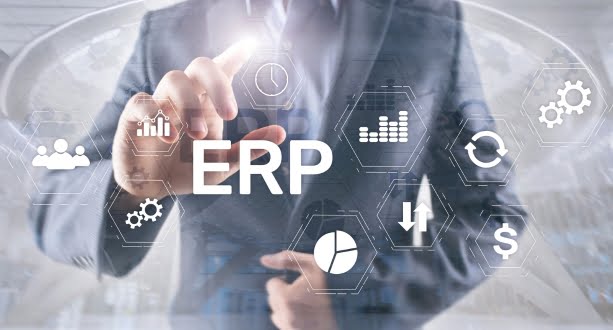
An ERP Ticket Support System is essentially a ticketing system integrated into an organization’s ERP software. It allows users to submit tickets or requests regarding issues they encounter, assistance they require, or changes they propose within the ERP system. These tickets are then managed and resolved by designated support personnel or teams.
Importance of Ticket Support in ERP

- Efficient Issue Resolution: Ticket support ensures that any problems or issues encountered by users are addressed promptly, minimizing downtime and disruptions to business processes.
- User Satisfaction: Providing a platform for users to report issues and request assistance enhances user satisfaction by demonstrating responsiveness to their needs and concerns.
- Change Management: Ticket support also facilitates change management by enabling users to request modifications or enhancements to the ERP system, which can be evaluated and implemented as necessary.
- Documentation and Tracking: The ticketing system serves as a repository for documenting and tracking all issues, requests, and changes, which can be valuable for analysis, reporting, and auditing purposes.
Core Components and Functionality
- Ticket Submission: Users can submit tickets through various channels such as email, web forms, or directly within the ERP system, providing details regarding the nature of the issue, request, or change.
- Ticket Assignment: Tickets are assigned to appropriate support personnel or teams based on factors such as the type of issue, its severity, and the expertise required for resolution.
- Ticket Tracking: Support personnel track the status and progress of tickets throughout the resolution process, ensuring timely updates and communication with the users.
- Resolution and Closure: Once the issue has been addressed, the ticket is resolved, and the user is notified. Feedback may also be solicited to gauge user satisfaction and identify areas for improvement.
- Knowledge Base: A knowledge base may be integrated into the ticketing system, providing users with self-help resources and support articles to address common issues or queries.
Types of Tickets
- Incident Tickets: These involve reporting and resolving unexpected issues or problems encountered within the ERP system, such as system errors or functionality failures.
- Service Request Tickets: Users submit service requests for assistance with routine tasks or administrative functions within the ERP system, such as user account creation or access permissions.
- Change Request Tickets: Requests for modifications, enhancements, or customizations to the ERP system are categorized as change requests. These could include feature enhancements, configuration changes, or workflow adjustments.
Integration with other ERP Modules

The ERP Ticket Support System is typically integrated with other ERP modules to streamline processes and ensure seamless communication and data exchange. Integration with modules such as customer relationship management (CRM), inventory management, and human resources enables support personnel to access relevant information and provide more effective assistance to users.
Key Features and Capabilities
-
Ticket Creation and Management:
This feature allows users to create tickets to report issues, requests, or inquiries. Each ticket typically includes details such as a description of the problem, contact information, and any relevant attachments.
-
Assignment and Prioritization:
Tickets need to be assigned to appropriate individuals or teams for resolution. This feature enables assigning tickets to specific agents based on their expertise or workload. Prioritization ensures that urgent issues are addressed promptly.
-
Tracking and Escalation:
Tracking functionality allows users to monitor the status and progress of their tickets. Escalation mechanisms ensure that unresolved or critical issues are brought to the attention of higher-level support personnel or management for prompt resolution.
-
Communication Tools (Chat, Email, Notifications):
Effective communication channels such as chat, email, and notifications facilitate interactions between users, agents, and stakeholders involved in the ticket resolution process. These tools help streamline communication and keep all parties informed about the status of tickets.
-
Knowledge Base Integration:
Integrating a knowledge base allows support agents to access a repository of articles, FAQs, troubleshooting guides, and solutions to common issues. This feature promotes self-service among users and helps agents resolve tickets more efficiently by leveraging existing knowledge.
-
Reporting and Analytics:
Reporting and analytics capabilities provide insights into various aspects of ticketing operations, such as ticket volume, resolution times, agent performance, and customer satisfaction. These insights help organizations identify trends, measure performance, and make data-driven decisions to improve support processes.
-
Automation and Workflow Management:
Automation features enable the automation of routine tasks and workflows, such as ticket routing, response generation, and status updates. Workflow management tools allow organizations to define and customize workflows to align with their specific support processes, improving efficiency and consistency in ticket resolution.
Implementation Considerations
Assessing Organizational Needs:
This involves understanding the unique requirements, challenges, and objectives of the organization. It includes conducting thorough assessments of existing processes, identifying pain points, and defining desired outcomes from implementing the ERP ticket support system. Stakeholder engagement and input are crucial at this stage to ensure that the chosen solution aligns with the organization’s strategic goals.
Selecting the Right ERP Ticket Support System:
Once the organizational needs are identified, the next step is to evaluate available ERP ticket support systems in the market. This involves researching various vendors, comparing features, functionalities, pricing, scalability, and support services. The selected system should not only meet the current requirements but also have the flexibility to adapt to future needs as the organization grows.
Customization and Configuration:
After selecting the ERP ticket support system, customization and configuration are necessary to tailor the solution to fit the specific workflows and processes of the organization. This may involve configuring ticket categories, workflows, user roles, permissions, notifications, and other settings to align with the organization’s operational requirements. Customization ensures that the system effectively supports the organization’s unique business processes.
Data Migration and Integration:
Migrating data from existing systems and integrating with other enterprise systems is a critical aspect of ERP implementation. This includes transferring historical ticket data, customer information, and other relevant data sets into the new system without loss or corruption. Integration with other systems such as CRM (Customer Relationship Management), inventory management, and financial systems ensures seamless data flow across the organization and avoids silos of information.
Training and Change Management:
Successful adoption of the ERP ticket support system requires comprehensive training for end-users, administrators, and other stakeholders. Training programs should cover system functionalities, best practices, and troubleshooting procedures to ensure that users can effectively utilize the system. Change management strategies are also essential to manage resistance to change, foster buy-in from employees, and facilitate smooth transition throughout the implementation process.
Testing and Deployment Strategies:
Prior to deployment, rigorous testing of the ERP ticket support system is necessary to identify and resolve any issues or bugs. This includes functional testing, performance testing, security testing, and user acceptance testing to ensure that the system meets quality standards and user expectations. Deployment strategies should be carefully planned to minimize disruptions to ongoing operations, with phased rollouts, pilot testing, and adequate support mechanisms in place to address any issues that may arise post-deployment.
Best Practices for Effective Ticket Management
Standardizing Ticketing Processes:
- Standardizing ticketing processes involves creating consistent procedures for handling and resolving support tickets. This includes defining how tickets are categorized, prioritized, assigned, and resolved.
- By standardizing these processes, organizations can ensure that all support requests are handled efficiently and effectively, minimizing confusion and streamlining operations.
- Standardization also enables better tracking and reporting of ticket metrics, allowing organizations to identify areas for improvement.
Establishing SLAs (Service Level Agreements):
- Service Level Agreements (SLAs) define the level of service that customers can expect when they submit a support ticket. This includes factors such as response times, resolution times, and escalation procedures.
- SLAs help set clear expectations for both customers and support teams, ensuring that tickets are addressed in a timely manner and that customers receive the support they need within agreed-upon timeframes.
- Adhering to SLAs fosters customer satisfaction and builds trust in the support process.
Implementing Knowledge Management Strategies:
- Knowledge management involves capturing, organizing, and sharing information and expertise within an organization. Implementing knowledge management strategies in ticket management can significantly improve efficiency and customer satisfaction.
- This includes creating a centralized knowledge base where support teams can access relevant documentation, FAQs, troubleshooting guides, and solutions to common issues.
- By empowering support agents with easy access to information, organizations can reduce resolution times, minimize escalations, and improve first-contact resolution rates.
Encouraging Collaboration Among Support Teams:
- Collaboration among support teams, including frontline agents, technical specialists, and managers, is essential for effective ticket management.
- Encouraging open communication and collaboration enables teams to share knowledge, leverage each other’s expertise, and work together to resolve complex issues more efficiently.
- Tools such as team chat platforms, collaborative documentation systems, and shared ticketing systems facilitate seamless communication and collaboration among support teams.
Continuous Improvement and Feedback Mechanisms:
- Continuous improvement is vital for refining ticket management processes and enhancing overall support quality.
- Establishing feedback mechanisms, such as post-ticket surveys, customer feedback forms, and internal retrospectives, allows organizations to gather insights from both customers and support teams.
- Analyzing feedback helps identify areas for improvement, address recurring issues, and implement changes to enhance the ticket management process over time.
- Embracing a culture of continuous improvement fosters innovation and ensures that ticket management practices evolve to meet the changing needs of customers and the organization.
Challenges and Solutions
Scalability Issues:
Challenge: As the user base or data volume grows, traditional systems may struggle to handle the increased load efficiently. This can lead to performance degradation, longer response times, or system crashes.
Solution: Employ scalable architectures such as cloud computing, microservices, or serverless computing. These approaches allow systems to automatically adjust resources based on demand, ensuring smooth performance during peak times. Additionally, optimizing database designs and utilizing caching mechanisms can help enhance scalability.
Complexity of Integration:
Challenge: Integrating diverse systems, applications, or services can be complex due to differences in data formats, protocols, or APIs. This complexity increases with the number of components involved.
Solution: Adopt integration frameworks or middleware tools that facilitate seamless communication between different systems. Standardize data formats and APIs where possible to streamline integration efforts. Utilizing APIs with robust documentation and developer support can also simplify the integration process.
User Adoption Challenges:
Challenge: Users may resist adopting new technologies or processes due to unfamiliarity, fear of change, or perceived inefficiencies.
Solution: Provide comprehensive training and support to users to familiarize them with the new systems. Highlight the benefits and improvements that the new technology brings, emphasizing how it simplifies tasks or enhances productivity. Engage users early in the development process to gather feedback and address concerns, fostering a sense of ownership and involvement.
Managing Security and Compliance:
Challenge: Ensuring the security and compliance of systems is crucial, especially when dealing with sensitive data or regulated industries. However, implementing robust security measures while maintaining compliance can be complex and resource-intensive.
Solution: Implement a multi-layered security approach incorporating encryption, access controls, authentication mechanisms, and monitoring systems. Conduct regular security audits and assessments to identify and address vulnerabilities. Adhere to relevant regulatory standards and frameworks, and stay updated on changes to ensure ongoing compliance.
Addressing Performance and Reliability Concerns:
Challenge: Systems must deliver consistent performance and reliability to meet user expectations and business requirements. However, factors such as network latency, hardware failures, or software bugs can undermine performance and reliability.
Solution: Conduct thorough performance testing and optimization to identify and address bottlenecks or inefficiencies in the system. Implement redundancy and failover mechanisms to ensure high availability and reliability. Continuously monitor system performance and proactively address any issues that arise. Regularly update and maintain software components to patch security vulnerabilities and improve performance.
Future Trends in ERP Ticket Support Systems
- Artificial Intelligence and Machine Learning Integration: This trend involves integrating AI and machine learning capabilities into ERP ticket support systems. AI can assist in automating repetitive tasks, categorizing tickets, and providing intelligent responses to common issues. Machine learning algorithms can analyze past ticket data to predict potential future problems or suggest optimal solutions.
- Predictive Analytics for Issue Resolution: Predictive analytics involves using historical data and statistical algorithms to forecast future events. In the context of ERP ticket support systems, predictive analytics can help anticipate and prevent potential issues before they occur. By analyzing patterns in ticket data, the system can identify emerging problems and proactively address them, thereby reducing downtime and improving efficiency.
- Enhanced Mobile Capabilities: With the increasing reliance on mobile devices for business operations, ERP ticket support systems are likely to offer enhanced mobile capabilities. This includes mobile-friendly interfaces, real-time notifications, and the ability to create and manage tickets on the go. Mobile integration ensures that users can access support services anytime, anywhere, thereby improving responsiveness and user satisfaction.
- Blockchain for Ticket Tracking and Security: Blockchain technology offers a decentralized and immutable ledger system, which can be leveraged to enhance ticket tracking and security in ERP systems. By recording ticket transactions on a blockchain, organizations can ensure transparency, traceability, and tamper-proof records. Additionally, blockchain-based authentication mechanisms can enhance the security of ticketing systems, preventing unauthorized access and fraud.
- Integration with IoT Devices: The Internet of Things (IoT) refers to the network of interconnected devices that can collect and exchange data. Integrating ERP ticket support systems with IoT devices enables automated ticket generation based on device data and allows for proactive maintenance and troubleshooting. For example, if an IoT sensor detects a malfunctioning machine, it can automatically generate a ticket in the ERP system, triggering a maintenance request or alerting support staff.
Selecting the Right ERP Ticket Support System
Vendor Comparison and Evaluation Criteria:
- Conducting a thorough comparison of different ERP ticket support system vendors is essential. This involves researching various vendors in the market and evaluating their offerings based on specific criteria.
- Criteria for comparison may include:
- Features and functionality: Assess the capabilities of each system in terms of ticket management, automation, reporting, integration with existing ERP systems, etc.
- Scalability: Consider whether the system can accommodate the needs of your business as it grows.
- Customization options: Determine the extent to which the system can be tailored to fit your unique business requirements.
- Vendor reputation and reliability: Research the reputation and track record of each vendor to ensure they are trustworthy and capable of providing ongoing support.
- Compliance and security: Ensure that the system complies with relevant regulations and industry standards, and offers robust security features to protect sensitive data.
Cost Considerations:
- Cost is a significant factor in selecting an ERP ticket support system. Evaluate the pricing models of different vendors to determine which offers the best value for your budget.
- Consider not only the upfront costs, such as licensing fees and implementation expenses, but also ongoing costs such as maintenance, support, and potential upgrade fees.
- Look for transparent pricing structures and avoid hidden costs that could inflate the total expense over time.
- Assess the total cost of ownership (TCO) over the expected lifespan of the system to ensure it aligns with your financial objectives.
User Reviews and Recommendations:
- User reviews and recommendations provide valuable insights into the real-world performance of ERP ticket support systems.
- Research online forums, review sites, and social media platforms to gather feedback from existing users of the systems you’re considering.
- Pay attention to common themes in user feedback, such as ease of use, reliability, customer support quality, and overall satisfaction.
- Seek recommendations from peers or industry experts who have experience with implementing and using ERP ticket support systems.
Demonstrations and Trials:
- Requesting demonstrations and trials from shortlisted vendors allows you to experience the system firsthand and evaluate its suitability for your business.
- During demonstrations, focus on how well the system addresses your specific requirements and integrates with your existing workflows.
- Take advantage of trial periods to test the system in a real-world environment and assess its performance, usability, and scalability.
- Involve key stakeholders from different departments in the evaluation process to gather diverse perspectives and ensure alignment with organizational objectives.
Selecting the Right ERP Ticket Support System
Vendor Comparison and Evaluation Criteria:
- Conducting a thorough comparison of different ERP ticket support system vendors is essential. This involves researching various vendors in the market and evaluating their offerings based on specific criteria.
- Criteria for comparison may include:
- Features and functionality: Assess the capabilities of each system in terms of ticket management, automation, reporting, integration with existing ERP systems, etc.
- Scalability: Consider whether the system can accommodate the needs of your business as it grows.
- Customization options: Determine the extent to which the system can be tailored to fit your unique business requirements.
- Vendor reputation and reliability: Research the reputation and track record of each vendor to ensure they are trustworthy and capable of providing ongoing support.
- Compliance and security: Ensure that the system complies with relevant regulations and industry standards, and offers robust security features to protect sensitive data.
Cost Considerations:
- Cost is a significant factor in selecting an ERP ticket support system. Evaluate the pricing models of different vendors to determine which offers the best value for your budget.
- Consider not only the upfront costs, such as licensing fees and implementation expenses, but also ongoing costs such as maintenance, support, and potential upgrade fees.
- Look for transparent pricing structures and avoid hidden costs that could inflate the total expense over time.
- Assess the total cost of ownership (TCO) over the expected lifespan of the system to ensure it aligns with your financial objectives.
User Reviews and Recommendations:
- User reviews and recommendations provide valuable insights into the real-world performance of ERP ticket support systems.
- Research online forums, review sites, and social media platforms to gather feedback from existing users of the systems you’re considering.
- Pay attention to common themes in user feedback, such as ease of use, reliability, customer support quality, and overall satisfaction.
- Seek recommendations from peers or industry experts who have experience with implementing and using ERP ticket support systems.
Demonstrations and Trials:
- Requesting demonstrations and trials from shortlisted vendors allows you to experience the system firsthand and evaluate its suitability for your business.
- During demonstrations, focus on how well the system addresses your specific requirements and integrates with your existing workflows.
- Take advantage of trial periods to test the system in a real-world environment and assess its performance, usability, and scalability.
- Involve key stakeholders from different departments in the evaluation process to gather diverse perspectives and ensure alignment with organizational objectives.
Conclusion:
In today’s digital age, where customer satisfaction and operational efficiency are paramount, implementing a robust ERP ticket support system is essential for organizations across various industries. By understanding the core features, implementation best practices, and future trends outlined in this guide, businesses can make informed decisions to optimize their ticket management processes and drive success in the long run.