Introduction
What is Odoo Point of Sale?

Odoo Point of Sale, commonly referred to as Odoo POS, is a versatile and user-friendly software solution designed to facilitate seamless transactions in retail environments. Developed by Odoo SA, a leading provider of business management software, Odoo POS combines robust functionality with intuitive design, empowering businesses to enhance customer experiences and drive operational efficiency.
Key Features and Functionalities:
- User-Friendly Interface: Odoo POS boasts an intuitive interface that simplifies the checkout process, enabling staff members to swiftly process transactions with minimal training.
- Product Management: With Odoo POS, businesses can effortlessly manage their product catalog, including product variants, pricing, and inventory levels, ensuring accurate and up-to-date information at all times.
- Flexible Payment Options: The software supports a wide range of payment methods, including cash, credit/debit cards, mobile payments, and gift cards, catering to diverse customer preferences.
- Customizable Loyalty Programs: Odoo POS enables businesses to create and manage customized loyalty programs, rewarding loyal customers with discounts, promotions, or loyalty points.
- Real-Time Reporting and Analytics: Users can leverage advanced reporting tools to gain valuable insights into sales performance, customer behavior, and inventory management, facilitating data-driven decision-making.
- Offline Mode: In the event of an internet outage, Odoo POS seamlessly switches to offline mode, allowing businesses to continue processing transactions without interruption.
Integration with Other Odoo Modules:

One of the key strengths of Odoo POS lies in its seamless integration with other modules within the Odoo ecosystem. Whether it’s inventory management, accounting, CRM, or e-commerce, Odoo POS synchronizes data across various modules in real-time, eliminating the need for manual data entry and ensuring consistency across the organization. This integrated approach enables businesses to streamline operations, improve visibility, and deliver a cohesive omnichannel experience to customers.
Compatibility with Various Hardware Devices:
Odoo POS offers unparalleled flexibility in terms of hardware compatibility, supporting a wide range of devices, including POS terminals, barcode scanners, receipt printers, cash drawers, and customer displays. Whether businesses prefer traditional hardware setups or modern touchscreen devices, Odoo POS can be seamlessly integrated with hardware solutions from leading manufacturers, ensuring compatibility and reliability.
Scalability and Flexibility:
Another significant advantage of Odoo POS is its scalability and flexibility, making it suitable for businesses of all sizes and industries. Whether it’s a single retail store or a multinational chain, Odoo POS can be tailored to meet the unique requirements and growth objectives of each business. Moreover, the software’s modular architecture allows businesses to add or customize features as needed, ensuring scalability and future-proofing their investment.
Setting Up Odoo Point of Sale

Installation and Configuration Process:
Begin by installing Odoo Point of Sale module on your server. This might involve downloading the module from the Odoo App Store or installing it directly from the Odoo interface if you’re using an Odoo cloud instance.
Once installed, you’ll need to configure basic settings such as language, time zone, and other general preferences that align with your business operations.
Defining Store Locations and Outlets:
If your business operates in multiple physical locations, you’ll need to define these locations within the Odoo system. This could include setting up individual stores or outlets with unique identifiers and addresses.
Each outlet may have its own specific settings such as taxation rules, product availability, and inventory management preferences.
Configuring Payment Methods and Currencies:
Odoo POS supports various payment methods including cash, credit/debit cards, mobile payments, and more. You’ll need to configure the specific payment methods that your business accepts.
Additionally, you’ll set up the currencies that your business deals with if you operate in multiple currencies or locations where different currencies are used.
Customizing Product Categories and Attributes:
Organize your products into categories that make sense for your business. This could include categories such as “Apparel”, “Electronics”, “Groceries”, etc.
You can further refine product organization by setting up attributes such as size, color, brand, or any other relevant characteristics to help customers easily find what they’re looking for.
Setting Up Taxes and Discounts:
Configure tax rates applicable to your products and services based on your local tax regulations. This includes defining tax rates for different products or services and applying them accurately during transactions.
Set up discounts and promotions that your business offers to customers. This could include percentage-based discounts, fixed-amount discounts, buy-one-get-one offers, etc.
Exploring the User Interface
Overview of the POS Interface
The POS interface typically consists of several elements designed to facilitate smooth transactions and streamline operations. At its core, you’ll find a user-friendly layout comprising various screens and menus. These screens are intuitively organized to accommodate different tasks, from adding products to processing payments.
- Main Dashboard: The central hub where users can access all essential functions and features of the POS system. Here, you’ll find shortcuts to commonly used tools and quick navigation options to streamline the checkout process.
- Product Catalog: A comprehensive database of all available products, complete with detailed descriptions, images, and pricing information. Users can easily search, filter, and categorize products to locate specific items or browse through various categories.
- Cart Management: The virtual shopping cart where selected items are temporarily stored before finalizing the transaction. Users can add, remove, or modify products in the cart, adjusting quantities and applying discounts as needed.
- Payment Options: A range of payment methods available for customers, including cash, credit/debit cards, mobile wallets, and electronic transfers. The interface provides seamless integration with payment processors, ensuring secure and efficient transactions.
- Customer Database: A centralized repository of customer information, including contact details, purchase history, and loyalty program status. Users can access and update customer records, allowing for personalized interactions and targeted marketing efforts.
Navigating Through Different Screens and Menus
Navigating through the POS interface is designed to be intuitive and user-friendly, enabling users to perform tasks efficiently with minimal training. Here’s a step-by-step guide to navigating through different screens and menus:
- Main Menu: Upon logging in, users are presented with the main menu, which serves as the gateway to various functions and features. From here, users can select the desired option to access specific screens or perform tasks such as sales, inventory management, or reporting.
- Screen Navigation: Within each screen, users can navigate using intuitive controls such as buttons, tabs, and dropdown menus. The interface is designed to guide users seamlessly through the workflow, ensuring a smooth and hassle-free experience.
- Shortcuts and Hotkeys: To expedite common tasks, the POS interface often includes shortcuts and hotkeys for quick access to frequently used features. Users can customize these shortcuts based on their preferences, further enhancing productivity.
- Contextual Menus: Contextual menus provide relevant options based on the current task or selection. For example, when adding products to the cart, users may have options to apply discounts, adjust quantities, or select variants such as size or color.
Adding Products to the Cart
Adding products to the cart is a fundamental aspect of the POS workflow, allowing users to create orders and facilitate transactions.
- Product Selection: Users begin by selecting products from the catalog either by browsing categories or using the search function to find specific items. Each product is accompanied by detailed information, including price, availability, and any applicable discounts.
- Quantity Adjustment: After selecting a product, users can adjust the quantity as needed using simple controls such as buttons or dropdown menus. The interface dynamically updates the total price based on the selected quantity, ensuring accuracy and transparency.
- Variant Selection: For products with multiple variants such as size, color, or style, users can choose the desired options from a dropdown menu or selection grid. This flexibility allows for customization and ensures that customers receive the correct items.
- Discount Application: Users can apply discounts or promotional offers to individual products or the entire order, either manually or automatically based on predefined rules. The interface provides visibility into applied discounts, ensuring transparency and compliance.
Processing Transactions and Payments
Once products have been added to the cart, users can proceed to process transactions and accept payments. The POS interface streamlines this process with intuitive controls and seamless integration with payment processors.
- Checkout Process: Users initiate the checkout process by selecting the “Checkout” or “Proceed to Payment” option from the cart screen. The interface guides users through each step of the checkout process, prompting them to review the order, select payment options, and confirm the transaction.
- Payment Options: The POS interface supports a wide range of payment methods, including cash, credit/debit cards, mobile wallets, and electronic transfers. Customers can choose their preferred payment method, and the interface facilitates secure processing in real-time.
- Payment Processing: Once the payment details have been entered, the POS system communicates with the selected payment processor to authorize the transaction. The interface provides feedback to users in real-time, indicating whether the payment was approved or declined.
- Receipt Generation: Upon successful payment authorization, the POS system generates a receipt for the transaction, which can be printed, emailed, or sent via SMS based on customer preferences. The receipt includes details such as items purchased, total amount paid, and payment method.
Managing Customer Information
Effective customer information management is essential for building strong relationships and delivering personalized experiences. The POS interface provides robust tools for capturing, storing, and accessing customer data. Here’s how it’s done:
- Customer Registration: Users can register new customers directly within the POS interface by capturing basic information such as name, contact details, and optionally, additional details like birthdate or preferences. This information is stored securely in the customer database for future reference.
- Customer Identification: For returning customers, the POS interface provides quick access to their existing profiles based on phone number, email, or loyalty card number. This allows users to retrieve customer information seamlessly, providing a personalized shopping experience.
- Purchase History: The POS interface maintains a detailed record of each customer’s purchase history, including past transactions, items purchased, and total spending. This data enables users to analyze buying patterns, identify trends, and tailor promotional offers to individual customers.
- Loyalty Program Integration: Many POS systems offer built-in loyalty program functionality, allowing users to enroll customers, track points, and redeem rewards directly within the interface. This integration streamlines operations and enhances customer engagement, fostering loyalty and repeat business.
Enhancing Customer Experience
Implementing loyalty programs and rewards:
Loyalty programs are structured marketing strategies designed to encourage repeat business by rewarding customers for their continued engagement. These programs typically involve earning points or rewards for purchases or other desired actions, which can then be redeemed for discounts, free products, or other incentives. Loyalty programs help foster a sense of appreciation and belonging among customers, ultimately increasing their loyalty to your brand.
Offering promotional discounts and coupons:
Promotional discounts and coupons are short-term incentives offered to customers to encourage purchases or other desired actions. These can include percentage discounts, BOGO (buy one, get one) offers, or free shipping promotions. By providing these incentives, businesses can attract new customers, stimulate sales during slow periods, and reward loyal customers for their continued patronage.
Handling returns and exchanges:
An efficient and hassle-free returns and exchanges process is essential for ensuring customer satisfaction and maintaining trust in your brand. This involves clearly outlining your return policy, providing easy-to-follow instructions for returning or exchanging items, and promptly processing refunds or replacements. A smooth returns process can turn a potentially negative experience into a positive one, demonstrating your commitment to customer service.
Providing multiple payment options:
Offering a variety of payment options caters to the diverse preferences of your customer base and removes barriers to completing purchases. This may include traditional methods such as credit/debit cards and cash, as well as digital payment options like PayPal, Apple Pay, Google Pay, or mobile wallets. By accommodating various payment preferences, businesses can improve convenience and streamline the checkout process for their customers.
Integrating with customer relationship management (CRM) tools:
CRM tools are software platforms used to manage and analyze customer interactions and data throughout the customer lifecycle. Integrating your e-commerce platform with CRM tools enables businesses to gather valuable insights into customer behavior, preferences, and purchasing patterns. This data can inform personalized marketing efforts, improve customer segmentation, and enhance overall customer experiences by delivering relevant and timely communications and offers.
Implementing Odoo Point of Sale
Planning the Implementation Process:
The foundation of a successful Odoo POS implementation lies in thorough planning. Businesses need to define clear objectives, identify key stakeholders, and establish a timeline for the implementation process. Collaborative meetings involving cross-functional teams should be conducted to assess current workflows, understand business requirements, and align organizational goals with Odoo POS capabilities. Additionally, selecting a competent implementation partner or assembling an internal team with expertise in Odoo customization and integration is crucial for ensuring smooth execution.
Data Migration from Existing Systems:
Effective data migration is pivotal to the seamless transition to Odoo POS. Businesses must meticulously assess their existing systems, including legacy POS solutions, inventory management software, and customer databases, to identify relevant data for migration. This may include product catalogs, customer profiles, pricing information, and historical sales data. Utilizing Odoo’s data migration tools or custom scripts, businesses can streamline the transfer of data while ensuring data integrity and accuracy. Thorough testing and validation processes should be conducted to verify the completeness and accuracy of migrated data before proceeding with the implementation.
Training Staff on POS Usage:
The successful adoption of Odoo POS hinges on comprehensive training for staff members at all levels. From frontline cashiers to managerial personnel, everyone involved in the POS operations must be equipped with the necessary knowledge and skills to maximize the benefits of the new system. Training sessions should cover various aspects of Odoo POS functionality, including order processing, payment processing, product management, discounts and promotions, and reporting capabilities. Hands-on training sessions, supplemented by training manuals, videos, and online resources, can facilitate effective learning and empower staff to leverage Odoo POS effectively in their daily routines.
Monitoring Performance and Gathering Feedback:
Continuous monitoring of Odoo POS performance is essential for identifying bottlenecks, optimizing processes, and ensuring optimal utilization of the system. Businesses should establish key performance indicators (KPIs) related to sales, inventory management, customer satisfaction, and employee productivity to track the effectiveness of Odoo POS implementation. Real-time reporting and analytics tools available within Odoo POS enable businesses to gain valuable insights into sales trends, customer preferences, and operational efficiency. Additionally, soliciting feedback from employees and customers through surveys, focus groups, or feedback forms can provide valuable input for refining system configurations and addressing user concerns.
Continuous Improvement and Updates:
The journey towards maximizing the value of Odoo POS does not end with the initial implementation. Businesses must embrace a culture of continuous improvement and innovation to adapt to evolving market dynamics and technological advancements. Regular updates and patches released by Odoo should be promptly applied to ensure system stability, security, and compatibility with the latest features. Moreover, businesses should proactively seek user feedback, monitor industry trends, and explore opportunities for customization and integration to enhance the functionality and usability of Odoo POS. By staying agile and responsive to changing business needs, organizations can leverage Odoo POS as a strategic asset to drive growth and competitive advantage.
Streamlining Operations
- Inventory Management and Stock Control: This involves efficiently tracking and managing the flow of goods, ensuring that optimal stock levels are maintained to meet customer demand without overstocking or understocking. Utilizing software solutions can automate tasks such as tracking inventory levels, generating reorder points, and managing stock movements.
- Real-Time Synchronization between POS and Back-Office: Integration between point-of-sale (POS) systems and back-office operations ensures seamless communication of sales data, inventory levels, and financial information. Real-time synchronization enables accurate and up-to-date insights into business performance, facilitating informed decision-making.
- Generating Reports and Analytics: Analyzing data collected from various operational aspects allows businesses to gain valuable insights into sales trends, customer behavior, and overall performance. By generating reports and employing analytics tools, organizations can identify areas for improvement, capitalize on opportunities, and optimize strategies for growth.
- Managing Employee Permissions and Access Rights: Controlling access to sensitive information and functionalities within the operational system is crucial for maintaining security and compliance. Implementing robust user management protocols ensures that employees have appropriate permissions based on their roles and responsibilities, safeguarding against unauthorized access and data breaches.
- Automating Routine Tasks with Workflows and Triggers: Automating repetitive tasks through workflows and triggers reduces manual intervention, minimizes errors, and increases operational efficiency. By defining workflows and setting triggers based on predefined conditions, businesses can streamline processes such as order processing, inventory replenishment, and customer communication.
Conclusion:
Odoo Point of Sale is a powerful tool that empowers businesses to streamline their retail operations, enhance customer experiences, and drive growth. By leveraging its rich features, customization options, and seamless integration with other Odoo modules, businesses can stay ahead in today’s competitive market landscape. Whether you’re a small boutique or a large chain of stores, Odoo POS offers the flexibility and scalability needed to adapt to your unique requirements and fuel success in the digital age.
Faqs
- Can I use Odoo POS offline?
Yes, Odoo POS offers an offline mode where you can continue processing sales even without an internet connection. Once the connection is restored, the data is synchronized automatically.
- Does Odoo POS support multiple payment methods?
Yes, Odoo POS supports various payment methods including cash, credit/debit cards, gift cards, and mobile payments. You can configure these payment methods according to your business requirements.
- Can I integrate Odoo POS with my existing accounting software?
Yes, Odoo POS seamlessly integrates with other Odoo modules including Accounting. This allows for easy synchronization of sales data, inventory adjustments, and financial transactions.
- Is it possible to manage multiple store locations with Odoo POS?
Absolutely, Odoo POS allows you to manage multiple store locations from a single dashboard. You can track inventory, sales, and performance across all your stores in real-time.
- How does Odoo POS handle returns and refunds?
Odoo POS provides functionalities for processing returns and refunds. You can easily locate the original transaction, refund the amount using the same payment method or store credit, and adjust inventory accordingly.
- Can I customize the POS interface to suit my brand?
Yes, Odoo POS offers extensive customization options. You can personalize the POS interface by adding your logo, changing colors,
- Does Odoo POS support barcode scanning?
Yes, Odoo POS supports barcode scanning for quick and accurate product identification. You can use barcode scanners or mobile devices with built-in cameras to scan barcodes during the checkout process.
- How does Odoo POS handle discounts and promotions?
Odoo POS allows you to apply discounts and promotions easily. You can set up discount rules based on various criteria such as product categories, customer groups, or specific items, and apply them during checkout.
- Is it possible to track employee performance with Odoo POS?
Yes, Odoo POS enables you to track employee performance by recording sales, transactions, and productivity metrics. You can generate reports to analyze individual or team performance over a specific period.
- Can I manage customer information through Odoo POS?
Yes, Odoo POS includes features for managing customer information. You can create customer profiles, track purchase history, and offer personalized discounts or loyalty rewards based on customer data.
- Does Odoo POS provide real-time reporting and analytics?
Yes, Odoo POS offers real-time reporting and analytics tools. You can generate various reports such as sales summaries, inventory levels, top-selling products, and customer insights to make data-driven decisions.
- How does Odoo POS handle taxes?
Odoo POS supports flexible tax configuration. You can set up different tax rates based on your location and product type. The system automatically calculates taxes during checkout and generates accurate tax reports.