About Odoo

Odoo is a software package for business administration that includes CRM, e-commerce, invoicing, accounting, manufacturing, warehousing, program management, and inventory management. Fabien Pinckaers revealed during the Odoo experience in Belgium in October 2022 that moving ahead, Odoo would make all applications freely available in corporate versions, making Odoo an unequaled set of +70 interconnected business apps.
The Community edition is free software published underneath the GNU LGPLv3 license. A number of premium features and services are only available in the Enterprise edition. The foundational and essential ERP modules’ software is curated by Odoo S.A., a Belgian company. Both an on-premises solution and a ready-to-use SaaS solution are available for Odoo. Odoo S.A., located in Belgium, manages the code again for the OpenObject platform and the main ERP modules. Odoo S.A. has published the mainline kernel as open source from its start. Since the release of V9.0, the firm has moved to an open modeling tool, offering subscriber proprietary enterprise applications and cloud-hosted saas. in addition to the accessible version.
The Odoo Community Association, a non-profit organization, was founded in 2013 to promote the wider usage of Odoo and to assist the collaboration of Odoo features. Odoo‘s flexible design enables a huge number of individuals and businesses to create Odoo Applications or Modules and sell or download them for free. The framework, roughly 30 core apps (also known as official modules), and hundreds of community modules are the key Odoo components. Odoo has been integrated into the university curriculum. Experimental learning research concluded that Odoo. is an acceptable alternative to proprietary solutions for supplementing education. Several books have been published on Odoo, some of which address specialized topics like accounting or development.
Accounting in odoo
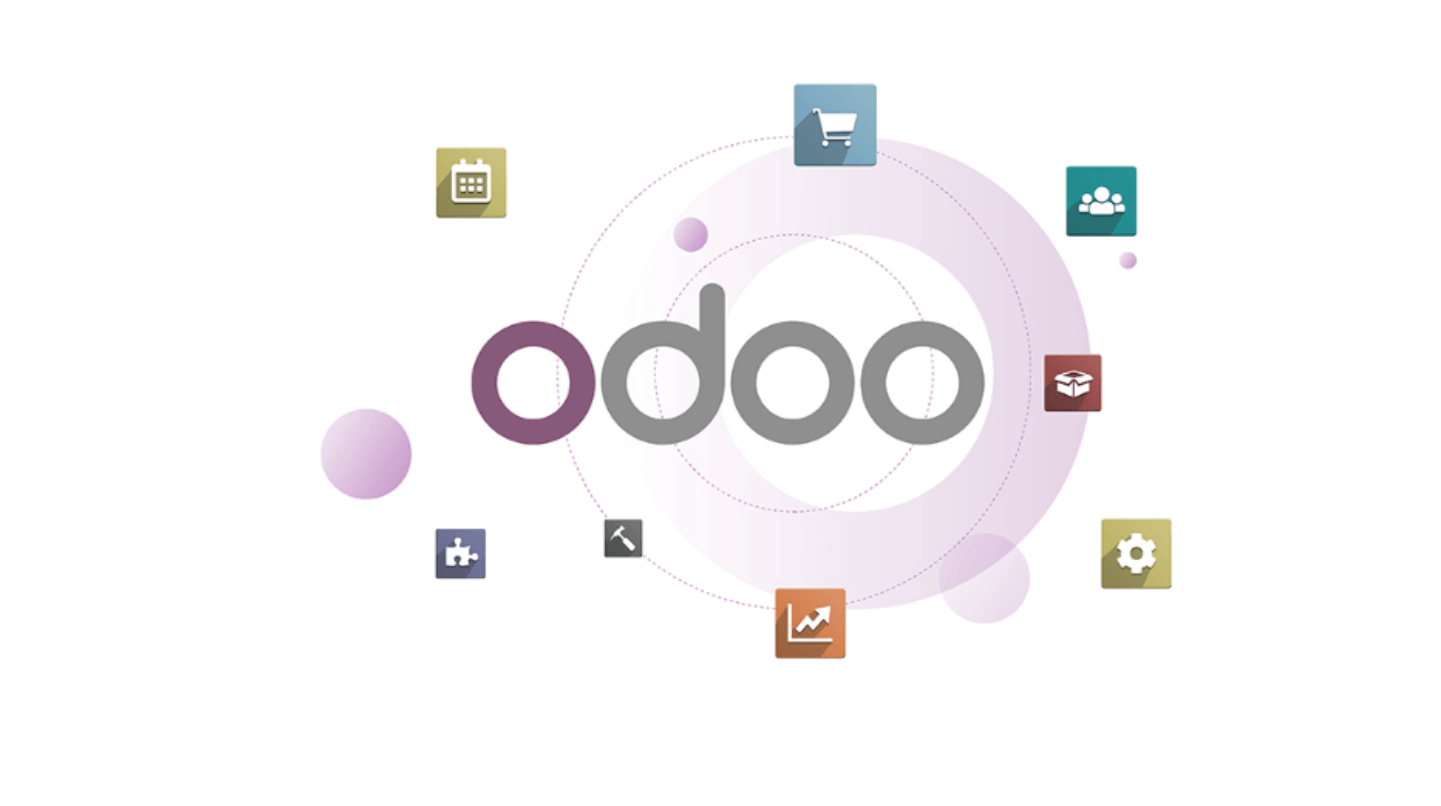
Accountancy is the most crucial and vital aspect of any organization. Its management can have a direct influence on the company’s earnings while also reducing losses. When done manually, managing a company’s accounts is a difficult task. Error risks will have an impact on the overall success of the firm. Odoo ERP, the greatest open-source ERP, is the ideal solution for accounting management. Accounting may be managed properly and efficiently because of its comprehensive features and user-friendly tools. Odoo accounting software allows a company’s financial activities to be micromanaged. It helps firms keep track of their cash holdings, accounts receivable, and current liabilities. The program features modules that handle multi-currency transactions, double-entry accounting, inventory appraisals, and more.
Odoo Accounting software is updated on a regular basis with fresh features and functionality to improve client experiences.
- Dynamic accounting management – Odoo 15 Accountancy module provides dynamic and transparent accounting administration. When you access the module, the dashboard is fully equipped with complex accounting functions. The dashboard provides an informative overview of accounting operations. The dashboard walks you through the accounting operations and offers filtering and grouping options. You may immediately begin specifying and configuring the fiscal years or tax return periodicity. You may build up a chart of accounts and record starting balances after configuring the fundamentals to understand. You may establish the standard taxes for buy and sales transactions after reviewing the chart of accounts.
- Integration with other modules – The Odoo 15 Accountancy module interacts with the software’s other primary modules and auxiliary modules. This connection allows you to add management capabilities to the accounting module. It also aids in the overall running of the organization.\
- Customer accounting management – You can quickly handle Invoices, Account Statements, Payments, Batch Payouts, Follow Up Reporting, Direct Debit Demands, Products, and Customers under the Customer tab. The customer list may be updated, and new clients can be added. The follow-up reports for billing are simple to complete.
- Invoices – You may set up the company’s data for the document header or footer in the Odoo 15 Level of function to begin invoicing activities. After you’ve entered the data, you may change the design of the invoices. The software will then allow you to begin making invoices. The Invoices pane allows you to examine and change existing invoices. The invoice profiles allow you to manage and examine invoice lines and journal entries. From the invoice window, you may add credit memos or debit comments to the invoices. You may produce the payment link from the invoice description and send it directly to the customer. Invoices can be delivered through email or postal, depending on the situation.
- Vendor account management – The Odoo 15 Accounts module makes it simple to perform functional tasks related to vendor accounting administration. Vendor invoices can be created based on the number of items requested and delivered. If you swap things, you have the return alternatives to get your money back. The Accounting section allows you to make payments and monitor their statuses. Employee costs may also be approved or paid based just on expense reports generated by the module. The vendor list may be updated and monitored, as well as vendor bills created.
- Dynamic financial statements – The Financial tab of the module allows you to view the company’s financial statements. The company’s journal and blockchain and distributed entries can be seen and checked. With a few mouse clicks, you may access different journals for sales, orders, bank, cash, and various other stuff. The Accounting module allows you to evaluate and analyze the accounting records and partner ledgers. The module allows you to manage automatic transfers and add new automatic transfer items in the system. Multiple expenditures can be generated and allocated to various corporate tasks. These budgets may be tracked and verified on a regular basis. The Odoo Accounts module may be used to manage the company’s assets.
- Reporting – Almost all Odoo modules enable you to generate analytical reports on their activities. This Statement of Profit and Loss of something like the firm may be viewed in the Odoo 15 Accounting module. You may compare the statement to previous profit and loss statements and examine the company’s stage. Similarly, the balance statement of the corporate accounts may be inspected with a few mouse clicks. The Odoo Accounting module makes it simple to create executive summaries and cash flow statements. The company’s Check Register may be accessed and evaluated. You may specify the time period during which the register must be presented, and you can analyze it. Financial Statements, Balance Sheets, Consolidation Journals, Tax analyses, EC Sales Listing, Intrastat Notify, and Journals Audits are examples of audit reports. Invoices Analysis, Analytic Reports, Unrealized Foreign Profits or Losses, Degradation Schedule, Unallowed Costs, Budgets Analysis, Product Margin, and 1099 Reports are some of the other main reports that can be created and evaluated using the Odoo 15 Accounting module.
Configuration – You may specify the Repayment Schedule, Follow-Up Levels, Incoterms, and Intrastat Code in addition to the basic settings, which allow you to select the default taxes, round-up technique, customer invoices, vendor bills, and so on. You may add bank accounts to a system and configure Reconciliation Models from the Configuration tab. It’s Odoo 15 Accounting plugin enables the internet synchronization of bank accounts. Graph of Accounts, Taxation, Journals, Currencies, Fiscal Roles, Journal Groups, 1099 Boxes, Billing Acquirers, Investment Models, Deferred Financial Projections, Product Categories, Receivable Expense Models, Budgetary Roles, Disallowed Expenses Classifications, Data analysis Items, Analytic Accounts, Data analysis Account Groups, and Analytic Defaults Rules can all be configured.
Benefits of using accounting in odoo

- Reconciliation – The Odoo platform’s reconciliation capability allows users to reconcile the company’s bank accounts and other dependable platforms in real time. The Odoo platform’s accounting module may be set to synchronize the company’s bank statements with the platform in real time at regular intervals. This capability will expedite the reconciliation of information, keeping consumers up to current with real-time data.
- Invoicing – The Odoo platform’s accounting application enables users to produce invoices for goods and service sales at various stages of operation. Invoicing may be generated straight from the sale quotation and communicated to clients through email or delivered over and in person. Furthermore, the Odoo platform allows its users or field personnel to produce bills straight from the field for service times and parts utilized.
- Real-time reporting – The module continually analyzes many areas of a company such as profits and losses, sales data, invoice information, and so on, which are displayed in the platform’s report format. This are analytical information that will offer users information about the business’s daily operations and help them prepare accordingly. This real-time data may be sorted by filtering and grouped by various metrics’ features. The financial statements of the firm are displayed in charts, charts, and tables that may be seen in the platform’s many default forms.
- Ledger and chart of accounts – The module allows the user to establish and manage ledgers in accordance with standards. These might be the same items that were kept in physical form in the beginning. The ledger reports are sorted and detailed based on the user’s requirements. Furthermore, the platform allows its users to establish and manage charts of accounts such as payable and receivable accounts that may be tailored to the many components of the company’s credit and debit activities.
- Payment follow-up – The accounting component of the Odoo properly functioning users to keep up on payments that have not been made by customers. This capability allows people to send out caution messages and displays the amount owed by consumers to businesses.
- Fiscal year settings – The fiscal years determine the company’s operational position at the conclusion of the period. The Odoo platform’s accounting module allows users to define financial years based on dates and months in accordance with standardization requirements. The fiscal year parameters of accompaniment are also determined by the description of the fiscal year supplied by the authorities. The Odoo platform alerts users when they are completely out of the receivable or payable accounts, and if any transaction is not assigned to a system of accounts, an alternative miscellaneous account is formed.
Multiple currencies and payment terminology – Odoo’s accounting capability allows users to define several payment choices such as money transfer and deferred payment, that could be performed based on a predefined sum or a specific percentage. Odoo’s down payment capability is a useful tool for clients and will open up new business prospects for the firm. If the firm works in many countries, the Odoo platform allows for the creation of numerous currencies. This technology will be extremely useful in transactions and will assist the organization to bring in the most business.
Why accounting in odoo:
- Oddo adds an extra entry to every transaction, such as invoicing, POS, customer invoices, and so on. To stabilize journal entries, double-entry accounting software is used.
- When assessing transactions, Odoo 12 Accounting offers both accrual or cash basis ways of reporting revenue and expenditure.
- Robust software easily handles and maintains various company transactions. It enables customers to get fast access to their account information while on the road by utilizing smartphones or tablets.
- To assist the seamless exchange of services, the accounting software supports several currencies in over 50 countries.
- It enables firms to generate real-time cash reports, financial statements, management reports, and performance reports.
- Odoo accelerates the reconciled bank process by transferring financial records from your banks to your Odoo bank account.
- Odoo generates draft invoices automatically by analyzing sales orders, timesheets, and delivery orders.
- It also proposes outstanding payments immediately while preparing an invoice, saving accountants from having to reconcile it afterward.
- Automatically suggests follow-up letters, emails, and actions to help with credit collection.
Conclusion
The use of accounting software is essential for all businesses. It makes it easier for you to maintain tabs on all aspects of your company’s finances, including taxes, spending, and income. The difference between a jumble of jumbled paperwork and a smoothly operating machine is the use of accounting software. Odoo is a fantastic choice for businesses of all sizes, but small and medium-sized businesses in particular can benefit from its accessibility.