Overview of Odoo

Odoo, formerly known as OpenERP, is an open-source ERP software that integrates various business functions into a unified platform. Developed by Odoo S.A., a Belgium-based company, Odoo provides organizations with a wide array of applications spanning across CRM (Customer Relationship Management), sales, inventory management, human resources, accounting, manufacturing, and more. What sets Odoo apart is its modular design, allowing businesses to tailor the system according to their specific requirements.
History and Evolution
The roots of Odoo trace back to 2005 when Fabien Pinckaers founded TinyERP, the precursor to Odoo, with the aim of creating an open-source ERP solution accessible to businesses of all sizes. Over the years, TinyERP evolved into OpenERP and later rebranded as Odoo in 2014 to reflect its expanding scope beyond traditional ERP functionalities.
The evolution of Odoo has been marked by continuous innovation and growth. With each version release, Odoo has introduced new features, enhancements, and modules to address evolving business needs and technological advancements. Today, Odoo boasts a global community of developers, partners, and users, contributing to its ongoing development and success.
Key Features of Odoo

- Modular Design: One of Odoo’s defining characteristics is its modular architecture, which allows users to select and integrate specific modules based on their business requirements. Whether it’s managing sales pipelines, automating inventory operations, or handling payroll, Odoo offers a diverse range of modules that can be seamlessly integrated to create a tailored ERP solution.
- Customization Options: Odoo provides extensive customization options, enabling businesses to adapt the system to their unique workflows and processes. From configuring fields and workflows to designing custom reports and dashboards, Odoo empowers users to customize the system to align with their specific needs without requiring extensive coding expertise.
- User-Friendly Interface: Usability is a cornerstone of Odoo’s design philosophy, with a focus on delivering an intuitive and user-friendly interface. Whether it’s navigating through modules, performing tasks, or generating reports, Odoo offers a streamlined user experience that enhances productivity and reduces the learning curve for users.
- Integration Capabilities: In today’s interconnected business landscape, integration is key to achieving operational efficiency. Odoo seamlessly integrates with a wide range of third-party applications, including payment gateways, e-commerce platforms, and shipping providers, allowing businesses to consolidate their ecosystem and streamline data exchange between systems.
- Community and Enterprise Editions: Odoo is available in both community and enterprise editions, catering to the diverse needs of businesses. While the community edition offers a robust set of features suited for small to medium-sized enterprises (SMEs), the enterprise edition provides additional functionalities, enterprise-grade support, and scalability to meet the requirements of large corporations.
Overview of Warehouse Management in Odoo

Understanding the Warehouse Management Module in Odoo
Odoo’s Warehouse Management Module serves as a centralized platform for overseeing and managing all warehouse-related activities within an organization. From inventory tracking to order fulfillment, the module provides a comprehensive suite of tools designed to streamline operations and enhance efficiency. At its core, the Warehouse Management Module in Odoo aims to optimize inventory management, reduce operational costs, and improve overall warehouse productivity.
Key Components of Warehouse Management in Odoo
- Locations: Locations serve as the backbone of warehouse management in Odoo, providing a hierarchical structure for organizing inventory within the warehouse. From warehouses and storage bins to shelves and rows, locations enable businesses to categorize and manage their inventory with precision. By defining distinct locations for receiving, storage, and shipping, businesses can streamline the movement of goods within the warehouse, optimizing space utilization and minimizing logistical complexities.
- Routes: Routes play a pivotal role in defining the flow of goods within the warehouse, guiding the movement of inventory from procurement to delivery. In Odoo, routes encompass various stages of the supply chain, including receipt, internal transfers, and shipping. By configuring routes based on predefined criteria such as product type, destination, and delivery method, businesses can automate the routing process, ensuring timely and efficient movement of goods throughout the warehouse.
- Operations: Operations encompass a wide array of warehouse activities, ranging from receiving and picking to packing and shipping. In Odoo, operations are meticulously tracked and managed through the Warehouse Management Module, providing real-time visibility into the status of inventory and orders. By standardizing operational workflows and implementing best practices, businesses can optimize warehouse efficiency, minimize errors, and improve order accuracy.
Integration with Other Modules
One of the key advantages of Odoo’s Warehouse Management Module lies in its seamless integration with other modules within the Odoo ecosystem. By bridging the gap between warehouse operations and core business functions, such as inventory management, purchase, and sales, Odoo enables businesses to achieve greater operational synergy and efficiency.
- Inventory Management: The integration between warehouse management and inventory management modules allows businesses to maintain real-time visibility into inventory levels, track stock movements, and optimize replenishment strategies. By synchronizing inventory data across the organization, businesses can minimize stockouts, reduce excess inventory, and improve inventory turnover rates.
- Purchase Management: Odoo’s integration with the purchase management module facilitates seamless procurement processes, enabling businesses to streamline vendor management, automate purchase orders, and optimize procurement cycles. By aligning procurement with warehouse operations, businesses can ensure timely replenishment of stock, minimize lead times, and mitigate supply chain risks.
- Sales Management: The integration between warehouse management and sales management modules empowers businesses to optimize order fulfillment processes, streamline order processing, and enhance customer satisfaction. By automating order fulfillment workflows and synchronizing order data across the organization, businesses can expedite order processing, minimize order errors, and improve order accuracy.
Setting Up Warehouses in Odoo
Creating Warehouse Structures:
The first step in setting up warehouses in Odoo is creating a robust warehouse structure. This involves defining the physical locations and storage areas within your warehouse. To begin, navigate to the Warehouse application in Odoo and access the configuration settings. Here, you can create multiple warehouses to represent different physical locations or business units. Each warehouse can have its own set of storage locations, allowing for granular control over inventory management.
Within each warehouse, you can define various storage locations such as shelves, bins, racks, and aisles. These storage locations can be organized hierarchically to reflect the layout of your physical warehouse. Odoo provides a user-friendly interface for visualizing and configuring these storage areas, making it easy to customize the warehouse structure according to your specific requirements.
Defining Warehouse Operations:
Once you have established the warehouse structure, the next step is to define warehouse operations such as inbound, outbound, and internal movements. In Odoo, warehouse operations are configured through workflows that dictate the sequence of actions involved in each process.
For inbound operations, such as receiving goods from suppliers, you can define workflows that include steps such as goods receipt, quality inspection, and stock putaway. Similarly, outbound operations, such as order picking and shipping, can be configured with workflows that cover order allocation, picking, packing, and shipping processes. Internal operations, such as stock transfers between warehouses or inventory adjustments, can also be streamlined through customized workflows.
Odoo’s flexible workflow engine allows you to tailor the warehouse operations to suit your specific business requirements. You can define rules and conditions to automate tasks, assign responsibilities to different users or roles, and track the progress of each operation in real time.
Assigning User Roles and Permissions:
To ensure data security and confidentiality, it is essential to manage user roles and permissions effectively. Odoo provides robust access control mechanisms that allow you to define user roles with granular permissions.
Start by creating user groups that correspond to different roles within your organization, such as warehouse managers, inventory clerks, and quality inspectors. Next, assign specific access rights to each user group based on their responsibilities and privileges. For example, warehouse managers may have full access to all warehouse operations, while inventory clerks may only have permission to perform certain tasks such as stock movements or inventory adjustments.
Additionally, Odoo allows you to configure record-level security to restrict access to sensitive data based on criteria such as warehouse location, product category, or customer segment. This ensures that users can only view and modify data that is relevant to their roles and responsibilities.
Inventory Management in Odoo
-
Inventory Tracking and Control:
One of the fundamental aspects of inventory management is tracking and controlling stock levels. Odoo provides comprehensive tools to monitor inventory levels in real-time, allowing businesses to optimize stock replenishment and prevent stockouts. Through Odoo’s intuitive interface, users can easily view stock levels across multiple warehouses, track product movement, and set reordering rules to maintain optimal inventory levels. Additionally, Odoo offers customizable dashboards and reporting features that provide valuable insights into inventory performance, enabling informed decision-making and proactive management of stock.
-
Batch and Serial Number Tracking:
For industries that require traceability and compliance with regulatory requirements, batch and serial number tracking is essential. Odoo offers robust functionality to track batches and serial numbers throughout the supply chain, ensuring full traceability from production to distribution. With Odoo, businesses can assign unique identifiers to batches or individual products, track their movement across various stages of the supply chain, and quickly retrieve detailed information for quality control or regulatory purposes. This level of traceability not only enhances product safety and compliance but also enables businesses to effectively manage recalls and warranty claims.
-
Stock Valuation Methods:
Determining the value of inventory is critical for accurate financial reporting and decision-making. Odoo supports various stock valuation methods, including First In, First Out (FIFO), Last In, First Out (LIFO), and weighted average. These methods allow businesses to calculate the value of their inventory based on different cost assumptions, providing flexibility to adapt to changing market conditions and business requirements. With Odoo’s integrated accounting module, users can seamlessly integrate inventory valuation with financial reporting, ensuring consistency and accuracy in financial statements.
-
Implementation and Integration:
Implementing Odoo’s inventory management features is a straightforward process, thanks to its modular architecture and user-friendly interface. Businesses can easily configure settings, define warehouse locations, and customize workflows to align with their specific requirements. Furthermore, Odoo’s seamless integration with other modules, such as sales, purchasing, and manufacturing, ensures seamless data flow across the organization, enabling end-to-end visibility and control over inventory operations. Whether managing a small warehouse or a complex distribution network, Odoo provides the scalability and flexibility to meet the evolving needs of businesses across industries.
Order Fulfillment and Pick-Pack-Ship Process
-
Order Management with Odoo
Effective order management is the cornerstone of successful order fulfillment. Odoo provides a robust order management system that enables businesses to efficiently handle customer orders from initiation to delivery. With Odoo, businesses can easily manage orders across multiple channels, including online stores, brick-and-mortar stores, and sales representatives.
One of the key features of Odoo’s order management module is its flexibility and customization options. Businesses can tailor the order management process to suit their specific needs and workflows. Whether it’s configuring order statuses, setting up automated order processing rules, or integrating with third-party sales channels, Odoo offers the flexibility to adapt to diverse business requirements.
Furthermore, Odoo provides real-time visibility into order status and inventory levels, allowing businesses to track orders and manage inventory effectively. This visibility enables better decision-making and helps prevent stockouts or overstock situations, ultimately improving customer satisfaction.
-
Pick-Pack-Ship Process Optimization
The pick-pack-ship process is a critical component of order fulfillment, involving the selection, packing, and shipping of products to customers. Streamlining this process is essential for reducing fulfillment times and minimizing errors. Odoo offers tools and features designed to optimize the pick-pack-ship process and enhance efficiency in the warehouse.
One of the key advantages of using Odoo for pick-pack-ship process optimization is its integration with other modules, such as inventory management and warehouse management. This integration ensures seamless communication between different stages of the fulfillment process, eliminating silos and reducing manual data entry.
Odoo’s pick-pack-ship module provides intuitive interfaces for warehouse personnel to pick items from shelves, pack them into shipping containers, and generate shipping labels. By streamlining these tasks and providing clear instructions, Odoo helps minimize errors and improve productivity in the warehouse.
Barcode Scanning and Automation
Barcode scanning and automation play a crucial role in modern warehouse operations, enabling faster and more accurate order processing. Odoo offers robust barcode scanning and automation features that help reduce manual errors and streamline warehouse workflows.
With Odoo, businesses can easily create and print barcode labels for products, bins, and locations, facilitating accurate inventory tracking and picking. Barcode scanning functionality allows warehouse personnel to quickly scan items as they are picked, packed, and shipped, ensuring accuracy at every stage of the process.
Furthermore, Odoo’s automation capabilities enable businesses to automate repetitive tasks, such as order routing, inventory replenishment, and shipping label generation. By automating these tasks, businesses can save time and reduce the risk of human error, ultimately improving operational efficiency.
Best Practices and Tips for Warehouse Management in Odoo
Training and User Adoption:
Investing in comprehensive training programs is crucial for ensuring the smooth adoption of Odoo’s warehouse management module by warehouse staff. Adequate training empowers employees to understand the system’s functionalities, workflows, and best practices, thereby improving their efficiency and accuracy in performing tasks. Here are some tips for effective training and user adoption:
- Customize Training Modules: Tailor training programs to address the specific needs and roles of warehouse staff. Provide hands-on training sessions that simulate real-world scenarios to reinforce learning and build confidence.
- Utilize Training Resources: Take advantage of Odoo’s extensive documentation, tutorials, and online resources to supplement training sessions. Encourage employees to explore self-learning opportunities to enhance their understanding of the system.
- Foster a Culture of Learning: Promote a culture of continuous learning and skill development within the warehouse team. Offer ongoing training sessions and workshops to keep employees updated on new features and best practices in warehouse management.
- Provide Support and Feedback: Offer personalized support and guidance to employees as they navigate the Odoo system. Encourage open communication and provide constructive feedback to address any challenges or concerns they may encounter.
Continuous Improvement:
Implementing a culture of continuous improvement is essential for optimizing warehouse processes and maximizing efficiency. By regularly evaluating workflows and identifying areas for enhancement, businesses can drive operational excellence and stay ahead of evolving market demands. Here are some best practices for fostering continuous improvement in warehouse management:
- Regular Process Reviews: Conduct regular reviews of warehouse processes to identify bottlenecks, inefficiencies, and areas for improvement. Solicit feedback from frontline staff and leverage data analytics to pinpoint areas of optimization.
- Implement Lean Principles: Apply lean principles such as 5S methodology, Kanban systems, and value stream mapping to streamline operations and eliminate waste in the warehouse. Focus on maximizing productivity while minimizing excess inventory and unnecessary motion.
- Embrace Technology Solutions: Explore advanced technologies such as RFID, barcode scanning, and automation to enhance accuracy and efficiency in warehouse operations. Integrate these solutions seamlessly with Odoo to optimize inventory tracking and order fulfillment processes.
- Empower Employee Involvement: Engage warehouse staff in the continuous improvement process by soliciting their ideas and suggestions for enhancing workflows. Encourage a culture of innovation and collaboration to drive meaningful changes and improvements.
Regular Maintenance and Updates:
Keeping the Odoo system up-to-date with regular maintenance and updates is essential for ensuring optimal performance, stability, and security. By staying current with the latest software releases and patches, businesses can mitigate risks, address vulnerabilities, and leverage new features and enhancements. Here are some tips for effective maintenance and updates:
- Schedule Routine Maintenance: Establish a regular schedule for system maintenance tasks such as database optimization, data backups, and server upgrades. Allocate dedicated resources to oversee maintenance activities and ensure adherence to best practices.
- Stay Informed About Updates: Stay informed about Odoo’s latest updates, bug fixes, and security patches by subscribing to official channels such as release notes, newsletters, and community forums. Evaluate the impact of each update on your warehouse management processes and plan accordingly.
- Test Updates in a Sandbox Environment: Before applying updates to your production environment, test them thoroughly in a sandbox or staging environment to assess compatibility and identify any potential issues or conflicts. Conduct comprehensive regression testing to validate system functionality and performance.
- Partner with Experienced Consultants: Partner with experienced Odoo consultants or service providers to assist with system maintenance, updates, and troubleshooting. Leverage their expertise to ensure smooth implementation and minimize downtime during the update process.
Conclusion
Warehouse management is a critical aspect of business operations, and leveraging the right tools and technologies can make a significant difference in efficiency and profitability. With its robust features and user-friendly interface, Odoo offers a comprehensive solution for streamlining warehouse operations.
Faqs
- How does Odoo handle inventory tracking?
Odoo offers real-time inventory tracking through its Warehouse Management module, allowing users to monitor stock levels, track movements, and manage multiple warehouses efficiently.
- Can Odoo handle multi-location warehouses?
Yes, Odoo supports multi-location warehouses, enabling users to manage inventory across different physical locations seamlessly.
- What are the key features of Odoo Warehouse Management?
Key features include inventory management, barcode scanning, batch and serial number tracking, automated replenishment, route optimization, and integration with shipping carriers.
- How does Odoo Warehouse Management handle inbound logistics?
Odoo facilitates inbound logistics by allowing users to manage supplier deliveries, perform quality control checks, and update inventory levels upon receipt of goods.
- Does Odoo support barcode scanning for warehouse operations?
Yes, Odoo integrates barcode scanning capabilities, enabling users to expedite processes such as receiving, picking, packing, and shipping with greater accuracy and efficiency.
- Can Odoo automate stock replenishment?
Yes, Odoo offers automated stock replenishment functionalities, allowing users to set minimum stock levels, reorder points, and preferred suppliers for streamlined procurement processes.
- How does Odoo manage outbound logistics?
Odoo facilitates outbound logistics by enabling users to manage customer orders, allocate stock, generate picking lists, pack items for shipment, and print shipping labels.
- Is it possible to integrate Odoo Warehouse Management with third-party shipping carriers?
Yes, Odoo provides integration with leading shipping carriers, allowing users to calculate shipping rates, generate labels, and track shipments directly within the system.
- Does Odoo support cross-docking operations?
Yes, Odoo supports cross-docking operations, allowing for the direct transfer of goods from inbound to outbound shipments without storage in the warehouse.
- How does Odoo handle inventory valuation?
Odoo employs various inventory valuation methods such as FIFO (First In, First Out), LIFO (Last In, First Out), and average costing to calculate the value of inventory accurately.
- Can Odoo Warehouse Management generate custom reports?
Yes, Odoo offers customizable reporting capabilities, allowing users to generate reports on key warehouse metrics such as stock levels, turnover rates, and order fulfillment performance.
- Is Odoo Warehouse Management scalable for growing businesses?
Yes, Odoo is highly scalable and can accommodate the needs of growing businesses, whether they operate a single warehouse or manage a network of distribution centers.
- How does Odoo handle inventory discrepancies?
Odoo provides tools for reconciling inventory discrepancies, such as conducting physical inventory counts, adjusting stock levels, and investigating discrepancies through audit trails.