Overview
The EchoPx Advanced Website Helpdesk Support Ticket Management module is a robust solution designed to streamline customer support operations. It empowers businesses to efficiently manage support tickets, enhance customer satisfaction, and optimize internal workflows. With seamless integration into the EchoPx ecosystem, this module ensures a cohesive and responsive support experience.
Key Features
1. Comprehensive Helpdesk Dashboard
Gain real-time insights into support activities with a dynamic dashboard. Monitor ticket statuses, agent performance, and customer interactions to make informed decisions and improve service quality.
2. Multi-Channel Ticket Creation
- Website Form: Customers can submit support requests directly through a user-friendly web form, attaching relevant documents for context.
- Email Integration: Automatically convert incoming support emails into tickets, ensuring no query goes unnoticed.
3. Efficient Ticket Management
- Automated Assignment: Assign tickets to appropriate teams or agents based on predefined criteria such as ticket type or priority.
- Status Tracking: Monitor the progress of each ticket through customizable statuses, ensuring transparency and accountability.
- Merge & Reopen: Combine duplicate tickets for streamlined management and reopen resolved tickets if further action is required.
4. Enhanced Communication
- Customer Portal: Provide customers with a dedicated portal to track their ticket statuses, submit additional information, and communicate with support agents.
- Email Notifications: Keep customers informed with automated email updates on ticket progress, resolutions, and feedback requests.
- WhatsApp Integration: Facilitate real-time communication by integrating WhatsApp messaging into the support workflow.
5. Integrated Billing and Invoicing
- Invoice Generation: Create invoices directly from support tickets for billable services, ensuring accurate and timely billing.
- Sales & Purchase Orders: Initiate sales or purchase orders from tickets, linking support activities with financial operations.
6. Task and Timesheet Management
- Task Creation: Convert tickets into tasks for detailed tracking and resolution planning.
- Timesheet Integration: Log time spent on each ticket, facilitating resource management and billing accuracy.
7. Reporting and Analytics
- Comprehensive Reports: Generate detailed reports on ticket volumes, resolution times, customer satisfaction, and agent performance.
- Visual Dashboards: Utilize graphs and charts to visualize support metrics, aiding in strategic planning and continuous improvement.
8. Customizable Workflows
- SLA Policies: Define Service Level Agreements to set expectations and ensure timely responses.
- Tags and Categories: Organize tickets using customizable tags and categories for efficient filtering and management.
- Role-Based Access: Assign specific roles and permissions to team members, maintaining data security and operational clarity.
9. Multilingual Support
Cater to a diverse customer base with multilingual capabilities, allowing users to interact with the support system in their preferred language.
10. Seamless Integration
The module integrates effortlessly with other EchoPx applications, including CRM, Sales, Purchase, and Accounting, ensuring a unified business management experience.
Benefits
- Improved Customer Satisfaction: Timely and transparent support processes enhance customer trust and loyalty.
- Operational Efficiency: Automated workflows reduce manual tasks, allowing support teams to focus on critical issues.
- Data-Driven Decisions: Access to detailed analytics enables continuous improvement of support strategies.
Scalability: Flexible configurations accommodate growing business needs and evolving support structures.
Getting Started
Implementing the EchoPx Advanced Website Helpdesk Support Ticket Management module is straightforward:
- Installation: Add the module to your EchoPx environment through the app store or your system administrator.
- Configuration: Set up ticket categories, assign roles, and define workflows to align with your support processes.
- Training: Educate your support team on using the dashboard, managing tickets, and utilizing integrated tools.
- Launch: Go live with the system, providing customers with access to the support portal and initiating efficient ticket management.
Support and Customization
Our team is dedicated to ensuring the module meets your specific requirements. We offer:
- Technical Support: Assistance with installation, configuration, and troubleshooting.
- Customization Services: Tailoring the module to fit unique business processes and integrating additional features as needed.
- Training Programs: Comprehensive training sessions for your support team to maximize the module’s potential.
Conclusion
The EchoPx Advanced Website Helpdesk Support Ticket Management module is an essential tool for businesses aiming to elevate their customer support experience. By integrating advanced features with user-friendly interfaces, it ensures efficient, transparent, and responsive support operations.