Introduction to Odoo Manufacturing
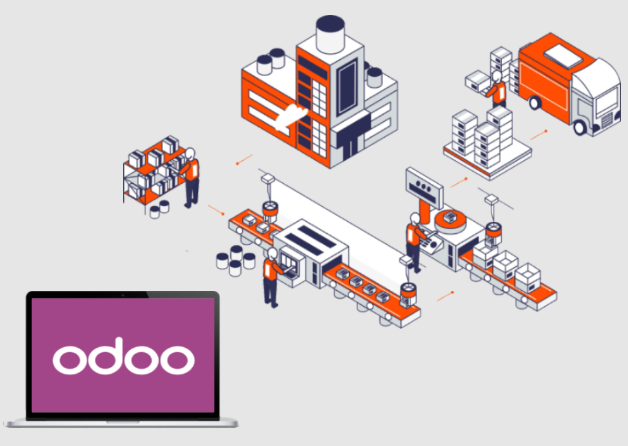
Odoo Manufacturing is an integrated solution designed to streamline and optimize manufacturing processes across industries. From production planning to quality control, Odoo Manufacturing provides a unified platform that enhances efficiency, reduces operational costs, and ensures product quality.
Components of Odoo Manufacturing
- Manufacturing Orders:
Odoo Manufacturing revolves around the concept of manufacturing orders. These orders represent the tasks and processes involved in producing a specific quantity of a product. The system allows for the creation, management, and tracking of these manufacturing orders throughout the production cycle.
- Bill of Materials (BOM):
At the core of Odoo Manufacturing is the Bill of Materials, which defines the structure of a product, specifying the raw materials, components, and subassemblies required for its production. BOMs ensure accurate planning and resource allocation.
- Routing:
Routing in Odoo Manufacturing refers to the predefined sequence of operations that a product undergoes during production. It includes work centers, which are specific locations or machinery where manufacturing operations take place.
- Work Centers:
Work centers represent physical or logical locations where specific operations occur. Odoo Manufacturing allows for the definition of work centers, each with its capacity, cost, and efficiency parameters.
Key Features of Odoo Manufacturing
- Real-time Simulated Operations:
Odoo Manufacturing provides a dynamic and real-time simulation of manufacturing orders. This includes capacity planning, components availability, and cost control, allowing businesses to make informed decisions during the production process.
- Flawless Replenishments:
The system helps businesses avoid stockouts by implementing smart replenishment strategies such as min-max rules, make-to-order (MTO), and master production schedules. Automated purchase order generation ensures timely restocking.
Speeding Up Receipt, Quality Control, and Storage:
Odoo Manufacturing offers control over incoming and outgoing shipments, including push and pull rules, GS-1 codes, and customizable routes. Efficient put-away strategies optimize warehouse storage.
- Optimizing Warehouse Management:
The system provides real-time inventory management with features like serial numbers, lots, packaging, preservation strategies, cycle counting, and key performance indicators (KPIs). Warehouse optimization is further enhanced with fast inventory lookup.
- Minimizing Picking Movements:
Users can choose from various picking strategies, including single, cluster, wave, or batch picking. Odoo Manufacturing aims to minimize picking movements, increase efficiency, and reduce the number of parts moved within the warehouse.
- Packing Made Easier:
Odoo integrates seamlessly with carriers, allowing users to print shipping labels, conduct quality controls, and manage packing units such as parts, boxes, and pallets.
- Locations and Putaway Rules:
The system allows for the creation and management of specific storage locations, and automated putaway rules ensure products are routed to ideal storage locations based on real-time capacity and picking accessibility.
- Operations and Smart Removal:
Dedicated locations can be created for various warehouse operations, and smart removal strategies (FIFO, FEFO, nearest available zone) streamline picker paths.
- Role-based To-Do List:
Dashboards are customized for different teams involved in order fulfillment, purchasing, quality control, picking, packing, and receiving. Role-based to-do lists prioritize tasks based on deadlines, ensuring orders are fulfilled on time
- Receipts and Returns:
Odoo Manufacturing facilitates the management of incoming shipments with vendor-provided arrival dates and enables efficient returns management with predefined routes for condition assessment, refurbishing, restocking, or disposal.
- Pick, Pack, and Scrap:
Users can create smart automatic batches for picking based on shipping carriers, serial numbers, specific quantities, and total weight. Scrap operations can be performed with a few clicks, providing clear reports on costs, reasons, and volumes.
- Inventory Adjustments and Advanced Routes:
Scheduled recurring stock counts, advanced routes like drop-ship, cross-dock, push and pull rules, and multi-warehouse management contribute to a robust inventory management system.
- Barcode Integration:
Odoo Manufacturing supports barcode scanning for various warehouse operations, including receipts, pickings, and inventory adjustments. It provides real-time updates and actions, supporting GS1, EAN13, and EAN14 standards.
- Customer Portal and Replenishment Alerts:
The customer portal allows customers to track order status, payment, and delivery. Replenishment alerts notify procurement managers about low stock levels and vendor lead times.
- Smart Scheduler and Search Functionality:
Odoo’s automatic scheduler triggers operations based on product availability and order forecasts. Users can search products by location or barcode, enabling quick and efficient management of inventory.
- Forecasting and Purchase Orders:
The system provides real-time forecasts of on-hand, incoming, and outgoing stock. Automatic creation of requests for quotation (RFQ) ensures timely procurement when stock forecasts fall below defined thresholds.
- Reordering Rules and Lead Times:
Odoo Manufacturing supports reordering rules to trigger purchases, inter-warehouse transfers, and manufacturing orders based on customizable rules for minimum and maximum stock levels. Users can manage just-in-time inventory with integrated lead planning inputs.
- Make-to-Order and Quotation to Shipment:
Triggering purchase and manufacturing orders upon sales order confirmation, customizable routes, and comprehensive tracking of the product’s journey from vendor to customer ensures a smooth and transparent process.
- Lots/Serial Numbers and Perpetual Inventory Valuation:
Dedicated reports for tracking products from supplier to customer, perpetual inventory valuation, and a comprehensive audit trail ensure accurate and transparent accounting records.
- Advanced Features for Customization:
Users can customize and adapt Odoo Manufacturing to business needs by using the API for integration with third-party logistics services and hardware devices such as scales, barcode scanners, and RFID systems.
- Rental Management:
Odoo Manufacturing extends its capabilities to manage the pickup, packing, shipping, and return of rental products directly within the inventory module.
- Overall Equipment Effectiveness (OEE):
The system provides tools to analyze work center loads, productivity losses, and track overall equipment effectiveness (OEE).
- Reconciliation Between Companies:
Odoo Manufacturing supports automatic reconciliation of transactions between multiple companies within a single environment, saving time and effort in multi-company setups.
- Customer Portal for Order Tracking:
A live web page allows customers to track the status of their orders, payments, and deliveries. Customers can also initiate returns directly through the portal.
- Replenishment Alerts for Procurement Managers:
Notifications about low stock levels and vendor lead times are automatically sent to procurement managers, facilitating proactive replenishment.
- Smart Scheduler for Automated Operations:
The automatic scheduler triggers operations based on product availability and order forecasts, automating key processes in the manufacturing and procurement cycles.
- Search Functionality for Efficient Warehouse Management:
Odoo Manufacturing provides powerful search functionality, allowing users to locate products, their storage locations, and quantities from a single dashboard.
- Barcode Scanning for Streamlined Operations:
Barcode scanners are supported for various warehouse operations, including receipts, pickings, and inventory adjustments. This feature enables real-time updates and actions, contributing to efficient warehouse management.
- Customizable Dashboards for Performance Monitoring:
Users can leverage predefined dashboards or create their own using the advanced reporting engine. Dashboards can be shared with the team to monitor key performance indicators and track performance metrics.
- Inventory Forecasts for Informed Decision-Making:
The system provides forecasts of product availability based on confirmed sales orders, purchase orders, manufacturing orders, and internal moves. This feature helps businesses stay proactive and responsive to changing demand.
- Automatic Reconciliation Between Companies:
In multi-company setups, Odoo Manufacturing automatically reconciles transactions, ensuring accurate and synchronized records across different entities within the same environment.
- One Odoo Environment for Multiple Companies:
Odoo Manufacturing allows the management of multiple companies within a single Odoo environment, providing a centralized and cohesive platform for businesses with diverse operations.
Manufacturing Process in Odoo
The Comprehensive Manufacturing Process in Odoo:
Odoo provides an integrated and streamlined manufacturing process that covers everything from initial planning to the completion of a product. The manufacturing journey in Odoo involves several key steps, ensuring efficiency, accuracy, and quality throughout the entire production cycle.
- Navigating the Manufacturing App Module:
Upon entering the Manufacturing App Module, users are greeted with an overview of Work Centers, displaying their efficiency percentages and operational status through color-coded buttons. This initial view provides a quick snapshot of the current manufacturing landscape.
- Reviewing Manufacturing Orders:
The module begins with an overview of Manufacturing Orders, presenting them with To-Do filters. Users can easily check the status of each order, whether it’s in Draft or Confirmed. Removing filters allows users to access the complete history of Manufacturing Orders.
- Checking Manufacturing Order Availability:
Selecting a confirmed Manufacturing Order prompts a check on the availability of the associated product based on the Bill of Materials (BoM) quantity. Availability is visually indicated in green if the product stock is sufficient; otherwise, it’s marked in red, signaling the need for replenishment.
- Planning Manufacturing Orders:
After ensuring the required BoM quantity is available, users proceed to plan the Manufacturing Order. The module dynamically updates the Manufacturing Order’s status on the right-hand side, providing a real-time view of the production schedule.
- Viewing and Managing Work Orders:
Operations within the module include a detailed view of Work Orders associated with specific Manufacturing Orders. This view displays essential information, including references and statuses. Users can take actions such as starting or blocking the process directly from this interface.
- Work Order Details:
Clicking on the view button within the Work Orders interface provides comprehensive details about the selected order. This includes information about the Manufacturing Order, assigned work centers, and the status of the work. The Time Tracking tab logs the duration and user associated with the ongoing work.
- Product Completion Process:
Upon initiating the Manufacturing Order and clicking the Process button, the production process begins. Barcode scanning, facilitated by IoT devices, ensures accurate location transfer or input during the production process. Serial numbers are recorded through IoT devices or manual entry, followed by validation.
- Quality Check Process:
Quality assurance is a critical step in the manufacturing process. Users perform a Quality Check, indicating whether the product passes or fails. If a product fails the quality check, a Back Order is generated. A questionnaire for quality checks, complete with a tolerance range, allows for detailed data input and validation.
- Sub-Product Validation and Installation:
Manufacturing often involves the creation of sub-products. Validation of these sub-products, complete with serial numbers, is an integral part of the process. Installation instructions guide users through the final steps, ensuring that all components meet the required standards.
- Label Printing:
To conclude the manufacturing process, users print labels for the completed products. Clicking on the Print Label button initiates the label printing process, with the label format configured according to the selected printer.
Odoo’s manufacturing process encapsulates a holistic approach, covering planning, execution, quality checks, and final product validation. The user-friendly interface, coupled with seamless integration of features, enhances the overall efficiency and accuracy of manufacturing operations. From navigating the initial module to the intricate details of work orders and quality checks, Odoo ensures a comprehensive and effective manufacturing experience.
Odoo ERP for Manufacturing Industry
Why Manufacturing Industry need an ERP solution?
An Enterprise Resource Planning (ERP) solution is essential for the manufacturing industry, providing a centralized and integrated system to manage various business functions. While traditionally associated with larger enterprises, ERP software is beneficial for businesses of all sizes, particularly those in the manufacturing sector. In today’s technologically advanced era, having a robust ERP system is crucial for staying competitive within the industry. Essentially, ERP serves as a competitive advantage in an increasingly challenging business environment.
A Robust Manufacturing Management Software: Odoo MRP

Odoo, a widely acclaimed ERP system, is fully equipped to efficiently manage every facet of the manufacturing industry. Its manufacturing management system facilitates seamless sharing of crucial production-related data, fostering improved communication internally among employees and externally with vendors, suppliers, and distributors. This enhanced communication enhances coordination among all stakeholders. The ERP system for manufacturing goes a step further by automating business processes, leading to significant time, effort, and cost savings.
Moreover, utilizing ERP in the manufacturing industry offers comprehensive insights into operations, inventory, supply chain, and external market demand. With Odoo’s manufacturing management system, industries can streamline their fulfillment processes through a unified system. The automation of serial and lot tracking ensures efficient traceability, resulting in cost and time savings for organizations. Odoo’s manufacturing solution provides a detailed upstream traceability report on components used in the manufacturing process, bolstering inventory control and aiding in more precise demand planning. It also optimizes production scheduling and facilitates effective coordination across distribution channels, ultimately improving on-time product delivery. In essence, the manufacturing management system serves as a foundational tool, empowering manufacturing businesses to achieve greater success.
Reasons To Choose Odoo Manufacturing Management Software
An integrated ERP system
Odoo serves as a comprehensive ERP solution, offering a wide range of functionalities to streamline various operations within manufacturing industries. From production and manufacturing processes to inventory management, accounting, sales, CRM, purchase management, vendor management, and HRM, Odoo covers all essential aspects efficiently. Particularly beneficial for small businesses, Odoo’s manufacturing software is both cost-effective and user-friendly.
The seamless integration between Odoo’s manufacturing and inventory management systems allows for precise control over inventory levels, minimizing the risk of overstocking. With the integrated ERP system, managing Bill of Materials becomes effortless, enabling businesses to track all items in stock and production times effectively. Integration with the purchase management module facilitates quality checks on purchased materials before production commences, ensuring only high-quality inputs are used.
Furthermore, Odoo’s manufacturing solution enables continuous quality inspection throughout the manufacturing stages, significantly reducing the likelihood of producing low-quality goods. As a result, Odoo enhances product quality and ultimately boosts customer satisfaction.
Enhanced visibility into manufacturing operations
Odoo ERP significantly enhances visibility into manufacturing operations, providing effective management of products along assembly lines and improving overall manufacturing order management. The integrated reporting capabilities of Odoo ERP offer real-time information updates, promoting on-time performance and enhancing order fulfillment. The manufacturing solution within Odoo simplifies work order management by facilitating the production of items needed in the final assembly of products.
A noteworthy feature of this manufacturing management system is barcode scanning, which accelerates manufacturing operations. Barcode scanning allows for easy tracking of lot or serial numbers and enables the seamless triggering of maintenance requests to progress to the next step. The Editable Manufacturing Orders feature further enhances flexibility by allowing users to edit manufacturing orders when necessary.
Built-in Automation Capability
The inherent automation capability in Odoo extends across various areas, encompassing billing, production, vendor management, and more. Increased automation translates to significant time and cost savings, particularly in expediting the production scheduling and planning processes within manufacturing. This automation feature allows for a comprehensive view of the overall plan, facilitating easy rescheduling of manufacturing operations when necessary. By organizing work orders, access to available resources is streamlined, enabling proactive production planning. Odoo’s automation extends from the procurement of raw materials to the production of finished goods, ensuring a seamless and efficient manufacturing process. Additionally, the automation feature includes the tracking of stock levels and movements for enhanced operational efficiency.
Manage your all manufacturing processes with Odoo Manufacturing Module
The Odoo Manufacturing Module empowers users to efficiently generate manufacturing orders for products, guiding them through various stages in the production line until the final completion of production. With the flexibility provided by the Odoo Manufacturing app, businesses can tailor manufacturing procedures to align with their specific company processes, incorporating concepts such as Work Centers and Routings.
There are two methods for creating a manufacturing order in the Odoo manufacturing ERP module:
Method 1: Simple Method without Routing & Work Center
- Navigate to Manufacturing → Operations → Manufacturing Order.
- Click on the “Create” button in the operations tab.
- Select the product for manufacturing.
- Specify the quantity to produce.
- Add the Bill of Material (BOM) associated with the product.
- Set the deadline and planned date for production.
- Include the necessary components or raw materials derived from the Bill of Materials.
- Click on ‘Mark as Todo’ to initiate the order processing.
- Check availability by clicking the “Check Availability” button, updating the quantity available in Reserve.
- Once all quantities are available, click on the “Produce” button.
- Upon completing the production process, click “Mark as Done” to signify the conclusion of production.
Method 2: Advanced Method with Work Order, Work Center & Routing
- Access Manufacturing → Configuration → Settings.
- Enable Work Orders in the Odoo Manufacturing module settings.
- Set up Work Centers and Routings.
By implementing these steps, users can seamlessly create manufacturing orders, choosing between a straightforward method and an advanced approach that utilizes Work Orders, Work Centers, and Routings for more complex production scenarios.
Work Center
A Work Center serves as the physical location where production activities occur. To create a Work Center, navigate to Manufacturing → Master Data → Work Center → Create, or access Workcenters in the settings.
Upon accessing the Work Center creation page, input the necessary details and configurations, then proceed to save the settings.
Routings
Routings, on the other hand, define the specific paths or sequences that products undergo during production. As production processes are often intricate, Routings play a crucial role in directing the flow of manufacturing operations.
To create Routings, follow the path Manufacturing → Master data → Routings → Create, or access Routings in the settings.
Fill out all required information, including the associated Work Centers for the route, and then save the settings to finalize the creation process.
Manage production
To initiate the production process in the Odoo manufacturing module, there are three methods:
- Access the work order directly from the Odoo manufacturing module order.
- Click on any specific work order from the list.
- Open an ongoing work order from the Work Center Overview.
Navigate to Manufacturing → Operations → Work Orders or Manufacturing → Overview
→ Click on the Work Orders button to view all work orders.
Each work order can be selected and processed to complete the production, following the predefined route set for its production. The stages of production can be validated by clicking “validate” after completion. Once the entire production is finished, clicking “Mark as done” or “Mark as done and close MO” concludes the production process.
As each production is completed, the product is automatically added to the inventory, updating it accordingly. This streamlined process can be accomplished with just a few clicks in the Odoo manufacturing app.
Bill Of Material
Bill of Materials (BOM) defines the components necessary for the production of a specific product. Each product is manufactured using unique raw materials, and a corresponding BOM must be considered.
Access Path: Manufacturing → Master Data → Bill Of Material → Create.
Creating a BOM involves the following steps:
- Product: Add the product for which the BOM is being created.
- Product Variants: Include variants if necessary.
- Quantity: Specify the quantity.
- Routing: Select the production route for the product.
- Reference: Add a reference.
- BOM Type: Choose the type of BOM required for production, either ‘Manufacture this product’ or ‘Kit.’
Under the Components tab, add the raw materials required for the product, specifying the work center operations in Consumed in Operations. If there are By-products in the manufacturing order, enable it in Manufacturing Settings.
Once By-Products are enabled, a By-products tab appears next to Components. Add the by-products, their quantity, and select the operations under By-Product if applicable for the production of the product.
After adding all details, click on the “Save” button to save the information in the Odoo manufacturing module.
Unbuild Orders
Unbuild Orders is a valuable feature in Odoo 13 manufacturing ERP, providing the capability to disassemble a manufactured product, especially in cases of damage to specific parts. This feature allows salvaging the undamaged components without discarding the entire product.
Access Path: Odoo Manufacturing → Operation → Unbuild Orders → Create.
To utilize the Unbuild Orders feature:
- Navigate to Odoo Manufacturing → Operation → Unbuild Orders → Create.
- Complete the required fields.
- Click the “Unbuild” button to initiate the un building process.
Scrap Orders
Scrap Orders offer a convenient method to discard a product at any stage of the production line. The scrap option is available in all production stages, enabling immediate transfer to the scrap inventory.
To create a scrap order manually:
Access Path: Manufacturing → Operations → Scrap Orders → Create.
Follow these steps:
- Product: Select the product to be scrapped.
- Quantity: Specify the quantity to be scrapped.
- Source Location: Add the location from where the product is being scrapped.
- Scrap Location: Choose the designated scrap location.
Once all details are entered, click the “Validate” button to confirm the scrap order.
By-Product in Odoo Manufacturing
In the realm of manufacturing, a byproduct is an ancillary product that arises unintentionally during the production or manufacturing process, typically as a result of chemical reactions or other production processes. It is not the primary focus of the manufacturing process but is obtained incidentally. Odoo Manufacturing provides a feature for handling byproducts, allowing users to seamlessly integrate them with the primary products. Here’s a step-by-step guide on how to utilize the byproduct feature in Odoo Manufacturing:
- Enable By-Product Feature:
- Navigate to Apps -> Manufacturing -> Configuration -> Settings.
- Enable the “By-product” feature by checking the corresponding box.
- Create Bills of Materials:
- Proceed to Master Data -> Bill of Materials and click on “Create.”
- Select the main product, specify the quantity, and use the “Add an item” button to include additional items, including byproducts.
- Add Byproducts:
- Under the “Byproducts” section, use the “Add an item” button to include the byproducts associated with the manufacturing process.
- Save the configuration.
- Create Manufacturing Orders:
- Go to Manufacturing Orders and click “Create.”
- Add the main product and enter the desired quantity.
- Save the order.
- Check Availability:
- Navigate to “Check Availability” and proceed with the production process.
- Record Production:
- Record the production details, and the consumed quantity will be updated accordingly.
- Mark as Done:
- Click “Mark as Done” to finalize the production process.
- Check Finished Products:
- Review the finished products section to ensure that both the main product and the associated byproducts have been successfully produced.
- Verify Quantity On Hand:
- Visit the product details, such as “Computer Table,” and observe the changes in the quantity on hand for the byproduct, confirming its successful integration into the manufacturing process.
By following these steps, users can effectively manage and integrate byproducts into their manufacturing operations using Odoo Manufacturing.
Pros and Cons of Odoo Manufacturing

Pros of Odoo Manufacturing:
- Comprehensive Solution: Odoo Manufacturing provides an all-in-one solution that covers various aspects of manufacturing, including inventory management, production planning, quality control, and more.
- User-Friendly Interface: The system boasts a modern and intuitive user interface, making it easy for users to navigate and operate the manufacturing functionalities.
- Integration Capabilities: Odoo Manufacturing seamlessly integrates with other Odoo modules such as inventory, sales, and accounting, ensuring a cohesive and interconnected business management system.
- Customization: Users can customize manufacturing processes, work centers, and routings to align with their specific business requirements, allowing for flexibility in implementation.
- Real-Time Data: The system provides real-time visibility into production operations, allowing users to monitor and control manufacturing processes efficiently.
- Quality Management: Odoo Manufacturing includes robust quality management features, enabling businesses to implement quality checks, alerts, and preventive maintenance for enhanced product quality.
- Scalability: Suitable for businesses of varying sizes, Odoo Manufacturing scales well, accommodating the needs of both small and large manufacturing enterprises.
- Cloud-Based: As a cloud-based solution, Odoo Manufacturing offers accessibility from anywhere with an internet connection, facilitating remote work and collaboration.
- Cost-Effective: Odoo’s open-source nature often results in cost savings for businesses, particularly when compared to proprietary ERP solutions.
Cons of Odoo Manufacturing:
- Learning Curve: While the interface is user-friendly, there may be a learning curve for new users, especially those unfamiliar with ERP systems.
- Implementation Complexity: The complexity of implementing Odoo Manufacturing can vary based on the size and structure of the business, potentially requiring dedicated time and resources.
- Customization Requires Technical Knowledge: Extensive customization may require technical expertise or assistance from developers, which could be a challenge for businesses without in-house IT support.
- Limited Support for Specific Industries: While Odoo Manufacturing is versatile, it may lack industry-specific features that some businesses require, leading to potential customization needs.
- Regular Updates: While updates are essential for system improvements, businesses must manage updates carefully to avoid disruptions and ensure compatibility with any customizations.
- Community vs. Enterprise Edition: Some advanced features are available only in the Enterprise Edition, which comes with a licensing cost. This could be a consideration for businesses looking for specific functionalities.
- Dependency on Internet Connectivity: As a cloud-based solution, uninterrupted internet access is crucial for using Odoo Manufacturing effectively.
- Resource Requirements: Implementing Odoo Manufacturing may require dedicated resources for setup, maintenance, and ongoing support.
It’s important to note that the pros and cons can vary based on individual business needs and the specific context in which Odoo Manufacturing is implemented.
Conclusion for Odoo Manufacturing
In conclusion, Odoo Manufacturing stands as a comprehensive and powerful solution for businesses seeking to enhance their manufacturing processes. From efficient inventory management to streamlined procurement and production planning, Odoo Manufacturing encompasses a wide range of features designed to improve operational efficiency, reduce costs, and ensure product quality.
The system’s modular approach allows businesses to tailor the solution to their specific needs, whether it’s optimizing warehouse operations, implementing smart replenishment strategies, or integrating seamlessly with other Odoo modules.
The user-friendly interface, coupled with advanced features such as barcode scanning, customizable dashboards, and real-time inventory visibility, empowers businesses to make informed decisions and adapt to dynamic market conditions.
Whether you’re a small-scale manufacturer or a large enterprise with complex production requirements, Odoo Manufacturing offers the flexibility and scalability needed to support your growth and innovation. The system’s commitment to automation, integration, and customization makes it a valuable asset for companies striving for excellence in their manufacturing operations.
In a competitive business landscape where efficiency and agility are paramount, Odoo Manufacturing emerges as a reliable ally, providing the tools and capabilities necessary to stay ahead of the curve. With its continuous updates and commitment to technological advancement, Odoo Manufacturing remains a leading choice for businesses aiming to optimize their manufacturing workflows and achieve sustainable success