What is Odoo CRM?
Odoo CRM is a comprehensive CRM solution that enables businesses to streamline their sales processes, improve customer relationships, and boost sales performance. It provides tools for managing leads, opportunities, customer interactions, and sales pipelines in a centralized platform.
Features of Odoo CRM
- Lead Management:
Lead management in Odoo CRM allows users to capture, track, and nurture leads throughout the sales cycle. Users can easily input new leads, assign them to sales representatives, and track their progress. The system provides tools for lead scoring, prioritization, and segmentation, helping sales teams focus their efforts on the most promising leads.
- Opportunity Management:
Odoo CRM facilitates efficient management of sales opportunities by providing a clear overview of all active deals. Users can create, update, and track opportunities from initial contact to closure. The platform offers features for forecasting, activity tracking, and collaboration, enabling sales teams to effectively manage their pipeline and close deals faster.
- Pipeline Management:
Pipeline management is a critical aspect of sales success, and Odoo CRM offers robust tools for visualizing and managing sales pipelines. Users can customize pipelines to fit their specific sales processes and stages, allowing for greater flexibility and alignment with business objectives. The platform provides drag-and-drop functionality, automated notifications, and reporting capabilities to help users track progress, identify bottlenecks, and optimize sales performance.
- Customer Communication Integration:
Effective communication with customers is essential for building strong relationships and driving sales. Odoo CRM integrates with various communication channels, including email, phone, and social media, allowing users to manage all customer interactions within the platform. Integration with email enables users to send and receive emails directly from Odoo CRM, track communication history, and automate follow-up tasks. Additionally, integration with other business applications, such as marketing automation and helpdesk software, further enhances communication capabilities and provides a holistic view of customer interactions.
Odoo CRM offers a comprehensive set of features and functionalities to help businesses streamline their sales processes, improve customer relationships, and drive revenue growth. By centralizing customer data, automating repetitive tasks, and providing valuable insights, Odoo CRM empowers sales teams to work more efficiently and effectively towards achieving their sales targets.
Why Choose Odoo CRM?
- Flexibility and Customization:
Odoo CRM offers extensive flexibility and customization options to tailor the system according to your specific business needs. Whether it’s modifying data fields, creating custom modules, or integrating third-party applications, Odoo provides a versatile platform that adapts to your unique workflows. This flexibility ensures that the CRM aligns perfectly with your business processes, optimizing efficiency and productivity.
- Seamless Integration with Other Odoo Apps:
One of the key advantages of Odoo CRM is its seamless integration with other Odoo applications. Odoo offers a suite of business management tools covering various functions such as accounting, inventory management, human resources, and more. With the CRM tightly integrated into this ecosystem, you can streamline operations, eliminate data silos, and achieve a unified view of your business processes. This integration enables smooth data flow across departments, enhancing collaboration and decision-making.
- User-Friendly Interface:
Odoo CRM features a user-friendly interface designed for ease of use and intuitive navigation. Whether you’re a sales representative, manager, or administrator, the interface is accessible and straightforward, requiring minimal training for users to get up and running. Intuitive dashboards, drag-and-drop functionality, and clear workflows ensure that users can efficiently manage leads, opportunities, and customer interactions without unnecessary complexity.
- Scalability:
As your business grows, Odoo CRM scales effortlessly to accommodate your evolving needs. Whether you’re adding new users, expanding your customer base, or introducing additional features, Odoo’s modular architecture allows you to scale up without disrupting operations. You can easily customize the CRM to support new processes, integrate additional functionalities, and adapt to changing market dynamics, ensuring that the system remains responsive and agile as your business expands.
- Cost-Effectiveness:
Odoo CRM offers exceptional value for money compared
to traditional CRM solutions. With its open-source model, you have access to a robust CRM platform without the hefty licensing fees associated with proprietary software. Additionally, Odoo’s modular approach allows you to pay only for the features you need, avoiding unnecessary expenses on functionality you won’t use. Moreover, the low implementation and maintenance costs make Odoo CRM an affordable option for businesses of all sizes, allowing you to allocate resources more efficiently and maximize your return on investment.

Implementing Odoo CRM

Pre-Implementation Planning
- Defining Objectives and Requirements
This step involves identifying the specific goals and objectives of implementing Odoo CRM. It includes determining what the organization aims to achieve with the CRM system, such as improving customer relationships, streamlining sales processes, or enhancing marketing efforts. Additionally, it involves outlining the functional and technical requirements needed to meet these objectives.
- Data Migration
Data migration is the process of transferring existing data from legacy systems or other CRM platforms to Odoo CRM. This step requires careful planning to ensure that data is accurately mapped and migrated without loss or corruption. It involves extracting data from the source system, transforming it into a format compatible with Odoo CRM, and loading it into the new system.
- User Training and Adoption Strategy
User training and adoption are critical for the successful implementation of Odoo CRM. This step involves developing a comprehensive training program to educate users on how to effectively use the CRM system. It also includes implementing strategies to encourage user adoption and ensure that employees embrace the new system.
Odoo CRM Deployment Options
- On-Premises Deployment
With on-premises deployment, the Odoo CRM system is installed and hosted on the organization’s own servers or infrastructure. This option provides full control and customization capabilities but requires IT resources for maintenance and management.
- Cloud Hosting
Cloud hosting involves deploying Odoo CRM on third-party cloud infrastructure, such as Amazon Web Services (AWS) or Google Cloud Platform (GCP). This option offers scalability, flexibility, and reduced upfront costs since there is no need to invest in hardware or infrastructure. However, it relies on the reliability and security of the chosen cloud provider.
Customization and Configuration
Customization and configuration allow organizations to tailor Odoo CRM to their specific requirements and workflows. This step involves customizing fields, forms, and workflows to align with the organization’s processes. It may also include integrating Odoo CRM with other systems or applications to facilitate data exchange and automation.
Post-Implementation Support and Maintenance
After the Odoo CRM system is implemented, ongoing support and maintenance are crucial to ensure its smooth operation and continued effectiveness. This step involves providing technical support to address any issues or challenges that arise, as well as implementing regular updates and upgrades to keep the system secure and up-to-date. Additionally, it may involve monitoring system performance and user feedback to identify areas for improvement and optimization.
Optimizing Odoo CRM for Business Growth

Optimizing Odoo CRM for Business Growth involves implementing various strategies and utilizing features within the Odoo CRM system to streamline processes, enhance customer interactions, and drive revenue. Here’s a more detailed explanation of each aspect mentioned:
Leveraging Automation
Automation plays a crucial role in saving time, reducing errors, and improving efficiency within the CRM system.
- Automated Workflows
Setting up automated workflows enables the system to automatically trigger actions based on predefined conditions. For instance, when a lead reaches a certain stage in the sales pipeline, the system can automatically assign tasks to sales representatives, send follow-up emails, or update the lead status.
- Email Marketing Automation
Email marketing automation allows businesses to send personalized and targeted emails to leads and customers based on their behavior, preferences, and interactions with the company. This can include automated welcome emails, abandoned cart reminders, or promotional campaigns triggered by specific events.
Personalized Customer Interactions
Personalization is key to building strong relationships with customers. Odoo CRM provides tools for capturing and storing detailed information about leads and customers, enabling businesses to tailor their interactions and communications based on individual preferences, purchase history, and demographics.
Forecasting and Predictive Analytics
Forecasting and predictive analytics tools within Odoo CRM help businesses make data-driven decisions by analyzing historical data, identifying trends, and predicting future sales opportunities. This allows businesses to forecast sales targets more accurately, allocate resources effectively, and optimize their sales strategies.
Collaboration and Team Management
Effective collaboration and team management features facilitate communication and coordination among sales teams, managers, and other stakeholders. Odoo CRM offers features such as task assignment, activity tracking, shared calendars, and real-time updates, enabling teams to work together efficiently towards common goals.
Mobile Accessibility
In today’s mobile-centric world, having access to CRM data on-the-go is essential for sales professionals. Odoo CRM’s mobile accessibility allows users to access and update customer information, track sales activities, and communicate with leads and customers from anywhere using mobile devices. This ensures that sales teams remain productive and responsive even when they are not in the office.
Best Practices and Tips for Maximizing Odoo CRM Efficiency
Regular Data Cleanup
Keeping your CRM data clean and organized is crucial for its optimal performance. Regularly review and update customer information, remove duplicates, and ensure data integrity. This process involves cleaning up outdated records, consolidating redundant information, and verifying data accuracy. Maintaining a streamlined database enhances efficiency and ensures that users have access to relevant and up-to-date information.
Continuous Training and Skill Development
Investing in ongoing training and skill development for your team ensures that they are proficient in utilizing Odoo CRM to its fullest potential. Provide regular training sessions to familiarize users with new features, advanced functionalities, and best practices. Encourage employees to pursue certifications or attend workshops to enhance their CRM skills. A well-trained team can leverage the CRM effectively, leading to improved productivity and better outcomes.
Utilizing Community Resources and Support
Take advantage of the vast community of Odoo users, developers, and experts for support and guidance. Forums, online communities, and user groups are excellent resources for troubleshooting issues, sharing insights, and exchanging best practices. Engage with the Odoo community to seek advice, gain valuable knowledge, and stay informed about industry trends and developments. Collaborating with peers can offer fresh perspectives and innovative solutions to enhance CRM efficiency.
Staying Updated with New Features and Updates
Odoo regularly releases updates, enhancements, and new features to improve CRM functionality and address user needs. Stay informed about these updates by subscribing to release notes, attending webinars, or participating in product demonstrations. Assess how new features align with your business requirements and consider implementing them to optimize CRM performance. By staying updated, you can leverage the latest tools and functionalities to streamline processes and drive business growth.
Regular Performance Evaluation and Optimization
Conduct periodic evaluations to assess CRM performance, identify areas for improvement, and implement optimization strategies. Analyze key metrics such as user adoption rates, customer engagement levels, and sales conversion rates to gauge CRM effectiveness. Solicit feedback from users to understand pain points and usability issues, and address them proactively. Continuously refine workflows, customize configurations, and adjust settings to enhance system performance and user satisfaction.
The Future of Odoo CRM

Emerging Trends and Technologies:
In this section, you would discuss the latest trends and technologies that are shaping the future of CRM systems, particularly Odoo CRM. This could include advancements in artificial intelligence and machine learning for predictive analytics and customer insights, integration with Internet of Things (IoT) devices for gathering real-time customer data, the growing importance of omnichannel communication for seamless customer interactions, and the increasing use of automation to streamline processes and improve efficiency.
Predictions for Odoo CRM Evolution:
This section would involve making educated guesses or forecasts about how Odoo CRM is likely to evolve in the coming years. This could include predictions about new features and functionalities that might be added to the platform, enhancements in user experience and interface design, improvements in integration capabilities with other business tools and systems, as well as potential expansions into new markets or industries. Additionally, you might discuss how Odoo CRM could adapt to changing customer needs and expectations in the future.
Community and Developer Contributions:
Here, you would highlight the importance of community and developer contributions in driving the evolution and improvement of Odoo CRM. This could include discussing the active community of users and developers who contribute to the development of Odoo CRM through feedback, bug fixes, feature requests, and third-party extensions. You might also mention the role of community forums, user groups, and developer conferences in fostering collaboration and innovation within the Odoo ecosystem. Additionally, you could touch upon the ways in which Odoo Inc. engages with the community and supports developer initiatives to ensure the continued growth and success of the platform.
Odoo CRM vs. Competitors

Odoo CRM stands out as a versatile and comprehensive tool. However, in a market brimming with alternatives, it’s essential to conduct a comparative analysis to discern which CRM solution best suits your organization’s needs. In this article, we delve into a comparative analysis of Odoo CRM against three major competitors: Salesforce, Zoho CRM, and HubSpot CRM.
Odoo CRM vs. Salesforce
Odoo CRM:
Odoo CRM is an integral part of the Odoo suite, offering seamless integration with other business applications like sales, inventory, and accounting. It provides a user-friendly interface and customizable features that cater to businesses of all sizes. With modules for lead management, opportunity tracking, and customer communication, Odoo CRM ensures efficient sales pipeline management.
Salesforce:
Salesforce is a global leader in CRM software, renowned for its robust functionalities and extensive ecosystem of third-party integrations. It offers comprehensive sales automation tools, advanced analytics, and AI-driven insights. While Salesforce excels in scalability and enterprise-level features, its complex interface and high costs may pose challenges for small to mid-sized businesses.
Comparison:
- Customization: Odoo CRM offers extensive customization options out-of-the-box, allowing businesses to tailor the software to their specific needs. Salesforce, on the other hand, requires significant configuration and expertise, making it less accessible for smaller organizations.
- Integration: Both Odoo CRM and Salesforce boast seamless integration capabilities, enabling users to connect CRM data with other business processes. However, Odoo’s integrated suite may offer a more cohesive experience for users seeking a unified platform.
- Cost: Odoo CRM is known for its affordability, with transparent pricing and no hidden fees. In contrast, Salesforce is renowned for its high initial costs and additional expenses for customization and support.
- While Salesforce remains a powerhouse in the CRM market, Odoo CRM presents a compelling alternative for businesses prioritizing affordability, flexibility, and ease of use.
Odoo CRM vs. Zoho CRM
Odoo CRM:
Odoo CRM’s modular approach allows businesses to start with basic CRM functionalities and scale up as their needs evolve. It offers intuitive dashboards, drag-and-drop pipeline management, and seamless communication integration. Additionally, Odoo’s open-source nature enables developers to extend and customize the software to suit unique requirements.
Zoho CRM:
Zoho CRM is a popular choice among small to medium-sized businesses, offering a comprehensive suite of sales automation tools, marketing automation, and customer support functionalities. With features like lead scoring, workflow automation, and social media integration, Zoho CRM empowers businesses to streamline their sales processes and nurture customer relationships effectively.
Comparison:
- Ease of Use: Odoo CRM’s intuitive interface and straightforward setup make it accessible to users with varying levels of technical expertise. Zoho CRM, while user-friendly, may require some time to fully explore its extensive feature set.
- Scalability: Both Odoo CRM and Zoho CRM are scalable solutions that accommodate the growth of businesses over time. However, Odoo’s modular structure allows for more flexible customization and adaptation to changing needs.
- Pricing: While Zoho CRM offers competitive pricing plans, Odoo’s transparent pricing model and absence of user-based fees make it an attractive option for budget-conscious organizations.
- Odoo CRM and Zoho CRM offer robust features tailored to the needs of small to medium-sized businesses. While Zoho CRM may appeal to those seeking a straightforward solution with comprehensive features, Odoo CRM provides greater flexibility and customization options.
Odoo CRM vs. HubSpot CRM
Odoo CRM:
Odoo CRM’s integration with other modules within the Odoo ecosystem provides a unified platform for managing sales, marketing, and customer service operations. Its intuitive interface, customizable workflows, and reporting tools empower businesses to optimize their sales processes and drive revenue growth.
HubSpot CRM:
HubSpot CRM is renowned for its user-friendly interface, comprehensive marketing automation features, and robust analytics capabilities. It offers tools for lead management, email tracking, and pipeline visibility, making it a popular choice among inbound marketing-focused organizations.
Comparison:
- Marketing Integration: While Odoo CRM offers basic marketing automation features, HubSpot CRM provides more advanced tools for inbound marketing, lead nurturing, and content management. Organizations heavily invested in inbound marketing strategies may find HubSpot CRM better suited to their needs.
- Analytics and Reporting: Both Odoo CRM and HubSpot CRM offer robust analytics and reporting features to track sales performance and customer interactions. However, HubSpot’s reporting dashboard may offer more granular insights and visualization options.
- Cost: Odoo CRM’s transparent pricing and modular structure make it a cost-effective solution for businesses seeking comprehensive CRM functionalities without breaking the bank. HubSpot CRM, while offering a free version, may become more expensive as organizations scale up and require additional features.
- While HubSpot CRM excels in inbound marketing and lead nurturing capabilities, Odoo CRM provides a more integrated solution for businesses looking to streamline their sales, marketing, and customer service processes within a unified platform.
Conclusion:
Odoo CRM stands as a beacon of innovation in the realm of customer relationship management, offering businesses a powerful toolset to nurture leads, drive sales, and foster long-term customer relationships. From its robust features to its scalability and cost-effectiveness, Odoo CRM has become the go-to solution for businesses seeking to streamline their operations and achieve sustainable growth.