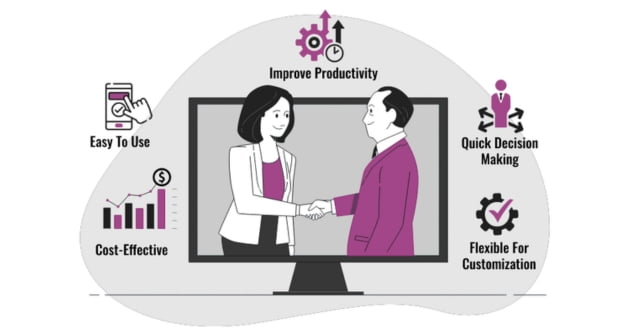Odoo is an all-in-one management software that covers a wide array of business needs, including CRM, sales, project management, inventory, accounting, and more. What sets Odoo apart is its modular structure, allowing businesses to tailor the platform to their specific requirements. Whether you’re a small startup or a multinational corporation, Odoo offers scalable solutions that adapt to your evolving needs.
Streamlining Workflows with Seamless Integration with Odoo Productivity
One of the key advantages of Odoo is its seamless integration across different departments and functions. Instead of using disparate systems that often lead to inefficiencies and data silos, Odoo centralizes operations within a single platform. This integration facilitates smoother communication, data sharing, and collaboration among teams, ultimately leading to improved (Odoo) productivity.
For example, sales teams can easily access customer data from the CRM module and generate quotes or invoices directly within the system. Project managers can allocate resources, track progress, and communicate with team members in real time through the project management module. Meanwhile, inventory managers can monitor stock levels, track shipments, and streamline procurement processes with the inventory management module. By connecting these disparate functions, Odoo eliminates redundancies and streamlines workflows, saving time and resources for businesses.
Enhancing Decision-Making with Real-Time Insights
In today’s data-driven world, timely access to accurate information is crucial for making informed decisions. Odoo provides businesses with powerful reporting and analytics tools that offer real-time insights into key metrics and performance indicators. Whether it’s sales forecasts, inventory turnover rates, or project profitability, Odoo’s robust reporting capabilities empower decision-makers to identify trends, pinpoint areas for improvement, and make strategic adjustments on the fly.
Moreover, Odoo’s customizable dashboards allow users to visualize data in a way that’s most relevant to their roles and responsibilities. Executives can track high-level KPIs at a glance, while department heads can drill down into more granular details. This democratization of data ensures that everyone within the organization has access to the information they need to drive productivity and achieve business objectives.
Driving Efficiency with Automation and Customization
Automation is another cornerstone of productivity, enabling businesses to streamline repetitive tasks and focus on more value-added activities. Odoo offers a wide range of automation features, from automated invoicing and recurring billing to workflow automation and reminder notifications. By automating routine processes, businesses can reduce manual errors, minimize administrative overhead, and free up time for employees to concentrate on tasks that require human creativity and problem-solving skills.
Furthermore, Odoo’s flexible architecture allows for extensive customization to fit unique business requirements. Whether it’s adding custom fields, creating tailored reports, or developing bespoke modules, businesses can tailor Odoo to their specific workflows and processes. This adaptability ensures that the platform evolves alongside the business, accommodating changing needs and industry trends without the need for costly custom development.
Empowering Collaboration and Communication
Effective collaboration and communication are essential drivers of productivity, especially in today’s distributed work environments. Odoo provides a suite of tools that facilitate seamless collaboration among team members, regardless of their location or time zone. From shared calendars and task management to instant messaging and video conferencing, Odoo’s communication features ensure that teams stay connected and aligned, fostering a culture of collaboration and accountability.
Moreover, Odoo’s open-source nature encourages community-driven innovation, with thousands of third-party apps and integrations available to extend the platform’s functionality. Whether it’s integrating with popular productivity tools like Slack and Microsoft Teams or adding industry-specific features through specialized modules, businesses can leverage the power of the Odoo ecosystem to further enhance collaboration and productivity.
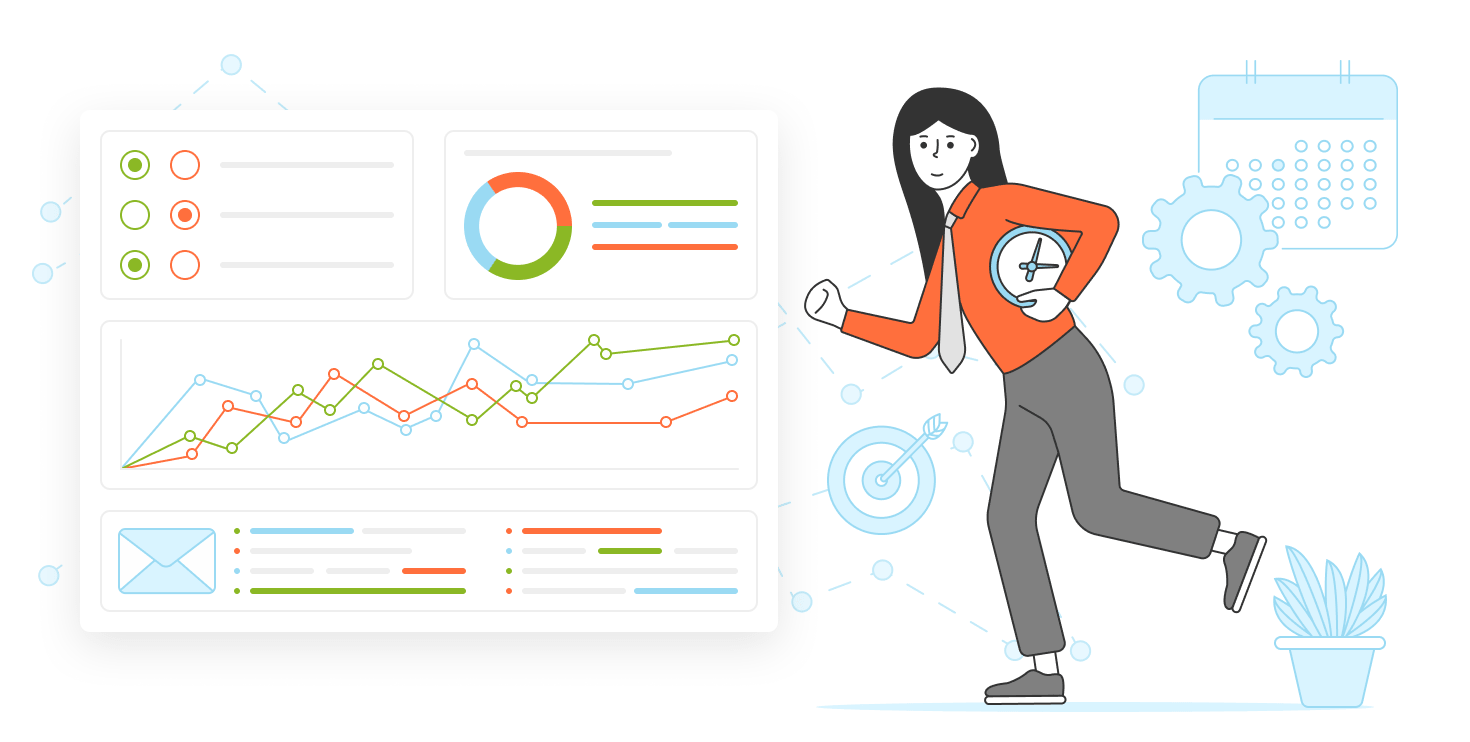
Odoo Discuss
Odoo Discuss is a robust communication tool designed to facilitate seamless interaction among team members, clients, and stakeholders. Built upon the open-source Odoo platform, Discuss combines the functionality of traditional email clients with modern collaboration features, creating a unified platform for communication and project management.
Key Features of Odoo Discuss
- Unified Messaging
One of the standout features of Odoo Discuss is its ability to centralize communication channels within a single platform. Users can send messages, share files, and engage in discussions without having to switch between multiple applications or platforms. This not only saves time but also ensures that all communication is consolidated and easily accessible.
- Real-time Collaboration
With Odoo Discuss, collaboration becomes effortless. Team members can collaborate on projects, share updates, and brainstorm ideas in real time. Whether it’s through instant messaging, group chats, or project-specific channels, Odoo Discuss provides the tools needed to foster collaboration and drive productivity.
- Project Management Integration
Integrating seamlessly with Odoo’s project management module, Odoo Discuss allows users to link discussions directly to specific tasks or projects. This integration ensures that relevant discussions are tied to the corresponding projects, making it easier to track progress, share updates, and resolve issues in a timely manner.
- Email Integration
In addition to its native messaging capabilities, Odoo Discuss offers seamless integration with email. Users can send and receive emails directly within the Discuss interface, eliminating the need to juggle between email clients and the Odoo platform. This integration ensures that all communication channels are synchronized, providing a unified experience for users.
- Mobile Accessibility
In today’s mobile-centric world, the ability to stay connected on the go is essential. Odoo Discuss offers native mobile apps for iOS and Android devices, allowing users to access their messages, tasks, and projects from anywhere, at any time. This ensures that teams can stay productive and engaged, even when they’re away from their desks.
Benefits of Odoo Discuss
- Improved Communication
By centralizing communication channels and providing real-time collaboration tools, Odoo Discuss helps improve communication within teams and across departments. Whether it’s sharing updates, seeking feedback, or clarifying doubts, Odoo Discuss ensures that information flows freely, fostering a culture of transparency and open communication.
- Enhanced Collaboration
Effective collaboration is essential for driving innovation and achieving business objectives. With Odoo Discuss, teams can collaborate more efficiently, share ideas, and work together towards common goals. By providing a platform for sharing knowledge and coordinating tasks, Odoo Discuss empowers teams to achieve more, together.
- Streamlined Project Management
Integrating communication with project management, Odoo Discuss streamlines project workflows and enhances visibility into project progress. By linking discussions to specific tasks or projects, teams can easily track discussions, share updates, and address issues in a timely manner. This integration ensures that projects stay on track and deadlines are met.
- Increased Productivity
By providing a unified platform for communication and collaboration, Odoo Discuss helps increase productivity across the organization. With features such as real-time messaging, email integration, and mobile accessibility, teams can stay connected and productive, regardless of their location or device. This leads to faster decision-making, smoother workflows, and ultimately, better business outcomes.
The Impact of Odoo Discuss
Since its introduction, Odoo Discuss has been embraced by businesses of all sizes and industries, revolutionizing the way teams communicate and collaborate. From startups looking to streamline their workflows to large enterprises seeking to enhance productivity, Odoo Discuss offers a scalable solution that adapts to the evolving needs of modern businesses.
Odoo Discuss stands as a testament to the power of innovation in transforming the way we work. By providing a comprehensive platform for communication, collaboration, and project management, Odoo Discuss empowers teams to work smarter, faster, and more effectively. As businesses continue to navigate the complexities of the digital age, solutions like Odoo Discuss will play an increasingly important role in driving success and achieving organizational excellence.
Odoo Approvals
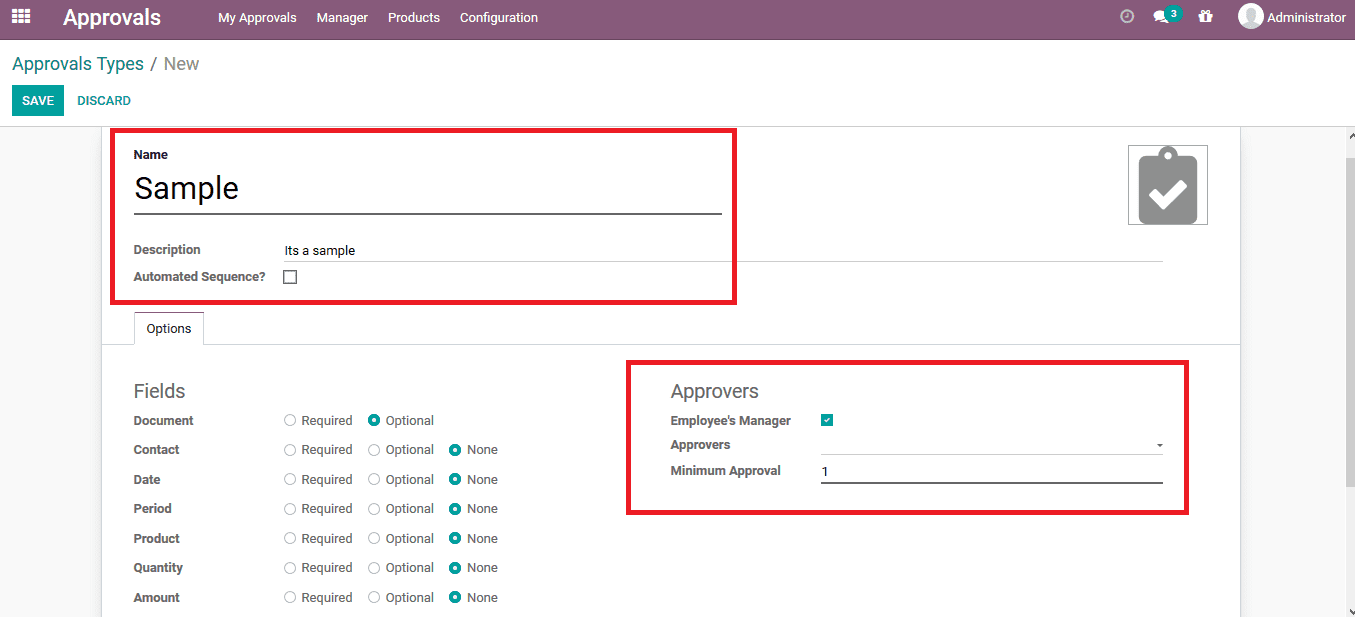
ODOO Approvals is a module within the ODOO Enterprise resource planning (ERP) suite that streamlines and automates the approval process across various business functions. It provides a centralized platform where employees can submit requests, and managers can review, approve, or reject them seamlessly. ODOO Approvals is highly configurable, allowing businesses to tailor approval workflows to their specific needs.
Features of ODOO Approvals
- Customizable Workflows: ODOO Approvals allows businesses to create custom approval workflows tailored to their unique requirements. From simple sequential approvals to complex hierarchical structures, the platform can accommodate a wide range of approval processes.
- Integration with ODOO Apps: ODOO Approvals seamlessly integrates with other ODOO apps, such as HR, CRM, and Inventory Management, allowing for a holistic approach to approvals across different departments and functions.
- Mobile Accessibility: With the ODOO mobile app, employees and managers can manage approvals on the go, ensuring timely decision-making and enhancing productivity.
- Real-time Notifications: ODOO Approvals sends real-time notifications to stakeholders when approval requests are submitted, ensuring prompt attention and reducing delays.
- Audit Trail: The platform maintains a detailed audit trail of all approval activities, providing transparency and accountability throughout the process.
Benefits of ODOO Approvals
- Increased Efficiency: By automating manual approval processes, ODOO Approvals eliminates paperwork, reduces administrative overhead, and accelerates decision-making, leading to increased operational efficiency.
- Improved Compliance: ODOO Approvals helps businesses ensure compliance with internal policies and regulatory requirements by enforcing standardized approval processes and maintaining comprehensive audit trails.
- Enhanced Visibility: With ODOO Approvals, managers gain real-time visibility into the status of approval requests, enabling better resource allocation, prioritization, and decision-making.
- Cost Savings: By streamlining approval workflows and reducing processing times, ODOO Approvals helps businesses save costs associated with manual labor, errors, and inefficiencies.
Implementation Best Practices
- Define Clear Approval Hierarchies: Before implementing ODOO Approvals, businesses should clearly define approval hierarchies and workflows to ensure smooth and efficient processing of requests.
- Provide Adequate Training: Training employees and managers on how to use ODOO Approvals effectively is crucial for successful implementation. Providing comprehensive training and ongoing support can help maximize adoption and utilization.
- Regularly Review and Optimize Workflows: Businesses should regularly review and optimize approval workflows to adapt to changing needs, improve efficiency, and address any bottlenecks or inefficiencies.
- Monitor Performance and KPIs: Tracking key performance indicators (KPIs) such as approval cycle times, rejection rates, and compliance levels can provide valuable insights into the effectiveness of ODOO Approvals and identify areas for improvement.
Real-World Use Cases
- Expense Management: ODOO Approvals simplifies the expense approval process by allowing employees to submit expense claims digitally and enabling managers to review and approve them efficiently, reducing reimbursement delays and ensuring compliance with expense policies.
- Purchase Order Approval: With ODOO Approvals, businesses can automate the purchase order approval process, from requisition to payment, streamlining procurement operations, improving vendor relationships, and optimizing inventory management.
- Leave Management: ODOO Approvals facilitates seamless leave request and approval, enabling employees to submit leave requests online and empowering managers to review and approve them in a timely manner, ensuring adequate staffing levels and minimizing disruptions.
ODOO Approvals is a powerful tool that empowers businesses to streamline approval processes, enhance efficiency, and drive operational excellence. By leveraging its customizable workflows, integration capabilities, and mobile accessibility, businesses can optimize decision-making, improve compliance, and achieve significant cost savings. With proper planning, implementation, and ongoing optimization, ODOO Approvals can revolutionize the way businesses manage approvals and unlock new levels of productivity and agility.
Odoo IoT
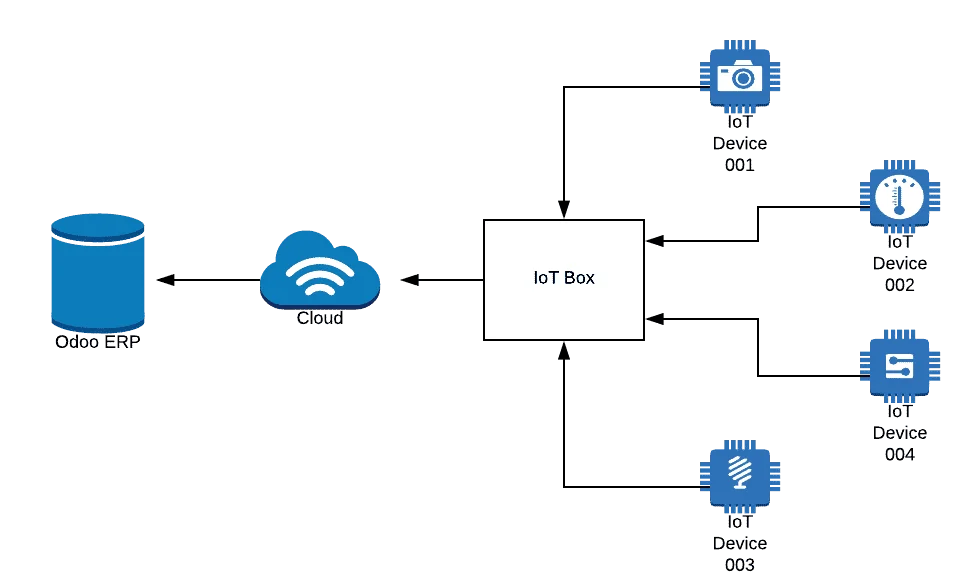
Odoo IoT represents a groundbreaking approach to connecting devices, sensors, and other physical objects to the internet, thereby enabling them to communicate and exchange data. By leveraging this technology, businesses can gather real-time insights, automate processes, and enhance decision-making capabilities. What sets Odoo IoT apart is its seamless integration with the Odoo ERP platform, allowing for a unified system that encompasses everything from inventory management to customer relationship management.
Key Functionalities:
Device Management: With Odoo IoT, businesses can effortlessly manage a diverse range of devices, from sensors and actuators to industrial machinery and smart appliances. The platform provides intuitive tools for device configuration, monitoring, and maintenance, ensuring seamless connectivity and data exchange.
Data Acquisition and Analysis: By collecting data from connected devices in real time, Odoo IoT empowers businesses to gain valuable insights into various aspects of their operations. Whether it’s monitoring production processes, tracking inventory levels, or analyzing customer behavior, the platform provides powerful analytics tools for informed decision-making.
Automation and Control: One of the most compelling aspects of Odoo IoT is its ability to automate tasks and control connected devices remotely. Through rule-based triggers and actions, businesses can streamline workflows, optimize resource utilization, and respond proactively to changing conditions.
Integration with Odoo Modules: As part of the Odoo ecosystem, Odoo IoT seamlessly integrates with other modules such as manufacturing, sales, and logistics. This integration enables businesses to create end-to-end workflows that span across different departments and functions, thereby maximizing efficiency and productivity.
Benefits of Odoo IoT:
Enhanced Operational Efficiency: By leveraging real-time data and automation capabilities, Odoo IoT helps businesses optimize their processes, minimize downtime, and improve overall efficiency.
Improved Decision-Making: With access to timely and accurate insights, decision-makers can make informed choices that drive business growth and competitiveness.
Cost Savings: Through predictive maintenance, inventory optimization, and energy management, Odoo IoT enables businesses to reduce operational costs and achieve better resource utilization.
Scalability and Flexibility: Whether it’s a small startup or a large enterprise, Odoo IoT offers scalability and flexibility to adapt to evolving business needs and requirements.
Case Studies:
Smart Manufacturing: A manufacturing company implements Odoo IoT to monitor equipment performance, predict maintenance needs, and optimize production schedules. As a result, they experience a significant reduction in downtime and a boost in overall productivity.
Retail Analytics: A retail chain utilizes Odoo IoT to track customer foot traffic, analyze buying patterns, and optimize product placement. This data-driven approach leads to improved sales performance and enhanced customer satisfaction.
Conclusion:
Odoo IoT represents a paradigm shift in how businesses harness the power of connected devices and data to drive innovation and efficiency. By seamlessly integrating IoT capabilities into its ERP platform, Odoo has created a powerful solution that empowers businesses across industries to thrive in the digital age.
Odoo VoIP

Voice over Internet Protocol (VoIP) technology enables voice communication over the Internet, bypassing traditional telephone networks. Instead of using analog signals like traditional phones, VoIP converts voice into digital data packets and transmits them over the internet. This results in cost savings, improved scalability, and enhanced flexibility compared to traditional phone systems.
Introducing Odoo:
Odoo is a leading provider of open-source business management software, offering a suite of integrated applications for various business functions, including CRM, sales, accounting, and more. With its modular approach, Odoo allows businesses to customize and scale their software solutions according to their unique needs.
The Power of Odoo VoIP:
Odoo VoIP seamlessly integrates with Odoo’s suite of applications, providing users with a comprehensive communication solution. Here are some key features and benefits of Odoo VoIP:
- Unified Communication:
Odoo VoIP enables unified communication by integrating voice calls directly into the Odoo platform. Users can make and receive calls directly from their Odoo interface, streamlining communication and eliminating the need for separate phone systems.
- Click-to-Call:
With Odoo VoIP’s click-to-call functionality, users can initiate calls with a single click directly from their Odoo CRM or contact list. This feature enhances productivity by reducing the time spent dialing numbers manually and improves the overall calling experience.
- Call Logging and Recording:
Odoo VoIP automatically logs all incoming and outgoing calls within the system, allowing users to track communication history effortlessly. Additionally, users have the option to record calls for training, compliance, or quality assurance purposes, providing valuable insights into customer interactions.
- Integration with Business Workflows:
One of the key advantages of Odoo VoIP is its seamless integration with other Odoo applications. Users can link calls to specific leads, opportunities, or customer records, ensuring that all communication is logged and accessible within the context of their business workflows.
- Scalability and Cost Savings:
Since Odoo VoIP operates over the internet, businesses can scale their communication infrastructure easily without the need for expensive hardware or infrastructure upgrades. This scalability allows businesses to adapt to changing needs and growth without incurring significant costs.
- Mobility and Flexibility:
Odoo VoIP’s mobility features enable users to make and receive calls from anywhere with an internet connection. Whether in the office, at home, or on the go, users can stay connected and accessible to colleagues and clients, enhancing collaboration and responsiveness.
- Customization and Personalization:
As with other Odoo applications, Odoo VoIP is highly customizable, allowing businesses to tailor the solution to their specific requirements. Whether it’s configuring call routing rules, setting up custom IVR menus, or integrating with third-party applications, Odoo VoIP offers flexibility and control.
Upon implementing Odoo VoIP, XYZ Company experienced significant improvements in their communication infrastructure. By integrating VoIP directly into their Odoo ERP system, they were able to streamline communication processes, improve call tracking and reporting, and enhance overall productivity. Additionally, the scalability and flexibility of Odoo VoIP allowed XYZ Company to adapt to changing business needs and support their growth trajectory effectively.
Conclusion:
Odoo VoIP represents a powerful solution for businesses looking to streamline communication, enhance productivity, and reduce costs. By integrating voice communication directly into the Odoo platform, businesses can benefit from unified communication, click-to-call functionality, call logging and recording, and seamless integration with other business workflows.
Odoo WhatsApp
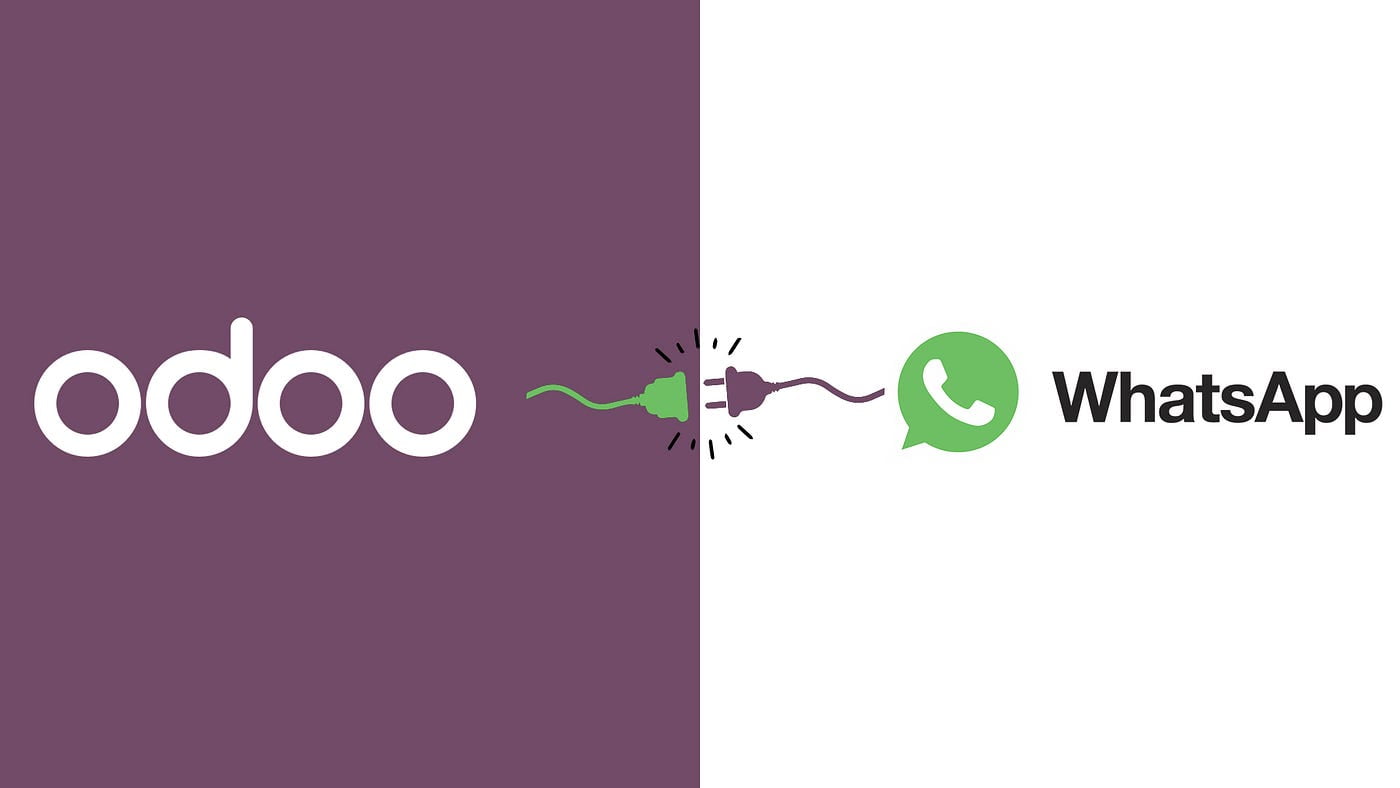
The Power of Integration
- Enhanced Customer Engagement: With WhatsApp integration, businesses can communicate with customers in real-time, providing support, answering queries, and even facilitating transactions directly through the messaging platform. This enhances customer satisfaction and builds stronger relationships.
- Streamlined Operations: By consolidating communication channels within Odoo, businesses can streamline their operations and improve efficiency. Instead of juggling between multiple platforms, employees can manage customer interactions, orders, and inquiries seamlessly from within the Odoo interface.
- Personalized Marketing: WhatsApp integration allows businesses to send targeted promotional messages, offers, and updates to customers based on their preferences and purchase history. This personalized approach increases the effectiveness of marketing campaigns and drives higher conversion rates.
- Automated Workflows: By integrating WhatsApp with Odoo’s workflow automation capabilities, businesses can automate repetitive tasks such as order confirmation, appointment scheduling, and follow-up reminders. This frees up valuable time for employees to focus on more strategic initiatives.
- Data Centralization: Integration ensures that all communication logs, customer interactions, and transaction records are centralized within the Odoo system, providing a comprehensive view of customer interactions and enabling better decision-making.
Key Features of Odoo WhatsApp Integration
- Two-Way Communication: Businesses can send and receive messages, images, documents, and other media files directly through the Odoo interface, enabling seamless communication with customers and prospects.
- Template Messaging: With WhatsApp Business API, businesses can create predefined message templates for common inquiries such as order updates, shipping notifications, and appointment reminders. This ensures consistency and saves time for customer support teams.
- Multi-Agent Support: Odoo allows multiple agents to manage WhatsApp conversations simultaneously, ensuring prompt responses and efficient handling of customer queries during peak hours.
- Integration with Other Odoo Modules: WhatsApp integration can be seamlessly combined with other Odoo modules such as CRM, sales, and inventory management, providing a unified platform for managing all aspects of the business.
- Analytics and Reporting: Odoo provides built-in analytics tools that enable businesses to track metrics such as message delivery rates, response times, and customer satisfaction scores, allowing them to measure the impact of WhatsApp integration on their operations.
Implementation Considerations
- API Access: Businesses need to register for WhatsApp Business API and obtain the necessary credentials to integrate it with Odoo.
- Customization: Depending on the specific requirements of the business, customization may be needed to tailor the integration to suit its needs.
- Training: Employees need to be trained on how to use the integrated system effectively to ensure smooth adoption and optimal utilization.
- Compliance: Businesses must ensure compliance with data protection regulations and WhatsApp’s terms of service when using the messaging platform for business purposes.
- Testing: Thorough testing is essential to identify and address any issues or bugs before rolling out the integration to customers and employees.
Conclusion
Odoo WhatsApp integration offers a powerful solution for businesses looking to harness the potential of messaging apps for customer engagement and operational efficiency. By seamlessly integrating WhatsApp with Odoo’s suite of business management tools, organizations can unlock new opportunities for growth, improve customer satisfaction, and stay ahead of the competition in today’s digital landscape.
Odoo Knowledge:

Odoo knowledge encompasses a vast array of resources, tools, and insights aimed at facilitating seamless implementation, customization, and utilization of the Odoo platform. This knowledge base serves as a repository of information, catering to users ranging from beginners to seasoned professionals. Whether it’s learning the basics of Odoo’s modular structure or mastering advanced functionalities, Odoo knowledge equips users with the expertise needed to harness the platform’s full capabilities.
Components of Odoo Knowledge:
- Documentation:
Central to Odoo knowledge is its extensive documentation, offering detailed guides, tutorials, and references covering every aspect of the platform. From installation and configuration to module development and integration, the documentation serves as a comprehensive resource for users at every stage of their Odoo journey. Whether you’re a developer seeking API documentation or a business user exploring module functionalities, Odoo’s documentation provides invaluable insights and step-by-step instructions.
- Community:
The vibrant Odoo community plays a pivotal role in fostering knowledge sharing and collaboration. Through forums, discussion boards, and user groups, community members exchange ideas, troubleshoot issues, and provide valuable insights into best practices and innovative solutions. Engaging with the Odoo community not only expands one’s knowledge but also fosters a sense of camaraderie and support within the user base.
- Training and Certification:
For those seeking structured learning experiences, Odoo offers comprehensive training programs and certifications. These programs cover various aspects of Odoo implementation, customization, and administration, equipping participants with practical skills and industry-recognized credentials. Whether through online courses, onsite training sessions, or certification exams, Odoo’s training resources enable individuals and organizations to enhance their proficiency and credibility in utilizing the platform effectively.
- Partner Network:
Odoo’s extensive network of implementation partners further enriches its knowledge ecosystem. These certified partners possess in-depth expertise in deploying Odoo solutions across diverse industries and business environments. Leveraging their experience and insights, organizations can benefit from tailored consultations, implementation services, and ongoing support, ensuring optimal utilization of Odoo to meet their unique requirements.
Benefits of Leveraging Odoo Knowledge:
- Enhanced Efficiency:
By leveraging Odoo knowledge, businesses can streamline their operations, automate repetitive tasks, and optimize workflows. From inventory management and CRM to accounting and HR, Odoo’s integrated suite of applications enables seamless data exchange and process automation, leading to increased efficiency and productivity across the organization.
- Improved Decision-Making:
Access to comprehensive insights and analytics empowers decision-makers to make informed choices that drive business growth. With Odoo’s reporting and business intelligence tools, stakeholders can gain real-time visibility into key metrics, trends, and performance indicators, facilitating strategic planning and resource allocation.
- Scalability and Flexibility:
Odoo’s modular architecture and flexible customization capabilities make it adaptable to evolving business needs and scalability requirements. Whether expanding into new markets, adding functionality, or integrating third-party solutions, businesses can leverage Odoo knowledge to tailor the platform to their specific requirements, ensuring agility and scalability as they grow.
- Cost-Effectiveness:
By harnessing Odoo knowledge, organizations can minimize IT costs, reduce reliance on disparate systems, and eliminate the need for costly software licenses and subscriptions. Odoo’s open-source nature and modular approach enable businesses to deploy tailored solutions without hefty upfront investments, maximizing ROI and long-term cost-effectiveness.
Conclusion:
In an increasingly competitive business landscape, harnessing the power of Odoo knowledge is essential for unlocking business potential, driving innovation, and achieving sustainable growth. By leveraging the comprehensive resources, insights, and expertise offered by Odoo’s knowledge ecosystem, organizations can optimize their operations, empower their teams, and stay ahead of the curve in today’s dynamic marketplace.