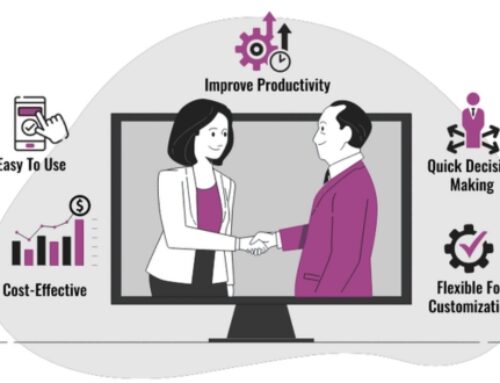Introduction
What is Odoo Website?

Odoo Website is a module within the Odoo ecosystem that empowers users to create, customize, and manage professional websites with ease. Whether you’re a small business owner, a startup entrepreneur, or a seasoned enterprise, Odoo Website offers a user-friendly interface coupled with robust features to cater to your web development needs.
Key Components of Odoo Website

- Website Builder: At the heart of Odoo Website lies its intuitive website builder, which allows users to construct web pages effortlessly using a drag-and-drop interface. With this tool, users can add various elements such as text, images, videos, forms, and more to design captivating web pages without any coding knowledge.
- Themes: Odoo Website offers a collection of pre-designed themes that users can choose from to kickstart their website development journey. These themes are fully customizable, enabling users to tailor their website’s look and feel to align with their brand identity. From minimalist designs to vibrant layouts, there’s a theme for every preference.
- Customization Options: In addition to themes, Odoo Website provides extensive customization options to fine-tune every aspect of your website. Users can adjust colors, fonts, layouts, and more to create a unique and engaging online presence. Furthermore, advanced users can leverage Odoo’s built-in CSS editor to implement custom styling and achieve precise design control.
Integration Capabilities of Odoo Website
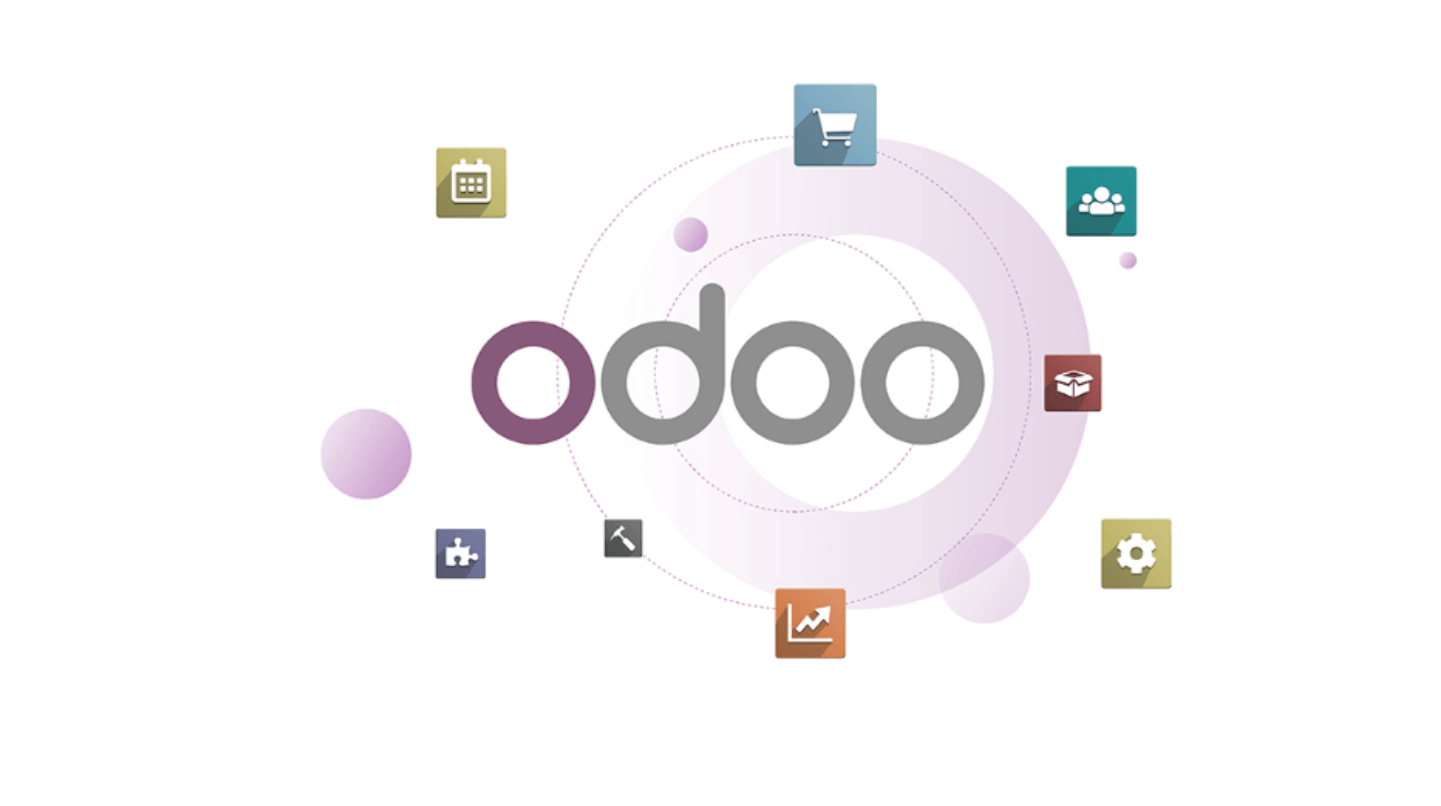
One of the standout features of Odoo Website is its seamless integration with other modules within the Odoo ecosystem. This integration enables users to leverage the full potential of Odoo’s suite of business applications, enhancing their website’s functionality and performance.
- E-commerce Integration: For businesses looking to sell products or services online, Odoo Website seamlessly integrates with the Odoo E-commerce module. This integration allows users to create an online store, manage product listings, process orders, and track inventory—all within the same platform. With real-time synchronization between the website and e-commerce backend, businesses can streamline their online operations efficiently.
- CRM Integration: Effective customer relationship management is essential for driving business growth. With Odoo Website’s integration with the Odoo CRM module, users can capture leads directly from their website and nurture them through the sales funnel. By centralizing customer data and interactions, businesses can deliver personalized experiences and foster long-term relationships with their audience.
- Marketing Automation Integration: Odoo Website can be integrated with Odoo’s marketing automation tools to execute targeted marketing campaigns and drive engagement. Whether it’s email marketing, social media promotion, or lead scoring, businesses can leverage automation to deliver the right message to the right audience at the right time. By analyzing website visitor behavior and engagement metrics, businesses can optimize their marketing strategies for maximum impact.
Getting Started with Odoo Website
-
Setting Up Odoo
Before diving into website creation, the first step is to install and configure Odoo on your system. Odoo provides various installation methods, including using Docker, the Odoo community edition, or Odoo.sh. Depending on your preferences and requirements, choose the method that best suits you. Once installed, configure Odoo by setting up the necessary database, configuring user access, and customizing settings according to your business needs.
-
Navigating the Dashboard
Upon successful installation and configuration, you’ll be greeted with the Odoo Website dashboard. The dashboard serves as the central hub for managing all aspects of your website. Familiarizing yourself with the dashboard’s various sections is crucial for efficient website management. Key sections include website settings, page builder, themes, apps, and analytics. Each section plays a vital role in creating and maintaining a professional website presence.
-
Creating Your First Website
With Odoo’s intuitive website builder, creating a new website is a breeze. The drag-and-drop interface allows users to design and customize web pages effortlessly. Start by creating a new website from the dashboard and proceed to add pages, content blocks, images, and other elements to build your site’s structure. Odoo’s website builder offers a wide range of pre-built elements and templates, making it easy to create professional-looking websites without any coding knowledge.
-
Choosing a Theme
Selecting the right theme is crucial for creating a visually appealing and user-friendly website. Odoo offers an extensive collection of website themes suitable for various industries and purposes. Browse through the theme library and explore different options to find the one that aligns with your brand identity and business goals. Consider factors such as design aesthetics, layout flexibility, responsiveness, and customization options when choosing a theme. Once you’ve found the perfect theme, apply it to your website and customize it further to suit your specific requirements.
Designing Your Website
Customizing Themes: Personalizing Your Website’s Appearance and Layout
The first step in designing your website with Odoo is selecting and customizing a theme that aligns with your brand identity and goals. Odoo offers a wide range of professionally designed themes that you can easily customize using the drag-and-drop editor. Here are some tips for customizing themes effectively:
- Choose a Theme: Browse through Odoo’s theme library and select a theme that reflects your brand’s aesthetic and style. Consider factors such as color scheme, layout options, and available features.
- Customize Layout: Use Odoo’s drag-and-drop editor to customize the layout of your website pages. Arrange content blocks, images, and other elements to create a visually appealing and easy-to-navigate layout.
- Branding Elements: Incorporate your brand’s logo, colors, and fonts into the theme to maintain consistency across your website. Customize headers, footers, and other design elements to reflect your brand identity.
- Experiment with Widgets: Explore Odoo’s library of widgets to add interactive elements such as image sliders, contact forms, and social media feeds to your website. Experiment with different widgets to enhance user engagement and functionality.
Adding Content: Creating Compelling Content for Your Website
Once you’ve customized your theme, it’s time to populate your website with compelling content that captures the attention of your audience. From informative articles to captivating visuals, here are some tips for creating engaging content:
- Write High-Quality Copy: Craft clear, concise, and engaging copy that effectively communicates your brand message and value proposition. Use persuasive language and storytelling techniques to capture the reader’s attention and keep them engaged.
- Incorporate Visuals: Enhance your content with high-quality images, videos, and graphics that complement your written copy. Use visuals to convey information, evoke emotions, and create a memorable user experience.
- Interactive Elements: Experiment with interactive elements such as quizzes, polls, and surveys to encourage user interaction and feedback. Interactive content not only engages visitors but also provides valuable insights into their preferences and interests.
- Call to Action: Include clear and compelling calls to action (CTAs) throughout your website to guide visitors towards desired actions such as making a purchase, subscribing to a newsletter, or contacting your business. Use persuasive language and design techniques to encourage conversions.
Optimizing for Mobile: Ensuring a Seamless User Experience Across Devices
With the increasing use of mobile devices, it’s essential to ensure that your website looks great and functions smoothly on smartphones and tablets. Odoo offers built-in responsive design features that automatically adjust the layout and formatting of your website for optimal viewing on any device. Here are some tips for optimizing your website for mobile:
- Test Responsiveness: Use Odoo’s preview mode to test how your website appears on different screen sizes and devices. Ensure that all content is legible, buttons are easily tappable, and navigation is intuitive on mobile devices.
- Simplify Navigation: Streamline your website’s navigation menu for mobile users by prioritizing essential pages and content. Use collapsible menus, dropdowns, and hamburger icons to conserve screen space and improve usability.
- Optimize Page Speed: Mobile users expect fast loading times, so optimize your website’s performance by minimizing image sizes, reducing HTTP requests, and leveraging browser caching. Use tools like Google PageSpeed Insights to identify and address performance issues.
- Mobile-Friendly Design: Design mobile-friendly layouts that prioritize content hierarchy and readability. Use larger font sizes, ample whitespace, and touch-friendly buttons to enhance the user experience on smaller screens.
SEO Best Practices: Driving Organic Traffic to Your Odoo Website
In addition to designing a visually appealing website, it’s essential to optimize it for search engines to improve visibility and drive organic traffic. Odoo provides built-in SEO tools and features that make it easy to optimize your website for search engine rankings. Here are some SEO best practices to consider:
- Keyword Research: Identify relevant keywords and phrases that your target audience is searching for using tools like Google Keyword Planner or SEMrush. Incorporate these keywords naturally into your website’s content, meta tags, and headings.
- On-Page Optimization: Optimize individual pages of your website by optimizing meta titles, descriptions, and URLs for relevant keywords. Use descriptive anchor text for internal and external links to improve crawlability and relevance.
- Quality Content: Publish high-quality, informative content that provides value to your audience and establishes your authority in your niche. Regularly update your website with fresh, relevant content to attract and retain visitors.
- Mobile-Friendly Experience: Google prioritizes mobile-friendly websites in its search results, so ensure that your Odoo website is optimized for mobile devices. Follow responsive design best practices and prioritize mobile usability to improve your site’s search engine rankings.
Advanced Features and Functionalities
E-commerce Integration: Leveraging Odoo Website’s e-commerce capabilities
In today’s digital age, e-commerce has become an indispensable aspect of business operations. Odoo Website provides seamless integration with e-commerce functionalities, allowing businesses to set up online stores effortlessly. With Odoo’s intuitive interface, users can create product catalogs, manage inventory, and process transactions with ease.
One of the standout features of Odoo’s e-commerce integration is its flexibility and scalability. Whether you’re a small startup or a large enterprise, Odoo can adapt to your business needs and grow alongside your operations. Additionally, Odoo’s e-commerce module offers a range of customization options, enabling businesses to tailor their online stores to suit their brand identity and customer preferences.
Furthermore, Odoo’s e-commerce platform is equipped with robust analytics tools that provide valuable insights into customer behavior, sales performance, and marketing effectiveness. By leveraging these analytics, businesses can optimize their e-commerce strategies, enhance customer engagement, and drive revenue growth.
Blogging: Setting up and managing a blog on your Odoo website
In today’s digital marketing landscape, content is king. A well-maintained blog can serve as a powerful tool for attracting visitors, establishing thought leadership, and driving organic traffic to your website. With Odoo’s built-in blogging functionality, businesses can easily create and manage a blog directly within their website.
Odoo’s blogging module offers a range of features designed to streamline the content creation process. Users can create and publish blog posts, organize content into categories, and schedule posts for future publication. Additionally, Odoo’s blogging platform supports multimedia content, allowing users to incorporate images, videos, and other media elements into their posts.
Moreover, Odoo’s blogging module is integrated with social media platforms, enabling businesses to amplify their content reach and engage with audiences across multiple channels. By sharing blog posts on social media, businesses can increase brand visibility, foster community engagement, and drive traffic back to their website.
Contact Forms and Lead Generation: Utilizing built-in forms and lead capture tools
Effective lead generation is essential for business growth and success. Odoo Website offers a range of built-in forms and lead capture tools designed to streamline the lead generation process and gather valuable customer information.
With Odoo’s intuitive form builder, businesses can create custom forms tailored to their specific needs and objectives. Whether it’s a contact form, inquiry form, or subscription form, Odoo provides the flexibility to design forms that capture relevant information from prospects and customers.
Furthermore, Odoo’s lead capture tools enable businesses to track and manage leads effectively. By capturing lead data directly within the Odoo platform, businesses can streamline lead nurturing workflows, track conversion metrics, and optimize their marketing campaigns for maximum impact.
Multi-language Support: Expanding reach and catering to a global audience
In today’s interconnected world, businesses are increasingly operating on a global scale. To reach international markets and engage with diverse audiences, multi-language support is essential. Odoo Website offers comprehensive multi-language support, allowing businesses to create and manage multilingual websites with ease.
With Odoo’s multi-language capabilities, businesses can easily translate website content into multiple languages, ensuring a seamless and localized user experience for international visitors. Moreover, Odoo’s language management tools simplify the process of managing multilingual websites, enabling businesses to update and maintain content across different language versions effortlessly.
By leveraging Odoo’s multi-language support, businesses can expand their reach, attract new customers from diverse cultural backgrounds, and establish a global presence. Whether it’s translating product descriptions, marketing materials, or customer support documentation, Odoo empowers businesses to communicate effectively with audiences around the world.
Managing and Maintaining Your Odoo Website
-
User Management:
One of the fundamental aspects of maintaining an Odoo website is efficient user management. With Odoo’s user management system, you can easily add, remove, and manage user accounts with different roles and permissions. Assigning specific roles to users ensures that only authorized personnel have access to sensitive areas of the website, such as content editing, design modifications, or administrative tasks. By implementing a hierarchical user structure, you can streamline workflow processes and enhance security by limiting access to critical functionalities.
-
Content Updates:
Keeping your website content fresh and relevant is essential for engaging visitors and maintaining a loyal customer base. Odoo provides intuitive content management tools that empower website administrators to update text, images, videos, and other multimedia elements effortlessly. Implementing a content update strategy involves regular audits of existing content, identifying outdated information, and incorporating new content to reflect the latest developments in your business or industry. By leveraging Odoo’s built-in blogging and news features, you can publish timely articles, press releases, and product updates to keep your audience informed and engaged.
- Performance Monitoring:
Monitoring the performance of your Odoo website is crucial for identifying potential issues, optimizing user experience, and driving business growth. Odoo offers robust analytics and reporting functionalities that allow you to track key metrics such as website traffic, conversion rates, bounce rates, and user engagement. By analyzing these metrics, you can gain valuable insights into user behavior, identify trends, and make data-driven decisions to enhance website performance. Additionally, Odoo’s integration with third-party analytics tools such as Google Analytics enables more in-depth analysis and customization of tracking parameters to suit your specific business objectives.
-
Security Measures:
Ensuring the security of your Odoo website is paramount to safeguard sensitive data, protect against cyber threats, and maintain customer trust. Odoo implements industry-standard security measures to mitigate risks and vulnerabilities, including encryption, authentication, and access control mechanisms. As a website administrator, you can further enhance security by regularly updating Odoo modules, applying security patches, and implementing strong password policies for user accounts. Additionally, conducting regular security audits and vulnerability assessments helps identify potential weaknesses and proactively address them before they can be exploited by malicious actors.
Optimizing Sales with Advanced Features
1. Sales Team Management: Assigning Roles and Responsibilities
Effective sales team management is the cornerstone of any successful sales operation. By assigning clear roles and responsibilities to team members, businesses can ensure that every aspect of the sales process is covered efficiently. Advanced features such as CRM (Customer Relationship Management) software allow for easy tracking of sales activities, pipeline management, and performance analytics. With role-based access control, managers can define specific permissions for each team member, ensuring that sensitive data remains secure while empowering sales representatives to access the information they need to close deals effectively.
Moreover, gamification elements can be integrated into sales management platforms to incentivize performance and foster healthy competition among team members. Leaderboards, badges, and rewards can motivate sales representatives to exceed targets and drive revenue growth. By harnessing the power of advanced sales team management features, businesses can streamline their operations and unlock the full potential of their sales teams.
2. Sales Campaigns and Marketing Automation
In today’s digital age, traditional marketing methods alone are no longer sufficient to capture the attention of potential customers. Sales campaigns must be strategic, targeted, and personalized to resonate with the target audience. Advanced marketing automation tools leverage data analytics and machine learning algorithms to deliver highly targeted campaigns across multiple channels, including email, social media, and online advertising.
By segmenting leads based on demographic, behavioral, and transactional data, businesses can tailor their messaging to address the specific needs and pain points of each customer segment. Automated workflows can be set up to nurture leads through the sales funnel, from initial contact to conversion, without requiring manual intervention. This not only saves time and resources but also ensures a consistent and cohesive brand experience across all touchpoints.
Furthermore, advanced analytics capabilities enable businesses to track the performance of their marketing campaigns in real-time, allowing for continuous optimization and refinement. By analyzing key metrics such as open rates, click-through rates, and conversion rates, marketers can identify areas for improvement and make data-driven decisions to maximize ROI.
3. Cross-Selling and Upselling Strategies
Cross-selling and upselling are powerful techniques for increasing the lifetime value of customers and maximizing revenue per transaction. Advanced features such as predictive analytics and recommendation engines can help businesses identify cross-selling and upselling opportunities based on customer behavior, purchase history, and preferences.
By analyzing past purchase patterns and browsing behavior, businesses can predict which products or services are likely to be of interest to individual customers and proactively suggest them at the point of sale. Personalized recommendations can be displayed dynamically on e-commerce websites, in email newsletters, or during customer interactions, increasing the likelihood of upselling additional products or services.
Moreover, loyalty programs and targeted promotions can incentivize customers to make repeat purchases and explore complementary offerings. By offering exclusive discounts, rewards, or bundled packages, businesses can encourage customers to increase their spend and deepen their engagement with the brand. By leveraging advanced cross-selling and upselling strategies, businesses can unlock new revenue streams and drive long-term customer loyalty.
4. Integration with E-commerce Platforms
The rise of e-commerce has revolutionized the way businesses sell their products and services, offering unparalleled convenience and accessibility to customers around the globe. To capitalize on this trend, businesses must ensure seamless integration between their sales systems and e-commerce platforms. Advanced integration features allow for real-time synchronization of inventory, pricing, and customer data between the e-commerce website and backend systems, such as CRM and ERP (Enterprise Resource Planning) software.
By centralizing data and streamlining workflows, businesses can eliminate manual data entry errors and ensure data consistency across all channels. This enables a frictionless shopping experience for customers, from browsing products online to making a purchase and receiving post-sale support. Moreover, integration with third-party marketplaces such as Amazon, eBay, and Etsy can extend the reach of businesses and tap into new customer segments.
Furthermore, advanced analytics tools provide insights into customer behavior and preferences, enabling businesses to optimize their e-commerce strategies for maximum impact. By analyzing metrics such as cart abandonment rates, conversion funnels, and customer lifetime value, businesses can identify bottlenecks in the sales process and implement targeted interventions to improve conversion rates and drive revenue growth.
5. Mobile Accessibility and Remote Sales Management
With the proliferation of smartphones and tablets, mobile accessibility has become a critical factor in sales success. Advanced mobile apps and cloud-based solutions empower sales representatives to access critical information and collaborate with colleagues anytime, anywhere. Whether they’re in the office, on the road, or working remotely, sales teams can stay connected and productive, ensuring a seamless customer experience from lead generation to closing.
Moreover, mobile apps can leverage GPS technology to provide location-based insights and recommendations to sales representatives in the field. By analyzing geospatial data and customer proximity, businesses can prioritize sales leads, optimize route planning, and maximize the efficiency of field sales teams. Real-time notifications and alerts can keep sales representatives informed about important events, such as new leads, customer inquiries, or upcoming appointments, ensuring timely follow-up and proactive engagement.
Conclusion:
In conclusion, Odoo Sales offers a comprehensive solution for businesses of all sizes to effectively manage their sales processes, enhance customer relationships, and drive revenue growth. By leveraging its robust features, automation capabilities, and analytical tools, organizations can streamline their operations, improve productivity, and stay ahead of the competition.